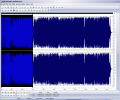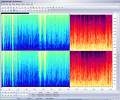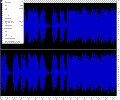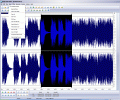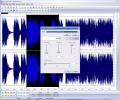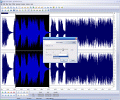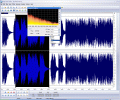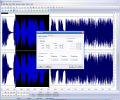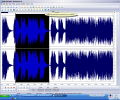Even if you record a quiet picnic afternoon or a loud and wild party, the sound will for sure not be at its possible best and the more inquisitive will instantly think of methods and tools to make it better. Audio editors have been developed for these exact purposes: re-shape your sounds, make them better, mix together slices from various other sources, so that you finally get to where you wanted to be. Freeware or expensive, these programs come loaded with the most common tools the professionals use in their daily work; of course, just don't expect a freeware program to act and work as a $300 would.
Magic Music Editor does not state being a state-of-the-art editor but rather a home use-oriented one; and, after 2 hours I have spent with it, I can say that Magic Music Editor was telling the truth: you can rely on it if you want your audio and small mixes to sound almost professional, just don't attempt to open a recording studio based on it :)
The Looks
Among the few things one can say about the way an audio editor looks, the ?eye candy? could fit nicely when speaking of the Magic Music Editor. This software's GUI is clearly the result of the last years' tendency to make everything look more than XP-ish: the interface is very bright and its background colors are rather pale, grey shady tones, exactly like what the XP has brought forward some years ago.
The Icons have been designed with an extremely careful eye as they go in perfect harmony with all the rest of the graphics in the Magic Music Editor. Very intuitive and hi-res drawings have been applied on each single button so the visual memory can help you get easily familiarized with the workings of the editor.
And even more, bubble-type texts pop up each time you hover your cursor over a button, not only letting you know the name of the function you are about to access but in some cases explaining in brief what happens as you will press that button.
The Magic Music Editor sports a very light VU-meter bridge for L and R channels in the rightmost part of the main window, while the transport and zoom controls are placed at the bottom. The menus are very simple and ?clean?, confusion (which was likely to occur especially when speaking about inexperienced users editing) being eliminated. Technically, it is very hard to make serious mistakes while working with Magic Music Editor, unless you are a totally chaotic newbie which can't read.
Magic Music Editor has a Spectral View mode and also a special panel for Frequency Analysis of a given amount of audio, so the way the editor provides visual data is quite satisfactory. The very neat looks of all the buttons remind me of software for kids, but it obviously isn't.
The Works
Magic Music Editor will let you process MP3, WAV, WMA, OGG, AIFF, CDA, VOX and G721/23/26 formats as well as RAW and the audio stream of AVIs, so you have unlimited possibilities for your ideas. Whether what you need is mix, trim, cut, paste or you are looking for more elaborate sound processing which involves normalization, compression, all sorts of delay/verb/echo or reverse, pitch or shelving, Magic Music Editor will grant you all these.
With Magic Music Editor it's all as easy as 1-2-3: you simply load the file you want to process and then work on it. After you have reached the point where you wanted your audio to be, all you need is save the file to a format and name that you both agree and need. Selecting and zooming have been made a lot easier than in other similar applications: the mouse is all you need ? horizontal and vertical zoom as well as easy and quick selection through a track are working fast and you'll quickly get used to them. Both the newbies in audio editing and those who have had previous experience with such softwares will find that Magic Music Editor not only offers SFX presets but also lets you tweak the parameters and also create your own presets, corresponding to your current needs. Among the many processing possibilities you have the classic ones such as fade in and out, peak EQs, low and high band passes and so many more which will enrich your Magic Music Editor experience.
For the more experienced users Spectral View and Frequency Analysis panel are available, so you get the most out of the Magic Music Editor and also out of your audio. One cool feature is that the audio stream in the AVI, which actually lets you extract audio from a home video and process it, thus obtaining a new soundtrack for your videos.
In the settings menu you can freely choose both the file format for your output and the quality specs for each of these, virtually being granted complete power over what comes out of the Magic Music Editor.
Operating the Magic Music Editor was not one of the points I liked too much as far as the shortcuts are concerned. Still, I wonder why do software producers like so much the Ctrl+P-type of shortcuts instead of the classical, older and infinitely more convenient Spacebar trigger? Is this spacebar thing an issue only professional softwares have or what? Instead of activating playback by pressing the spacebar, this key activates the last button you clicked with your mouse.
One final consideration and a major recommendation as well relates to the SFX and generally speaking all actions which involve altering the sound stream: please include a preview feature in the next version of the Magic Music Editor because otherwise you are to lose many customers; this is more and more becoming a feature so common in similar applications...let alone the immense help it provides.
The Good
The best thing about the Magic Music Editor is that it's an almost full audio editor, loaded with all major effects one expects to meet in such an application, all at a very decent price. The GUI will leave nothing but good words, even from those who usually rather hate the eye candy-type looks.
The Bad
The worst thing is not having a separate 20 (or at least 10-bands) equalizer for further enhancing your audio. And the worst of the worst is the lack of preview when actually processing.
The Truth
Truth is that the $29.99 can very quickly pay off, as you'll soon get used to the intricate workings of the Magic Music Editor and will start producing good audio in a short time.
Check the snapshots I have prepared for your better information:
 14 DAY TRIAL //
14 DAY TRIAL //