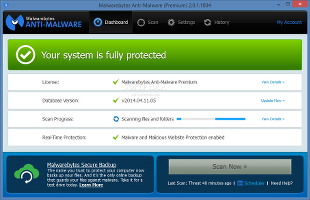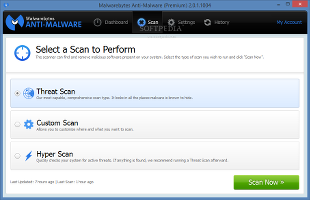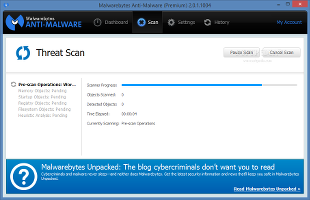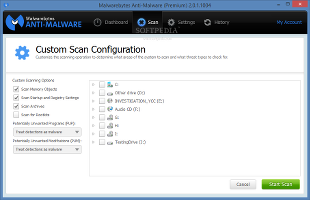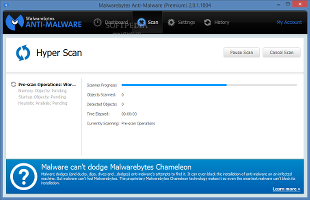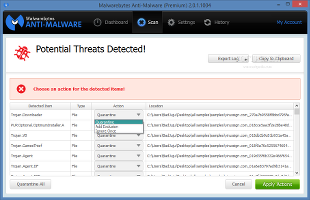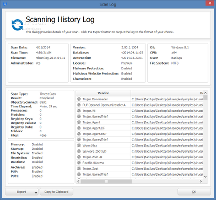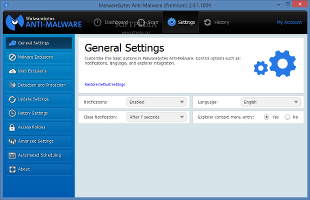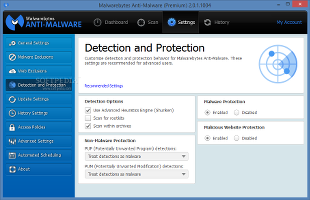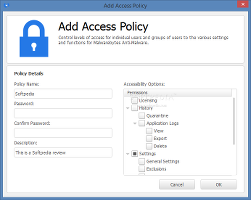Thanks to its powerful and free anti-malware tool, Malwarebytes has quickly become a household name among home users looking to shield their PCs from any hostile activity.
Replacing Malwarebytes Anti-Malware Pro, Malwarebytes Anti-Malware Premium promises superior performance in detecting e-threats in real time mode, as well as removing viruses, rootkits, trojans, and other infections, all wrapped in a small package and highly intuitive interface. Some of its notable features include an anti-rootkit component and Chameleon, a module that keeps the application running even when it's under siege.
The lightweight installer unwraps very quickly and does not request a system reboot to finalize setup. Worth taking into account is that Anti-Malware Premium offers users the ability to run it alongside third-party security programs to extend computer protection.
The trial edition can be explored for 14 days and without any restrictions. If Malwarebytes proves its value to the users, they can purchase the full version for $24.95 / €22.31. It includes an annual subscription and covers up to three PCs. Previous owners of Pro may upgrade for free.
Adopting a pleasant and organized interface that blends well with the Windows 8 look, the utility breaks down its components into four areas. The Dashboard indicates the current protection status, license type, database version, scan process, and real-time protection status, enabling users to quickly fetch the latest virus definitions and run an initial scan.
Three primary scanning modes look into popular hiding places for malware, custom drives or directories, and active threats, respectively. It should be mentioned that custom drives, directories, or files may be also verified for suspicious activity via the context menu, provided that users enable its integration from the “Settings” area.“Threat Scan” represents Malwarebytes's in-depth scanning procedure and evaluates memory, startup, registry, and file system objects, in addition to running a heuristic analysis. Apart from selecting any preferred drives or folders in custom scan mode, it is also possible to handpick the target objects between memory items, startup and registry settings, archives, and rootkits.
Moreover, the utility can be set to perform a user-defined action automatically when identifying potentially unwanted programs or modifications (PUP and PUM), between treating them as malware, warning the user, or ignoring the detections.Last but not least, “Hyper Scan” is the fastest scan mode and looks only for active threats in memory and startup objects, apart from performing a heuristic analysis. If it finds anything, it recommends users to re-evaluate the issues via the Threat Scan.
While the scanner is doing its job, it shows the total scanned objects, threats detected, elapsed time, and full path of currently scanned file. Results reveal the name, location, and type (e.g. file) of the infections, giving users the possibility to quarantine, exclude, or ignore objects. Modifications are applicable with the click of a button.Apart from providing round-the-clock protection against malware, the real-time guard is backed by a separate module dedicated to blocking access to malicious IPs and domains.
Malwarebytes records scanning activity to a log that contains detailed information, such as scan date and time, file name, administrative privileges, operating system, CPU and user name, elapsed time, and so on. Data can be exported to a plain text document or XML file.
In terms of program configuration, Malwarebytes is quite versatile. It is capable of keeping a list with files and folders excluded from malware detection, along with a secondary list with IP addresses, domains, and processes to be disregarded by the website protection module.
As far as detection and protection settings are concerned, advanced users may disable the advanced heuristics engine, include rootkits in the scanner and exclude archive contents, as well as deactivate the real-time shield and website protection components. Moreover, it is possible to delay protection at startup and enable the self-protection module.
The tool integrates a useful function that permits the management of access levels for different users when it comes to licensing, history, and settings, and they can be shielded with passwords. The “Settings” area is also the place where multiple scan or update jobs can be scheduled on a one-time or recurring basis. It supports some automated actions, such as exiting Malwarebytes when no threats are found, as well as quarantining all suspicious objects.Measuring performance
We put Malwarebytes Anti-Malware Premium to the test to evaluate malware detection ratio and scan speed. The machine was an Intel Core i5-3470, CPU 3.20GHz, 12GB RAM, 500GB Seagate Barracuda ST500DM002 7200RPM, on Windows 8.1 Pro. We used 6,981 virus samples and applied default settings.
The tool detected 4,166 of the given samples, leaving behind 2,815 items. In other words, it has a success ratio of almost 60%. After running a secondary scan, the app returned empty-handed.
As for the scan time, Malwarebytes verified a drive with 80GB occupied space via contextual scanning in 1 hour, 14 minutes, and 37 seconds.
The Good
It lets users disable notifications, the context menu integration, and the autorun at Windows startup feature.
The Bad
We have experienced major stability issues on Windows 8.1 and Windows 7. It frequently got stuck in a loop when we attempted to scan a folder via the context menu entry, failing to overcome the pre-scan operations phase. Our attempt to cancel the task was in vain, and we had to terminate Malwarebytes' process.
The “Malicious Website Protection” module tested weak in our evaluation, allowing access to many known faulty sites and blocking just a handful of them. The real-time guard was completely unresponsive to our virus samples.
The program is misleading when it comes to deleting identified malware. Although it says it has successfully removed the items, a simple inspection will reveal that the files are in fact still there. After sufficient and unknown time has passed, you will be surprised by a popup window that requires a system reboot to finalize file removal.
 14 DAY TRIAL //
14 DAY TRIAL //