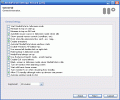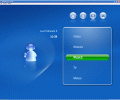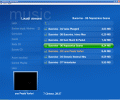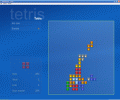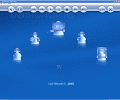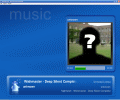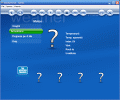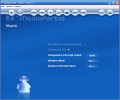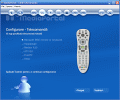It's more obvious than ever that all multimedia software is going through a lot of changes. The long and old chase for better looking GUIs has inspired the OS manufacturers and Mac OSX and the fresh Windows Vista look more than everything they have shown in the past, combined. It was somehow easy to foresee that sooner or later (in our case - sooner) much of the software will come to be nice looking and almost glamorous.
And since the Windows Media Center has been welcomed and hailed throughout the world, a lot of other software developers have turned for the "center"- like style and took things further, to another level. Media Portal is the kind of software whose purpose has been extended to almost any multimedia component you'd think of, be that DVD, music, photos, TV and radio, weather and so on. While promising to do them all, let's see the way Media Portal tries to be the "all-father" of media content.
The Looks. The Works. The "What?"
Well, I must admit that Media Portal offers a rather pleasant look and it is very clear that the graphic designers have put up some serious work preparing the very Vista menus and overall looks. I could even say that it exceeds the looks of the current Windows Media Player 11 as the coloring seems more attractive and is by far more readable.
Nevertheless, it's the kind of software which has been specifically designed for remote control operation thus becoming almost frustrating and silly when keyboard and mouse operation is needed. The icon-view is truly readable from a large distance but rather annoying when watched from your seat in front of the screen. All the graphical components are very intuitive and their meaning is quite easy to catch ...out of obvious reasons, regarding the low PC-skills requirements for the end users.
Navigating can be made by mouse movement (highly imprecise, though) or mouse wheel (more accurate but boring) or, of course, with a third party Windows remote control. The whole interface looks pretty cool, but this cool has its setbacks, though. First of all, the software requires a lot of space on your desktop: all the space. Running it in the windowed mode is silly as it runs on a lot of system resources and it's not as maneuverable as other programs.
Second in this line is the lack of easy-to-handle tweaking possibilities: the Media Portal has a fair amount of settings the user can access right from the desktop, as Media Portal installs a separate shortcut for this operation, but these are waaaay to extensive and require a lot of time to even cycle through them, let alone learning them. I guess the user should spend some more time setting up the Media Portal exactly the way he/she wants and then start enjoying its features: by no means is Media Portal the kind of program you'll tweak and re-set up several times a day.
When it comes to system resources, the Media Portal is not quite the hungry piece of code I was totally expecting; yet it remains to be seen how this works when large music or video libraries should be handled. Media Portal could become the favorite choice in some homes and on some desktops, but I guess that such a program is suitable for those rather uninquisitive spirits out there who are happy when a DVD plays and the music sounds, without much regard for the intricate and subtle settings many of the PC users are going for.
There is really not much to be said about such a complex piece of program; it has so many features and countless settings that it is really impossible to test them all in one or two sessions. What I am looking for when it comes to such kind of applications is rather the overall ease of use, readability and coherence of its components because more than once I have seen software which promised the moon and the stars and could not deliver at least a picture of them, if you get my meaning. Nevertheless, Media Portal is a freeware program and especially for the no-price, it is a very good piece of code: not made to beat the crap out of other professional similar softwares but definitely worth running on your home PC.
Even if you are the very demanding type of user or simply the "I just want to see the movie"-type, the Media Portal is most likely to comply with your needs without giving you a headache while trying to figure out how it works as unfortunately is the case of some applications. Offering weather reports, internet radio and even "terrestrial" TV besides the usual DVD and music services such a program is rather expected to offer, the Media Portal is also easy enough and looks great on any PC so I warmly recommend you to test it out.
The Good
I liked a lot the fact that the Media Portal does not contain idiotic categories such as "Music I don't like" as the Windows Media Center does (man, that's so stupid!). Other things which are quite cool so they should be mentioned here...the multiple view-types (list and thumbs - very handy) and the easy operation of the whole program.
The Bad
Nothing really bad; just that it resembles much the Windows Media Center and I am not really a big fan of such applications.
The Truth
If you want a mediacenter-type of software to play your DVDs and your music, watch your pictures, get weather reports and so on, but you are not necessarily set on spending money on such a piece of technology, Media Portal is definitely one of the first choices. Follow my advice and give it a thorough spin and I am quite confident that you won't end up disappointed.
Click the thumbs below for large-size screenshots of Media Portal at work:
 14 DAY TRIAL //
14 DAY TRIAL //