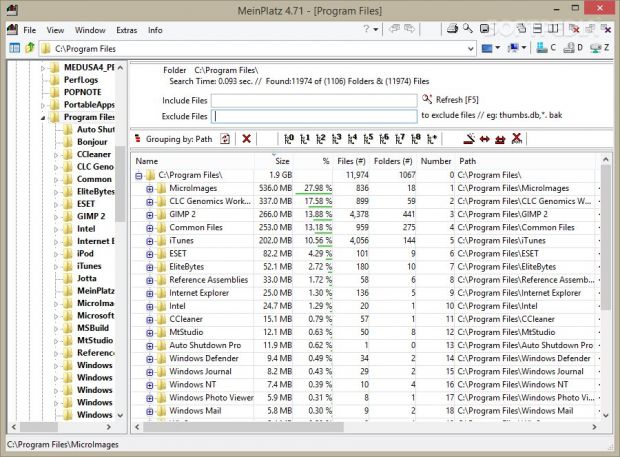MeinPlatz is a Windows application that helps you with getting information about how much space files and folders occupy on your system. It is free and can be run on all Windows platforms out there, including Windows 10 Technical Preview.
Installation tweaks
Several options can be enabled during the program’s deployment on your PC. You can install it for all users or only for the current one, specify the saving directory and group, create shortcuts on desktop and in group, Start Bar, and Quick Launch bar, as well as run the tool and show program info at the end of the installation.
In addition, you may opt for creating a portable package, skip the installation process, and store the utility on portable media devices.
Multi-tabbed environment
MeinPlatz does not sport one of the most intuitive layouts that we’ve seen so far, but it provides a clean feature lineup. You cannot appeal to a help manual, so experimenting with the built-in features is your only chance in order to understand how the program works.
The application employs an Explorer-like panel that allows you to browse throughout the content of your files and folders stored in your computer. If you find it unnecessary, you may hide it from the main panel.
A full screen mode is supported so you can easily analyze details about your files and directories. The scanning process of a target location is automatically activated as soon as you click on a folder or partition.
You can work on different search projects at the same time thanks to the multi-tabbed layout. There’s support for an ‘Exit’ button for closing the opened tabs, but it is quite small and difficult to detect because it is not placed within each tab but actually in the main window.
You can also activate the ‘Cascade’ or ‘Tile’ view mode, and exit each window individually. You may change the position of the windows inside the working environment using several preset modes, such as screen-centered, left or right edge of the screen.
If you close the utility, you should know that all your tabs are not automatically saved and displayed when you run the tool again.
There’s support for two different types of address bars: classic and modern. The classical address bar allows you to select a location from a drop-down list, while the modern bar is similar to the one adopted in Windows Vista.
What’s more, MeinPlatz provides quick access to a drop-down list with preset location from your system, such as Desktop, Documents, Downloads, Videos, Music, and Videos, and shows all drives directly in the main window. A built-in magnifier can be used for inspecting everything displayed on your desktop.
Customize the scan and check out the results
MeinPlatz reveals general information about the current scan process, namely target location, search time (in seconds), total number of detected items, as well as numbers of folders and files.
Comprehensive details about each item are displayed in the search results where you can view info about the name, size, percentage that each file occupies in its folder, number of items stored in each subfolder, path, file extension, name length, creation and modification dates, last accessed date, and size on the disk. The percentage values are displayed with the aid of progress bars.
You may refresh the list with results with a single click, filter the files and folders by path, file extension, modification date or size, and expand directories from 1 up to 8 levels or all of them. Plus, you can open files in your Windows Explorer or delete them.
You are given the freedom to customize the scan task by including or excluding files based on file types, such as DB, BAK, AVI, and MP3.
You may print or export the search results to CSV, HTML, DOC, XLS or plain text file format. You can preview the information in a dedicated panel before printing it, enable or disable the landscape display mode, and zoom in or out of each page.
The Good
The program scans data very quickly. When it deals with large directories or entire drives, you should know it eats up CPU and memory so the overall performance of the system may be hampered.
The Bad
The GUI is not highly intuitive and there’s no support for a help manual that could provide details about how to make the most out of the program’s features. You cannot integrate the tool within your context menu for fast scans.
 14 DAY TRIAL //
14 DAY TRIAL //