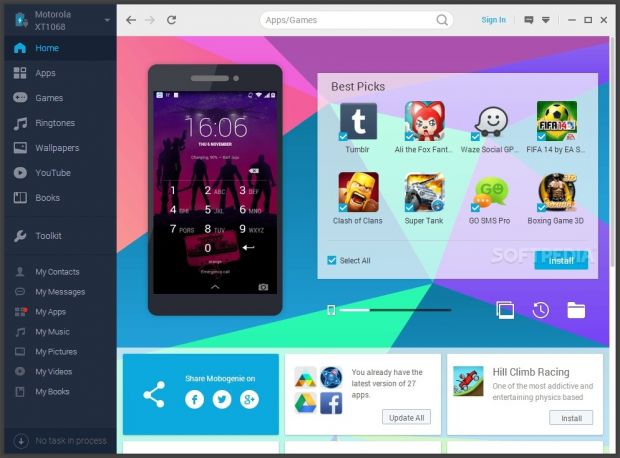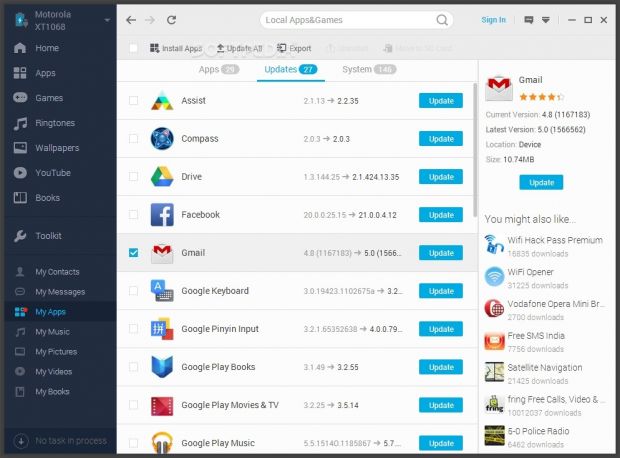The goal of an intuitive and powerful file manager is to facilitate a quick and reliable means to explore, evaluate, sort, add, edit and remove files and folders, whether the target audience consists of casual or skilled PC users.
The learning curve plays an important part here because no one wants an overly complicated application accompanied by a rigorous help file.
This rule applies to computers but also to smartphones and tablets. Owners of devices running the Android operating system can take a look at Mobogenie, a file manager with an interactive interface and bonus tools for cleaning the PC of junk data. Android devices can be linked to it via USB cable or WiFi.
Installation and initial configuration
The setup procedure includes only familiar options, so users shouldn't come across any difficulties in this stage. It takes a while to finish, depending on the computer's performance.
Once the Android device is plugged into the computer, Mobogenie might require an initial setup to be able to identify it. During our tests, for example, a tutorial popped up with screenshots and simple descriptions on each required step.
This involved activating the USB debugging and developer mode, as well as downloading some drives from Google, in order to allow Mobogenie access to the smartphone. Overall, it took a longer time than we anticipated.
Import, export and edit files
Users can explore contacts, messages, apps, music, pictures, videos and books available on the device to back up content on the hard drive in case of data theft, loss or corruption, as well as import additional files to the smartphone.
When it comes to the file types, Mobogenie supports VCF for contacts, CSV for messages, APK and MPK for apps, MP3, OGG, M4A, AAC, MID, WAV, FLAC, WMA and AMR for music, BMP, GIF, JPEG, JPG, PNG and WBMP for images, 3GP, AVI, MP4, MOV, MKV, MPEG, FLV, WMV and others for video, along with TXT, PDF, EPUB and MOBI for books.
Existing contacts can be edited when it comes to the name, group, mobile number, email address and other information, while new entries can be added. Furthermore, it is possible to filter the contacts list by groups or source (e.g. internal memory, Gmail address used for synchronization, WhatsApp), as well as to send messages.
Meanwhile, SMS messages can be examined in the main application window, copied to the Clipboard, deleted or forwarded to other contacts. As far as apps are concerned, Mobogenie lets users install new ones from file or uninstall the current ones after studying their names, rating, location and size, filter items by apps, updates or system, as well as copy them to the SD card for security purposes.
Audio tracks can be investigated in regard to names, duration, format and size, deleted, as well as set as ringtones, notifications or alarms. Likewise, users can explore the photo gallery, wallpapers and other locations with images, preview them, set wallpapers, and view details with their resolution, name, size, and date of capture.
Download files on the Android device
Another important feature worth mentioning is that Mobogenie implements features for downloading online content straight on the Android device, whether we are talking about apps, games, wallpapers, ringtones, YouTube clips, or books.
Users can navigate categories, collections and top-selling items in each of these cases, as well as search for the ones they want to obtain. All downloading tasks are recorded to a manager.
Resort to management and cleanup tools
This is our favorite part of Mobogenie. The program bundles a comprehensive toolkit with simple-to-activate functions that provide data security and cleanup. For example, it is possible to back up (and restore) the entire device content or exclude contacts, messages, pictures, apps, music or videos, as well as use a simple file manager that resembles Windows Explorer to navigate the SD card, import, export, delete, copy and paste files.
Advanced users can consult a window with technical details about their device, such as model number, OS version, screen resolution, battery life, CPU, RAM and memory capacity, along with the MAC address and device serial number. Moreover, they can install applications from files in batch mode.
The program integrates a button that roots the device to easily free up memory, as well as a PC cleaner for Internet, software, system and registry junk, along with Recycle Bin content (note that the PC cleaner does not target the Android device).
Configure program preferences
It is possible to change the website for downloading items from, switch to another UI language, automatically continue unfinished tasks at program startup, minimize Mobogenie to the system tray on close, modify the default locations for resource downloads, backup and screenshots locations, disable reminders for software updates, and so on.
The Good
The interface is very simple to figure out. Users can import, export and edit contacts, messages, apps, music, pictures, videos and books, as well as download apps, games, wallpapers, ringtones, YouTube clips or books.
The toolkit is generous, allowing users to back up and restore Android device data, work with a familiar file manager, find out advanced details about the device, install apps and games in batch mode, free up memory, as well as clean up the PC.
Tasks are carried out quickly.
The Bad
Although CPU usage is low, RAM consumption is significant.
 14 DAY TRIAL //
14 DAY TRIAL //