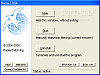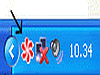Blasphemy from sinners infects the Internet
Are you plagued by obscene or violent contents; pornography and erotism in the form of images or texts; sites that popularize drugs; gambling games; terrorism; hate propaganda; occultism; sects; blasphemy? If you're a parent and don't want your children to have access to some or all of these sites, then Naomi 2.9 can probably help you. It says that it can stop all of the above through its super filtering system. The Internet filtering program is intended for families who want to have some sort of control when they let their children roam the potentially hazardous and free thinking zone we call the World Wide Web.
So I put it to the test.
The Internet is a pandemic of porn and filth spread by heathens and infidels! Are your kids protected?
Think I went a little overboard with the bullet title? In any case, this reviewer had some gripes about how Naomi went ahead and took over my machine.
First of all, where does this little sucker install itself? You get no options on the install, you basically click a button and it automatically auto-runs through the whole process. Right off the bat, I didn't like that it took control of itself and decided to install wherever it wanted. I'm a big boy and so are the parents that will use this software. The least you can do is give us that option. After a little search and recon mission, I was able to track down this notorious little program that took some improper liberties with my machine (the answer is in your C: drive).
Second of all, I will need to say this quite adamantly, "there's a reason why you enter your password twice." To avoid user complaints, just add another little window box where you can type it out for a second time.
Third, when I do try to access a certain prohibited website, it would be better if you'd only close that particular window rather than every single Internet Explorer window I may have open at the time (four separate windows to be exact). The same can be said for Maxthon, Firefox and Opera, thank God they have resuming capabilities (IE doesn't by default, but there are some plug-ins).
Fourth, I'm wondering why this program doesn't give you the option of enabling some specific sites on your own. I'd love to have a list of specific Web sites that I can check or uncheck the places I'd like my kids to go.
Here's why I liked it
Naomi does not rely on a simple list of banned sites; instead, it examines in real-time all the data being transmitted and received through any Internet application (such as web browers, chat programs, news readers, etc.).
Although it seemingly takes over your system dramatically, the program itself is easy to manage. It makes no difference if you're a novice at a computer or a pro, any computer user can make this product work (although some power users might want more control).
I wish it did include some sort of white list though, but according to the designer: "Naomi does not work as a web filter, and is not based on the concept of "lists"; it analyzes packets of data, which may belong to a web browser, ftp client, news reader, etc. Adding a white-list is technically possible, but currently this feature would slow down the filter and reduce the filter's precision." Maybe it will be included in later builds.
As you can already tell, I've had a few gripes about the product, I've even gone through and tested out the entire list of things Naomi claims to block. I was able to access some gambling sites among some anarchist websites. But these are just some among the millions I probably wasn't able to view. One must remember that this program isn't a parent replacement.
The last cool thing that it's able to do is that you can completely hide the tray icon of the program. For parents who don't want their kids knowing that they're being blocked, this is a great feature. For those kids that do have this on their computers, well, I'm sorry, but it's probably for the best. There's also a "Stop P2P" button on Naomi's interface, if you don't want your kids getting crazy ideas from other kids, then enable this option (it's disabled by default).
The Good
It's available in all these language formats: Italian - Spanish - Turkish - Dutch - German - French - Indonesian - Portuguese Brazilian - Lithuanian - Bulgarian and Greek. It's easy to use and really effective against bad Internet content. It's made to help busy parents or families that aren't power users protect their children and their children's interests by prohibiting them to visit some of the more obscene and perverse sites in the Internet. Your kids can't close it using Ctr-Alt-Del either so no need to worry.
The Bad
I have to say this again because it's important; "please make it so users who use Naomi for the first time input their passwords in twice (for security reasons all password removal requests will be ignored, so you can't uninstall the easy way)." If I had a wish list, a white list could be helpful for those who wish to organize and enable some specific Web sites. I also didn't like how it automatically installs in a predefined directory, I hope this changes.
The Truth
I guess that while reviewing this product, one would have to ask where a parent draws the line? Ok, enable an Internet filter for your kids? Ok, disable P2P file exchange? Ok, choose who you want your kids friends to be, oh wait, that might be going too far (but not for some parents).
This program will help in getting rid of the most typical Internet threats, but then you have to start worrying about other things that might influence your kids, like television. According to the American Academy of Pediatrics, by age 18, the average American child will have viewed about 200,000 acts of violence on television alone. So then you have to start worrying about the next thing that your kid will be doing.
If you think that a simple Internet filter will do the job of a parent, then you're mistaken. I'm not a parent myself, but I don't know how I feel about using a filter (that's not saying I wouldn't). I agree most with the creator of Naomi, "Using a software filter allows parents to exert less vigilance or Internet surfing, but no program can be considered a substitutive of the parent's action of education and control."
I'd love to offer more screenshots, but because there are no options menus, or any other windows, there are only a few pictures (the program automatically shuts down the browser that you're using if it triggers its filter).
Check out the screenshots below.
 14 DAY TRIAL //
14 DAY TRIAL //