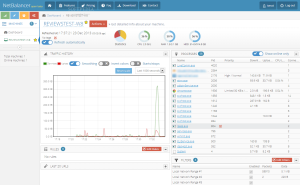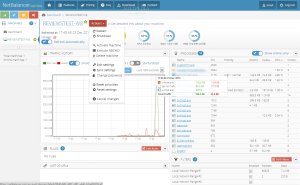Like it or not, we’ve reached the point where we live by the Internet. More and more applications need to connect online for various purposes, ranging from storing your files offsite, synchronizing them with a different device, backing up data or updating the antivirus with new definitions.
With so many of them bickering over who’s entitled to more bandwidth, there’s no wonder that even an activity as simple as web browsing or sending an email can be affected.
NetBalancer has been created to help you balance the network traffic between applications by prioritizing the important ones and limiting or blocking those you deem unimportant or less entitled to your bandwidth.
It does not come free of charge, as the full-featured product is available for $49.95 / 37.95 EUR, with one year of free updates. The application will also work unregistered, but a maximum of three processes/limits and rules can be enabled at a time.
Although the interface is nothing complicated, at a first glance it may seem exactly the opposite, with data being updated in real-time and a live graph showing the amount of network traffic used.
Another way to quickly check on the current network usage is to run the NetBalancer Tray app, which displays the details on the taskbar in a minimized form and running the mouse over shows a more elaborate chart with the current activity.
At a closer look you’ll notice that NetBalancer simply displays a list of all processes engaged in download/upload activities and their level of involvement expressed through number of connections and the amount of data exchanged.
Despite the daunting look, the product is quite easy to use. If you know which programs should be treated with priority when using the bandwidth there is nothing complicated in assigning a higher or lower importance.
Nevertheless, NetBalancer can impose clear distinctions between a low, normal and high priority speed by adjusting the “level severity”, which by default is set to 50.
Some users, however, may need a stricter control over the download and upload speed of an application and in this case there is the possibility to define clear limitations for these values (expressed in KB by default).
The versatility of NetBalancer does not stop at this as the program supports other ways of limiting connectivity, such as setting up a “drop rate” or a “delay”.
The first one means that a certain percentage of the packets sent will not reach destination, while the second establishes a latency in sending out the information thus leading to lower upload/download speeds.
Additional possibilities include exempting the entry from NetBalancer’s management or blocking its connectivity altogether.
More control can be obtained by creating per-application rules for traffic management. These can be set up according to the network adapter in use and include parameters such as local/remote ID and port, protocol used and amount of data already sent or received (this is useful when you’re on a network with a traffic cap).
In order to automate things even more, the developer of NetBalancer included the option to create a schedule for enforcing the rule. As such, you can keep it enabled only in a specific time frame (day of the week or the month).
Unlike setting priorities, for proper configuration of rules certain knowledge is required, especially for defining the protocol used.
Very important in this release is the availability of a web service, which makes possible remote control of the traffic management. It’s a web interface synchronized to the computer with NetBalancer on, showing the current state of the linked machine and allowing changes to rules and priorities.
To achieve this you need to register an account (free of charge) and sync the PC. Any change on the PC version of the application is reflected in the online version and vice-versa. All the rules and priority adjustments are visible in the online interface, too, and can be modified.
The level of details present in the web app is quite impressive as it includes information about the current stress of the CPU along with RAM and HDD usage. Moreover, the statistics provide useful insight about the top bandwidth consumers in the past 24 hours, last week or month.
Statistic information does not stop at this and includes a top with the most accessed IPs and websites; unfortunately in the case of websites, every connection is recorded, which makes it difficult to discern between an actual web page and an ad server.
Configuring the desktop version of the application is not more complex than actually working with it. The settings panel is where you can enable system-wide traffic limitations, turn on high priority for ACK packages, modify the colors used in the live graph or protect configuration changes with a password.
The Good
The web application synchronizes data with the desktop revision providing useful statistics about network usage, a live graph showing current network activity details about top users; it also offers remote control over limitations and rules.
The Bad
The Truth
NOTE: We’re giving away a total of 20 licenses for NetBalancer in exchange for comments posted on the campaign announcement page (comments in the section below are not eligible for the campaign).
The opportunity expires on December 25, 16:00 UTC (8:00 PT) so make sure you post your lines by then and please provide a valid contact email address.
 14 DAY TRIAL //
14 DAY TRIAL //