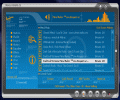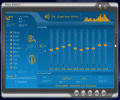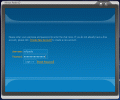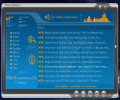"Video killed the radio star" they used to sing some many years ago; and for a long time, this was true. Fortunately, these days, radio has begun to grow again, with the expansion of the interned-based stations and generally speaking, once the internet became so widely available. And since the cyberspace begun to host lots and lots of new emerging radio stations playing more and more styles and dedicated to more specific content, as a natural consequence, the software producers started creating and developing programs whose only purpose was to help people "tune in" to these tunes.
From small and simple, freeware software to very serious and merely demo programs, the user has now a wide variety of products to choose from, according to his desires and needs. Some producers prefer to keep a rather "low profile" in how their creations look while others are sworn to issue on the market only exquisite-looking programs, carefully made and eye-catching.
It's the case of Nexus Radio, an e-tuner whose looks have drawn my attention in a whole heap of soft. I downloaded it and as things turned out, I was right: it was something special. Let's see why:
The Looks
First of all, I must say that Nexus Radio is definitely a future-oriented e-radio tuner: its overall graphic design says it all about what the developers had in mind as they started to dress Nexus Radio up. Starting with the shady, gradient background with transparent integrated designs and ending with small detail-elements in the early 2000s flash-fashion, the Nexus Radio radiates sleekness, tidiness and calm. A deep and clear blue background has been completed with orange and light blue text, all in perfect chromatic harmony.
The Nexus Radio has had its screen divided in two major areas: one for the genre tabs and for listing the radio stations and the other for settings, track info and VU-meters. A very handy thing in Nexus Radio is that all preset genres are listed in the main screen so you can access them with only one click: you are first directed to the main genre list where you will then start the audition of your fav station.
A very good impression has made on me the fact that Nexus Radio's settings and other additional screens are maintaining the style and, at the same time, are looking great and functional. In fact, I dare say that the best feature among the graphics-related ones in Nexus Radio is the fact that it is a straightforward and visually-clear software, with no futile elements but very classy and carefully-designed components.
The classic control buttons are also very well-designed , slightly 3D and with the polished metal appearance, with orange marks and mouse-over shading which make them very readable and at the same time intuitive. For real, you don't have to know too much on PC-operations to have it set up the right way.
The Works
Just now, as I'm writing down my opinions on Nexus Radio, I realize I can use it as an ordinary music player as well, benefiting from the awesome looks and the rest of the options available. Apart from this, Nexus Radio does what you'd expect it to: allow you to listen to radio stations broadcasting online. Even more, as I was somehow expecting, the Nexus Radio will also record what you are listening to, whether you manually trigger the recording or you are scheduling one.
Options like EQ -a very good one - , space effects with both reverb/echo and handy presets complete the ways in which you can tweak and set up Nexus Radio to make it work suiting to you needs and desires. Whether you want to maneuver reconnection settings or tray features, it's all very simple and with just a few clicks, almost anyone can set up the program.
The Nexus Radio also supports chat protocols and functions as a news center as it displays main headlines as web shortcuts you can check at any time. Besides that, with just a mouseclick, you can directly go to a particular station's website, if need be. The history feature also helps you experience the web-radio world the way you want by remembering stations you listened to, regardless of whether you have added them to your favorite list or not.
Overall, looks like the Nexus Radio might easily be voted as the web's sexiest radio player while at the same time retaining strong and reliable features.
The Good
Highest marks will go for Nexus Radio because of its awesome GUI and clean and easy operation and, at the same time, for the good price that deserves my vote.
The Bad
I noticed no bag things so far, but I'll make a recommendation: when a station is not available, it would be very helpful if a sign would indicate this state. Also, a search engine for further radios would be just welcome.
The Truth
A very good-looking internet radio software, easy to use, easy to learn and operate, a serious candidate for a potential software beauty contest.
Enjoy the looks of Nexus Radio watching the screenshots below:
 14 DAY TRIAL //
14 DAY TRIAL //