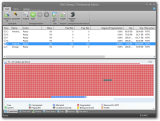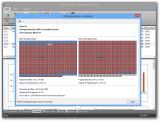Technological advances have led to file fragmentation becoming a less important reason for overall performance degradation of the computer system. Hard disk read and write speeds have increased, and Windows’ management of fragmented data has improved.
Nevertheless, running a defragmentation job, especially on older systems or on mechanical hard drives, is a recommended step that can contribute to PC optimization.
O&O Defrag Professional is a complete suite for such a task, which features a wide range of algorithms to carry out data consolidation jobs that can lead to faster processing of stored files.
It is available for a price of $29.95 / €29.90 but you can take it for a spin, free of charge, for a period of 30 days, with all features enabled.
Installing the program is fast and runs you through standard screens. It allows enabling the application as the default defragmentation tool on the system, supplanting the default solution provided by Windows.
Furthermore, you can choose between complete or custom installation, which enables the selection of the tray icon for controlling the program from the taskbar, and the Windows shell extension (useful for defragging files and folders).
Another component that can be installed is O&O screensaver, necessary for the defragmentation process to start automatically when the computer is idle.
Looks have not changed too much since our previous review, but the interface has been modernized and options have been contracted for a better user experience.
The standard methods used by the application include organization of the items based on the access frequency and modification times (COMPLETE/Access and Modified), alphabetically (COMPLETE/Name), or they can be arranged in order to achieve the maximum of contiguous free space (SPACE method).
Another algorithm, STEALTH, attempts to consolidate files in order to optimize the available free space. The developer recommends it for initial defragmentation of the system but warns of increased usage of system resources for the job.
During our tests, running this procedure resulted in it sucking up about 50% of the CPU power, while RAM usage was insignificant (around 50MB). The process was fast but with minimum effect on the heavily fragmented partition we used for the tests.
According to multiple readings, our drive had a 97% fragmentation level (97.63% was O&O Defrag’s assessment) and 20% of free space. After the STEALTH job, it decreased to 80%, after less than a minute of processing.
The average for resource usage in the case of other methods was much lower and processing took much longer, but the results were significantly better. A COMPLETE/Access routine reduced fragmentation to zero in little over seven minutes, but only after using the STEALTH method a couple of times. The results were confirmed by the other two defraggers we used for verification.
On the other hand, when we ran the COMPLETE/Access routine without any previous processing, the job seemed to have frozen at one point since no sign of activity was displayed. Attempting to terminate or pause the action resulted in failure.
Upon restarting the application we were shown a blank drives list and all the functions were greyed out. One way around this issue was to end related processes and restart the OODefragAgent service.
Apart from these five defrag methods, which are the defaults, O&O Defrag Professional offers another three (OPTIMIZE, OPTIMIZE/Quick, and OPTIMIZE/Complete), which become available only when the zone filing feature is turned on by the user (from the advanced options section of the General tab, under the configuration panel).
Zone filing is optional and customizable, and it splits a drive’s data into three areas, according to their purpose and access frequency: system data and installed programs, user data, and rarely used files or very large ones.
This is a proactive measure against new fragmentation and allows future jobs to run faster.
With zone filing activated, O&O Defrag can run optimization jobs on the free space in all areas and arranges data into the right zone (Quick and Complete).
Version 17 of the application brings to the table the possibility to wipe free space on a drive in order to increase privacy by destroying any data that has already been deleted. This way it can no longer be recovered using specialized software solutions.
The option is available in the context menu for any of the entries present in the drive list, as well as a post-defragmentation task.
O&O Defrag Professional provides a large amount of details about the file alignment on the selected volume through ClusterView, a graphical representation of the data blocks, with the possibility to check the exact files that occupy a block.
A timeline, accessible at the bottom of the interface, offers a view of the actions applied to each of the volumes, together with information on fragmentation level, duration of the job, and time and date. Fragmentation history for all drives is also available.
Scheduling defragmentation jobs can be done by adding a job from the Start menu of the main application window. There is support for recurring tasks per partition, as well as for defining the fragmentation level as the trigger.
Additionally, if there are items that could not be processed while the operating system is running, there is the possibility to enable the job at boot time.
The list of options includes the creation of an exclusion list, set CPU and disk load restrictions, or executing custom commands before and after the operation.
O&O Defrag Professional is an advanced tool that can run defrag jobs automatically, without user intervention, at a specific time interval. All this is determined by overall system load, constantly monitored by the application.
The Good
After a quick installation, the application is ready for launch and to run an analysis on all available drives, one at a time. Defragmentation jobs can also be started in queue.
It can be configured to run jobs automatically, for any volume, according to user-defined parameters.
Even if SSD drives do not require defragmentation, it can optimize them by using scheduled ATA TRIM commands and thus reduce wear.
The Bad
The Truth
Modern storage devices do not need defragmentation as much as in the old days, and the latest operating systems have this task pretty well covered by running scheduled jobs but O&O Defrag can also group the files based on their purpose and access frequency, which can lead to better access times.
 14 DAY TRIAL //
14 DAY TRIAL //