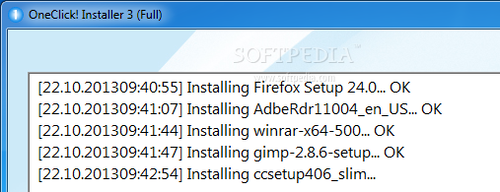IT professionals often come across the same repetitive task: installing a certain set of programs on multiple workstations. Although this cannot be classified as difficult, most of them will say it's time-consuming. OneClick! Installer represents a solution to the issue, currently at its third iteration.
Free use vs. registration
The free edition includes applications installation (limited), a standard and advanced mode, toolbar blocker for all programs, and automatic updates. Upgrading to the full version for $99/€72 unlocks extra features, such as an extended list of supported programs, Windows updates and drivers installation (in the order recommended by Intel).
Initial setup
OneClick! does not include a setup pack, since it leans on the idea of portability. The application can be run on one or more computers directly from a USB flash disk or another removable storage unit. Note that the device must not be write-protected.
An important aspect from this perspective is that OneClick! does not add new entries to the Windows Registry or Start menu/screen, as it often happens with installers.
Interface
The license agreement must be accepted every time you run OneClick! to work with it. Plus, the UAC (User Account Control) must be deactivated. Setting up an access password comes in handy when sharing the computer (or whatever device you have saved the utility to) with multiple users.
The GUI has a clean structure and no complex elements. Four buttons give you immediate access to apps installation, license information, developer website, and help file. Before taking any further actions, make sure to consult the documentation to learn how OneClick! works.Standard and advanced mode
If you want to install the same programs on one or more computers, then standard mode is your best option. OneClick!'s directories include a folder called "Software," where you may move the targeted setup packs. Keep in mind their file names must be the original ones and not altered. In advanced mode, you can drop selected installers into the main application window. No additional panels pop up during this time, and you can check the status of each tool in the primary screen.
Although not visibly pointed out in the application window, OneClick! supports a third "install" mode, a mixture of the previously described ones. Basically, the advanced mode processes both installers included in the "Software" directory and the ones manually added. It is possible to ask the application to automatically restart the computer once all tasks are carried out.What's worth mentioning is the fact that any third-party browser components (toolbars) included in setup packs are automatically excluded. Programs are installed with their default settings (e.g. desktop shortcuts or file associations, if any).
The registered edition of OneClick! Installer is also capable of installing Windows updates and drivers, in the installation order recommended by Intel.
Since the utility does not recognize an unlimited number of programs, you should check the "Software List" plain text document, placed in the same directory as the executable file. The contents of this file depend on the license type you have (free or paid).
License information includes the serial number, email address, phone number, license type, expiration date, and remaining installations. Plus, it is possible to modify or disable the password.
The Good
It uses pretty low CPU and RAM, and clearly speeds up software installation. The testing machine was an Intel Core 2 Duo 6420 2.13 GHz at 4GB RAM on Windows 7 Professional.
The product's pricing is quite appealing to IT professionals, considering that OneClick! can be used on any number of computers for one year or 3000 times (accounting for the number of tasks, not individual programs).
The Bad
Several attempts were made before successfully activating the license (OneClick! marked the license registry file as invalid or missing). A message informing less experienced users that this file can be opened with a text editor (e.g. Notepad) for obtaining the key necessary for activation would have been very helpful.
 14 DAY TRIAL //
14 DAY TRIAL //