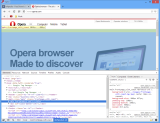Despite the slew of innovations that Opera Software has brought to its web browser along the years, some of them implemented in other browsers as well, the product has never managed to rise in popularity.
Nevertheless, it has always enjoyed a cohesive community that would always recognize its merits in shaping the web and browsing.
At the beginning of the year, the company took an (un)expected turn and ditched its Presto layout engine in favor of the more popular WebKit that already powered Apple’s Safari and Google’s Chrome.
At that time, the developer assured that Opera browser would return to its former days of glory, with versatility and a distinct set of features that made it so appealing to its users, but it would take some time for things to get back on track.
The current revision features the same flexibility during installation (you can create a portable copy) and runs on Blink open-source engine, a fork from WebKit, developed, among others, by Opera Software and Google.
The highlights include camera and microphone support for websites using getUserMedia and WebRTC APIs (you can try some demos here).
Features more relatable to the regular user are support for tab dragging and tearing and the possibility to create a custom search engine straight from a web page (right click on a search field for options).
From the get-go, you are informed of the most prominent features in the browser: multi-purpose address bar and returning to the new tab page, which comes with Speed Dial, Stash and Discover components.
Not many users agree, but Stash is actually pretty cool and useful, although not as a replacement of a proper bookmark manager; it makes sense as a tool that offers quick access to interesting links but only on the short term.
Compared to the Presto-powered version, Speed Dial has been improved and it now allows grouping of the buttons for a larger list of URLs that can be accessed quickly.
“Discover” feature is a simple way to receive news updates based on user preference, on region of the world and area of interest. There is the possibility to select domains such as Arts, Business, Food, Health, Entertainment, Lifestyle, Sports or Technology.
This kind of functionality is just a bonus in the browser because what most users want is fast loading pages and easy navigation from one site to another.
Opera 18 has support for mouse gestures for quicker navigation. Going back and forward can be done dragging with the left mouse button pressed. The list of actions is larger than this, though, and includes the possibility to open a new tab, reload a page or close the current tab.
Alternatively, there are rocker gestures to navigate back and forth by rocking your fingers on the mouse: hold the left button and click the right one to go forward and vice-versa to go back.
As expected, it relies on a list of options similar to what Google Chrome has to offer. However, there is a huge difference in terms of maturity.
Opera has limited synchronization capabilities because the service is not currently available for version 14 and higher of the browser; basically, at the moment, it allows access to the bookmarks stored in the old version, 12.16.
When ready, synchronization should be able to share bookmarks, Speed Dial entries, search engines and passwords.
The configuration panel is structured in three main sections that cover browser-specific settings, options relating to websites and touching on privacy and security. Most of the choices are present in Google Chrome, but Opera comes with its own features, as well.
Besides mouse and rocker gestures, the Norwegian browser lets you control the loading of the news feed, adjust Speed Dial animations for slower hardware or reveal all the links in a webpage by simply pressing Tab key.
This last feature did not work as expected on all websites during our tests, but we could see the highlighted link at the bottom of the browser.
As far as performance is concerned, Opera 18 has showed that it can stand comparison with the more popular alternatives as it is very similar to Chrome 31 and Firefox 25.0.1 in Octane, Kraken and SunSpider JavaScript benchmarks.
Running Octane 2.0 (higher is better) it came in second with a score of 6817, after Google Chrome (7138), while Firefox managed 6478.
Lack of synchronization capabilities, support for multiple user profiles and even a proper bookmark manager along with the old features, such as tab stacking and previewing, make it a deal-breaker.
But there are some advantages to its side: increased performance, a cleaner UI, better web compatibility and improved stability. Features will continue to be added over time and thus its functionality will extend.
The Good
Tab management is almost on par with what other browsers have to offer. Updates are performed automatically in the background.
JavaScript benchmarks have showed that it can hold its chin up when compared to the more popular Mozilla Firefox and Google Chrome.
The Bad
The Truth
With version 18, Opera has started to feel like a web browser all over again. However, plenty of new features need to be added in order to regain its old distinctive experience, but overall, it is going in the right direction.
 14 DAY TRIAL //
14 DAY TRIAL //