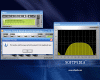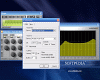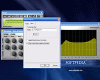Some metal (music, that is) producer once said something like ?you can never have too many good equalizers?. After the years passed by and I entered the music studios or often went on stage, I just think he was somehow right. Beyond the other things that make or help you make your own (or others') music is this ?EQ-stuff? whose importance is wrongfully underestimated by many of those who aren't in the ?business?.
But it is the EQ which finishes your work and depending on the case, adds a bright sparkling polish or dulls everything more than a rainy day. The general ?sound of one's sound? can be one of the best: but if frequencies are left to fly free through the air, everything may be lost in just instants. Good EQ-ing is taught in sound engineering faculties and this should give you a better idea on the matter.
High-quality produced music with bad EQ-ing is reduced to mediocre or even lower levels while music with average-quality production but benefiting from a professional equalizing may sound surrealistically well. This is definitely the case where the beauty isn't just in the ?eye of the beholder?: a beautiful sound rings first in the ears of the engineer who gives his last touch on it, thus finalizing the ?masterpiece?.
Many may ask ?why need another EQ? Aren't the EQs we have on our soundcards, in our media players enough?? And a possible answer would be: this one is professional and it is also a parametric one. ?What is a para-who-knows-what?? ?Parametric? means you don't have a number of pre-defined frequencies you just boost or cut, but you have a number of ?channels? on which you work as follows: you have one knob which practically sweeps a part (when truly dedicated) or the whole audible specter so you can reach the exact frequency you want to work on. Then there is another knob which controls the width of band in both upper- and lower-frequency ?neighborhoods? you can also work with, meaning the frequency you have just chosen will be the center of either a wide or a narrow frequency-zone. Finally, it?s the gain or ?volume? knob for this matrix-like caption and which will boost or cut the level for the specific frequency selection.
Now that you have been introduced to the world of parametric EQ-ing, let's move on to this article's star: the Parametric Equalizer Pro.
The Looks
Parametric Equalizer Pro has 3 windows. I guess I will never understand why they aren't snapping to each other in a grouped and orderly manner. This stuck me first. As untidy as my physical desktop is, exactly the opposite I like my monitor desktop to be. Especially when I work with sounds I think the proper order of the tools is one of the essential conditions; when something needs to be moved on the screen it's better to move it all with one mouse gesture then repeating this procedure 3 times. This may be seen as a bit of exaggeration of mine, but as you really use these 3 ungroupable windows I guess you'll start to agree with me.
Having passed this stage, the Parametric Equalizer Pro looks absolutely professional. A grey polished-steel plate with big and very easy to spot matte black knobs and text which looks as it does on a real-life sound gear. The VU-meter display has a yellow-green light, pretty much the classic HiFi gear or the mid-90's mobile phones had; a warm and eye-comforting light meant to avoid tiring the user who sometimes spends long times finding the right EQ curve.
The three windows have each a separate function: the main one and at the same time the biggest houses the proper EQ, the channel, bypass and mid/side switches, along with a small screen on which the corresponding values of the turning knobs are shown in real time.
The second largest window is the Monitor one, a grid screen on which you can actually see the response curve of the EQ's set up, in real time also. On this monitor screen you can also inspect the middle/side and left/right different settings you may have tweaked.
The third and smallest window has a LED-type VU-meter and transport controls for playback of wav files. Here you can also adjust the master gain from -89 dB up to +3 dB. There is a button which selects the ?Live Input?, some sort of What You Hear source.
Overall, the GUI for the Parametric Equalizer Pro looks indeed awesomely professional? except for one thing: the three windows have three completely different sizes, even though they could have had at least the same width. And again, you can't snap-group them at any rate.
The Works
Being a professional and highly-specialized EQ tool, the Parametric Equalizer Pro does only one job: it works with 6 different frequencies, boosting or cutting them. Or if you want, it works 6 frequencies multiplied by 5. ?How come 5?? - you?ll most likely ask me. Well, the Parametric Equalizer Pro has a very pro feature: you don't just EQ the whole song; you apply one setting for the L+R, a separate one for R, another for L, and one for middle and center. It?s only up to you to choose which of these options will go better for what you have in your mind. The monitor-window will accordingly show the intertwined sines for each 3 simultaneously-assignable settings.
The Parametric Equalizer Pro offers a broad list of presets and it is worth giving them a try because they're developed in a very wise manner. A little inconvenient is the way to get to those presets. Instead of placing a button on the main window, the developers of this software want you to first right-click on the active area and then choose from the opening menu the Presets tab. Not really the fastest way to get to your saved presets...
Another thing which confused me a bit was the fact that the 4 mid-frequency knobs can reach from the very-very lows (28-35 Hz) up to sizzling highs (around 14 KHz, and generally speaking above 11 KHz ). This may be a good thing in some cases but I can't really see the need to sweep on such a wide frequency-range. Anyway, having 4 parametric mids on your personal EQ is a ?dream come true?- feature which allows you to virtually control everything in this range, so your audio sounds just perfect.
The bass is deep enough, though you must not think it's that kind of bass that some mastering softwares can pull. It is rather a fat and warm one and it can add sufficient punch where needed. The mids are a total delight to work with, whether you want to cut or boost something in this area. As I have said before, 4 independent bands of your choice should be enough for almost everyone. The high frequencies by themselves are more like a HighShelf and seem not to dramatically affect the sound. But just add to them another band from the hi-mids range and you'll instantly get shimmering ear-piercing highs that are guaranteed to make your song really float through the air.
Twisting all the knobs in Parametric Equalizer Pro is a thing that must really be learned. The first time I started to rotate and ?look for the sound? they were all running like crazy. You just need a little time to get used to the rotating buttons; they react very quickly and this can become very annoying, especially when you are already a bit anxious to get things done.
Overall, the Parametric Equalizer Pro is a fine-working software, meant for so much more than home use. Its possibilities are easily extendable to absolutely any professional use, from studio work/mastering to outdoor (computer assisted) events.
The Good
The Parametric Equalizer Pro has a very pro look and very pro features as well. 6 parametrically-assignable frequencies, 1 for lows, 1 for highs and 4 for mids allow an infinitely variable array of EQ sines fit for absolutely every kind of audio. A very handy combination between three separately-tweaked channels (L+R, L and R or Side+Middle, Side and Middle). This allows for a more consistent sound. The monitor window shows a good amount of info for the trained eye. You simply can't get lost in it.
The Bad
The only bad things I can say on the Parametric Equalizer Pro refer to the lack of order regarding the size and groupability of the three windows and the slightly imprecise movement of buttons. One other thing I'd add here, not as a weak point but rather as a piece of advice for further improved functionality: the presets button.
The Truth
Not a toy, definitely. Rather a professional's tool meant for a highly-specialized use. Well it?s worth the money when no professional physical EQ can be used. Pray the Parametric Equalizer Pro will go as a plugin including the L/R and side/mid balance which totally rock!
Here you have some screenshots so you get a better picture on this nice software:
 14 DAY TRIAL //
14 DAY TRIAL //