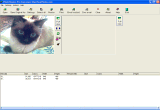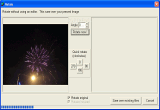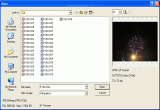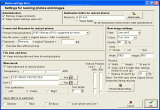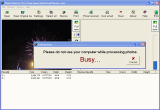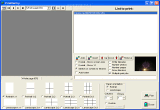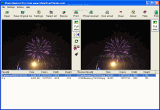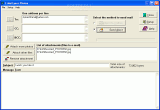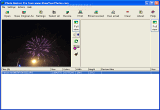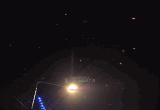Every one of us wishes to immortalize the happy moments of his or her life by taking lots of pictures just to remember the places they were, the people they met, the feelings they felt taking that particular picture, and so on.
Therefore, the market of our days facilitates the people to have their own camera by offering a large distribution of well-known digital or non-digital cameras, and one day such a thing won't be missing from their lives, as a mobile phone is already unfailing.
But what is about the image itself? Most of us wish to make some changes to their pictures and they don't know how to do that without a good program that has all the settings to let you enjoy making the wanted image.
Photo Resizer Pro is the best choice you can make! The program gives you the opportunity of resizing the original size of an image in order to send it to a friend using an electronic mail or, if you have a website, which is a more pleasant and easier way to show others beautiful moments of your life, it's absolutely superb to use Photo Resizer!
The interface is made in such a way that it's so easy to understand what button you should choose to make the changes. In the left corner of the main window, is the "Open" button which allows you to open the image you want, in order to make some changes. A new window will be opened with the supported graphical files that are on your computer and you can easily pick one picture, because in the right side of the window is a preview square.
The menu's second button allows you to rename and save the selected pictures one by one, and the third button is in my opinion, the most important one. And I say that because I believe the settings give you the chance to make major changes to your photo. There is no doubt about how many things you can do with this program just to have the perfect picture with the best quality there is.
Regarding the properties, you are able to remove image comments, to establish the destination folder for resized pictures, to select the format and filename for them, to put watermark on a specified place of the photo, and to make some new image settings, like: filter, colors, quality, units (pixels, centimeters and inches) or you just choose to restore default settings.
The other menu buttons let you select all images, resize them, print them, email the resized pictures, clear the photos one by one, and not at last, the full view option which allows you to see clearer the changes you've made to your images.
If you are an exhaustive admirer of the beautiful picture art, you will find this program, among many others, a useful tool that will help you share the good moments of your life with other people. And it is a real pleasure to revive the beautiful happy moments of your life anytime you feel like it!
The good
The program looks very good and it is very easy to use, due to the understandable menu it has. It offers you the opportunity of doing more things with an image than you would have thought and all that with just a few clicks!
The bad
It might be kind of difficult for beginners to establish the picture's properties, and when you want to make a resize, it may take a little bit more, but it depends on the computer configuration.
The truth
A very good application, with many options you can choose from to make a good picture. But it has many lacks in the graphical field. So, if you wish to make more changes, like luminosity, transparency, glittering and so on, I advise you to use another software. However, I like that it offers the possibility to send pictures to anyone one wants and that's something you don't find in many similar programs.
Here are some snapshots of the application in action:
 14 DAY TRIAL //
14 DAY TRIAL //