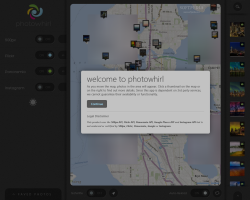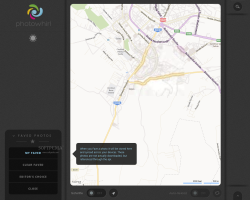PhotoWhirl (used to be called PhotoSloth) is a simple app that offers you the possibility to search for various locations on the world’s map and see images of those places, snapped mostly by the average Joe.
To carry out the task, it uses geotagged images from a few online photo services. Basically, after you input a query for the location, the application shows it on the map and loads up whatever pictures are available for that area, displaying small thumbnails.
It is somewhat similar to the Tour Guide feature in Google Earth, but slightly different because it uses only information aggregated from several photo services (500px, Flickr, Instagram and Panoramio – which is also used in Google Maps), which does not include any details about landmarks. Furthermore, in some cases, landmarks may not even be in the picture; the web mapping service is provided by Bing Maps.
The application is absolutely free of charge and can be downloaded for Windows 8, from Windows Store. It has permission to use your location (based on your PC’s GPS – if available, or network information) and Internet connection.
Looks are quite nice, although some users criticized the fact that developers did not respect the Windows 8 design guidelines. Even so, the interface is pretty nice, with the list of supported services running down in the left-hand side of the screen, the map in the middle taking up the most part, and images loaded for the current location already available on the right side.
In the lower part there are a few settings that can switch the map to satellite look; this view is a bit less useful for most of the users, though, as there are no names available.
The bottom part of the application window also sports the option to enable automatic reloading of any images available for the current location. However useful and comfortable this option may sound, we found that it could interfere with finding a specific location; this would happen because the thumbnails signaling the presence of photos for the area cover the names on the map.
On the other hand, loading our pics after locating the desired area would be more helpful.
Out of the four services available in the application, Panoramio provided most of the photos. In the case of Instagram only the most recent images are retrieved, and sometimes zooming in the map might be necessary to see the results.
All pictures load up quite fast and the number of results available is constantly displayed next to each service.
Any of the services can be disabled with a single click (or tap, if you’re using PhotoWhirl with a touchscreen).
The app also offers the possibility to save the pictures you like the most. Every time you access the “My Faved” section, it loads them up automatically. They are not downloaded on the device but simply referenced to as “favorite.” As soon as you bring them up on the screen, the map behind switches to that specific location.
Although the app gathers both amateur and professional images, it offers a way to filter out those of a better quality by accessing “Editor’s Choice” section.
On the downside, doing this will not show the results for your specific location but all the images selected by PhotoWhirl’s editors, which cuts on the utility of the function. The result would be a set of pretty pictures from all over the world and you won’t even know what part of the planet they are from, because the map is in the background and there is no hint at the location.
Looking for a location on the map is a pretty simple task; thanks to the integrated search all you have to do is start typing a location; sometimes you might need to provide all the keywords necessary to make things clear on the result you expect.
Overall, PhotoWhirl is a nice app, but it still lacks the flexibility a Windows user is accustomed to. The only problems we had during our tests were with the map, which took longer to load up on several occasions.
We haven’t tested it with a touchscreen, but we’ve seen positive reports about its behavior in this environment.
PhotoWhirl brings to the table Golden Hour notifications, a feature that requires turning on the location services on the device. Its purpose is to make available details about the sun activity (setting and rising) in your area.
The Good
All the settings are available in the main screen.
The Bad
Turning on image auto-reload could create problems with reading the map.
 14 DAY TRIAL //
14 DAY TRIAL //