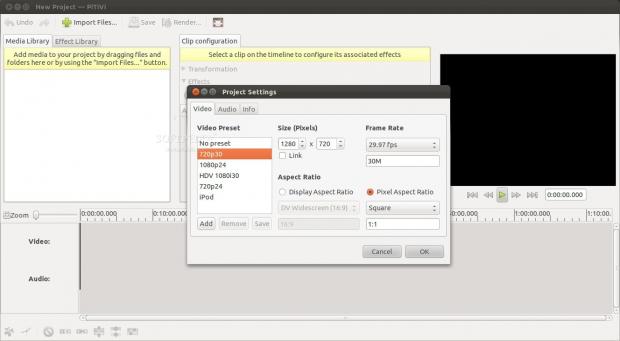Non linear video editing on the Linux platform is a very difficult goal to achieve. Edward Hervey, the creator of PiTiVi, has said in the past that the lack of cohesion between the applications and the libraries is the reason why Linux is not the principal platform for multimedia editing.
Edward Hervey also worked on GStreamer, the multimedia engine behind a lot of video and audio applications today. Even if GStreamer has resolved most problems produced by the fact that everyone was building their own piece of multimedia heaven, there is still resistance in the community.
PiTiVi is one of the few non linear video editing apps available for Linux and is one of the best, not necessarily because of the number of features present, but mainly because it's really easy to use it and has tons of video and audio effects.
Installation
For Ubuntu users, PiTiVi is easy to install, from the Ubuntu Software Center or from Synaptic Package Manager, but you will get version 0.14.91. As of September 28th, the latest version of PiTiVi is 0.15, but it hasn’t made its way to the official repository.
The changelog for version 0.15 is quite hefty, so you should use this version. You can download the source and compile it for yourself. Just follow the following steps:
On Debian/Ubuntu-based distributions: apt-get build-dep pitivi On Fedora/Redhat-based systems: yum-builddep pitivi On openSUSE: zypper si pitivi
Users might also need some depencencies, if by some reason they are not installed automatically: gcc, intltool, python-goocanvas and python-zopeinterface.
Compiling should go smoothly. Just a couple of command are left:
./configure && make
To install it system-wide:
sudo make install
Usage
Non linear editing usually means you already know what to do before you start doing it. This type of software allow users to manipulate pieces of video and audio segments along a timeline and they are not restricted by the order of imported files.
Before getting to the editing itself, users need to first determine the preset for the timeline, for example 720p or 1080i (which also include settings for the sound). There is also a custom resolution entry for videos with funky measurements.
Once the timeline has been established, users can start to import files, video and audio, and begin chopping and pasting like there’s no tomorrow.
The power of PiTiVi and other similar programs is not cutting and pasting videos with ease. Instead, applying effects in real time, such as black and white, gamma correction and even chroma support (where did we put that green sheet?) is what defines PiTiVi.
PiTiVi comes with dozens of plug-ins. Some are just silly, like swirl, bulge and cartoon, but other are really helpful and if you know what you’re doing there are even some semi-professional one, like Mask0Mate (Creates a square alpha-channel mask). Even the layout of the program is somewhat similar to Adobe Premiere.
The rendering is also quite simple and straightforward. Users can choose from a small number of presets, such as DVD, Blu-ray, and iPod, but they can also create their own presets, with custom resolution and audio.
The Bad
Video editing shouldn't be regarded as an expensive solution only to be found on Windows and Mac OS platforms. Linux has the capabilities to offer the same amount of features and quality, in a free environment.
The Good
For an entry and mid level video editors, if such people exist, PiTiVi should be more than enough, as it can satisfy almost any request you can throw at it.
 14 DAY TRIAL //
14 DAY TRIAL //