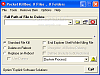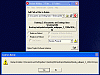It's that time again
Well, the time has come again for your computer Spring cleaning. For some of you, this doesn't happen as often as it should. You leave files around, you start using crazy naming conventions so you can't find what you're looking for, everything gets garbled around your system and you've gotten tired of sifting through it. So, like any other logical being, you decide to delete everything that you deem unnecessary.
This goes perfectly well until you reach those certain files that want to rebel against your full frontal assault of deletion. Your general-like prowess reveals itself to be truly unworthy of your computer's field command when you run into those pesky files that just can't be deleted. Well, fear not since reinforcements have arrived in the guise of Pocket Killbox.
Simplicity is Glorious
This program comes in a zip folder and you only unzip and .EXE file (it also creates a '!Killbox' folder in your C: drive with a log file). It has a simple scope and that's to 'hopefully' delete things that you yourself are not allowed to. This product truly does what it says it can do. Pocket Killbox has been truly a pleasure to work with. I haven't had this much fun testing a product in a while. In order to test Killbox, I went ahead and set a system restore point in order to restore anything I might want to potentially bring back.
When deleting a file, the interface is composed of a main address bar where you specify the folder/file you want to delete. For the 'Replace on Reboot' option, you get a second address bar in order to choose where you want to import it to.
Aside from a basic delete functionality, Pocket Killbox offers you a chance to kill any system process that you're currently running (some system processes/tasks cannot be ended).
This program is great for getting rid of some viruses that have disabled your task manager. I went ahead and started deleting anything I couldn't delete earlier and I had no trouble getting rid of any sort of file type. When Pocket Killbox deletes a file, it permanently deletes it, that's to say it doesn't show up in your recycle bin afterward. If you want to delete a folder, you properly select it, check the 'Deltree' box to include the sub-directories and it gets rid of everything within. When I tested it out, it deleted any sort of file/folder no matter the permission settings.
Killbox even has an option for the jokesters out there. The 'Replace on Reboot' option replaces everything that's been deleted after a simple reboot. The second address bar appears with this option and allows you to specify the directory you want it to go in.
The Good
This little program is ingenious. It's great for deleting unwanted material and cleaning up your PC. It can also stop active process tasks.
The Bad
Well, I'd beware of this little guy no matter how much use it brings. Who/what exactly is Option^Explicit? I haven't been able to track them down, so I don't know if I can fully trust a company that I can't get any info from.
The Truth
You can't really get mad at Killbox because they say themselves that Killbox will 'hopefully' remove your files. So it's not really a guarantee. This is a great little tool to have in your inventory when dealing with any sort of file you can't delete. It's definitely worth the download.
Check out the screenshots below.
 14 DAY TRIAL //
14 DAY TRIAL //