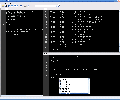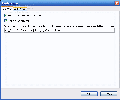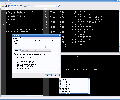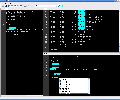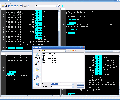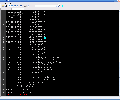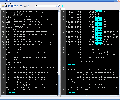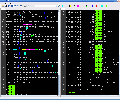If you never typed "cmd" on the "Run" option, then you're a newbie. I always need to verify a connection with ping or netstat to see and change the environment variables, to verify the disk's health. The old Windows Commander is nowadays replaced by other tools, some of them presenting interesting enhancements.
PowerCmd is a nice substitute, and - according to the producer ? it has a "Windows-style editing behavior". The main arguments in its favor are the possibility to manage multiple prompt windows in some predefined ways and the presence of autocompletion. The price of this useful tool is 19.95 and you can test it free for 30 days. I would add that not only the behavior is Windows-like, but also the user interface is modern and sleek.
Without a doubt, there are many pros for using PowerCmd. First of all - there are multiple windows available for the users. Every once in a while you need more than one? so this is a very useful feature. But if you want to navigate inside them without the mouse, don't try Ctrl + Tab.. ?couse it won't work. We value our time at a high price, so this enhancement would mean a nice improvement.
Secondly, predefined arrangements of the windows ? a nice idea, but if I have a spare place and I open a new window, I still have to drag it there myself. The fact that you can't see more than 4 windows at a time is a bad thing because you should always be able to personalize this kind of features. But let's be honest... how many of us will need to visualize more than 4 cmd windows at a time?
A nice improvement would be the ability to clone a window on double-clicking on its tab. This would save a lot from the user's time, especially if he has to reach some deep dark corner in the directory tree.
Autocompletion is a very nice idea because it spares you a lot of headaches when working. I played a while with this feature and I came to some conclusions. There is a problem with autocompletion refining: when writing a few letters, it should change the results returned; on writing "cd " it should return only folders. The following con is also linked to autocompletion. This option should be done with some text written and Tab-key pressed. In my opinion, a dropdown menu is not the best option. Nor the most practical. Basically, autocompletion should be as it is in Linux. Another reason for which I made this statement is the difficulty to use the ?dir? or ?cd? commands if you have folders and files starting with those letters.
Another positive aspect is that PowerCmd opens the corresponding application if you select specific file types (mp3, pdf, avi etc). Furthermore, there is a trayicon available and it is always useful to have one around, as you very well know that.
Searching for a particular string is a really important feature designed in PowerCmd. You will see the results powerful colored and you can run searches based on more-that-one word. Another facility offered is that which saves the output and you have the possibility to choose the title format for the log files. But I think that this should be optional, because not all users want to have their activity recorded.
Last, but not least, the icons before folder and file names: a great way to help us distinguish between more than one file with the same name, but different extension. Also, it is a very useful feature because it shows you that the program will open if you type that filename and hit enter.
There is an online streaming deficiency to be noticed when using the program for a while (eg: telnet connection). PowerCmd can't handle stdout/stderr redirecting.
It would be far more interesting to be able to execute another shell too and not only cmd.exe. Bear in mind that you can use the Linux bash on Windows and work in an environment with some really powerful scripting enhancements. I mentioned this because I don't think that one who uses cmd.exe only for ?ping www.google.com? would care to buy PowerCmd.
We're talking about a tool created to allow you to visualize more that one windows at a time, so it should be obvious that some users would need a ?word wrap? option :)
The Good
The possibility to open multiple cmd windows and the search tool is a really good idea and autocompletion is also a speed up enhancement for the user. Association between files and the corresponding applications (both for placing icons in the dropdown and for opening files from command line) are new and interesting features.
The Bad
If you are used to the Linux-style autocompletion, the one chosen for the PowerCmd will definitely not satisfy you because it interacts with the ability to work with some of the regular DOS commands. And it could really use a ?word wrap? option.
The Truth
You can try PowerCmd free for 30 days, so you have enough time to decide if his features satisfy your demands. For most users I?m sure it will be a nice experience.
Here are some snapshots of the application in action:
 14 DAY TRIAL //
14 DAY TRIAL //