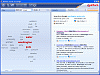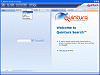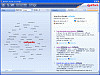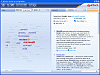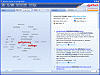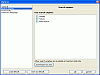Quintura
Look it's Google! Look it's Yahoo! Look it's MSN! Look it's? Quintura? What? I've heard of the Google, Yahoo and MSN search agents, I've even heard of IMDB's, Ask Jeeves and a few other search engines, but I've never heard of Quintura.
It's like an active brainstorming session combined with a search thesaurus plus a reverse dictionary and sprinkled on top is a bit of genius combined into one. This is by far one of the cooler search engines that has hit the market and I'm a huge fan.
If you haven't used the program, you definitely won't get what I'm talking about. Quintura is based on natural associative search principles. According to the creators, Quintura has been created to provide an interface for conventional web search engines. Quintura allows you to pick the best results among those found by a search engine selected by you, by manipulating context on its visual map.
What it actually is
Quintura is a program that lets you search for items using a combination of different search engines. Google, Google News, Yahoo!, MSN Search and a few more are included. The program is split into two main window panes, you input your search on the left side and you get to see your search results on your right. But here's where the program differs dramatically from its competition and where it will set itself apart from others.
As you start your search, you input which search engine you'd like to use on the top half. You select your "scope" (this broadens or lessens the words you wish to have associated with your search) and you start searching.
On the left window pane you will see your search word(s) highlighted in red, but also, depending on your scope, you'll see a bunch of other words associated with your search result. Imagine writing down your main word on paper then brainstorming and coming up with similar ideas that are all tied into your original word. Here's where the intuitive and amazingly simple idea of the program gets interesting. You can also click on any of these words that have appeared with your search, this will not only add the word to your search, but it will also narrow it down to what you might have been originally looking for.
Pretend you want to order some flowers online, but you don't know how or from where. You type in "roses" and you start your search, this then brings up other words. I then select "online," which narrows my search even more and selects a new bunch of words for me to expand my search with. I then click on "ordering" and I immediately get two Web sites from which I can order roses. The beauty of the program is that it's all interconnected and intuitive. That's what I originally meant when I said it's like a thesaurus and a reverse dictionary.
The search itself is also active in its own way. While you hover over a potential word you might select, Quintura associates and highlights other words that are related to the one you hover over while changing the search results on the right to show you the articles it could come up with were you to select that word. The other words it selects are layered and created over the first layer of words you had previously entered. Although it sounds technical and difficult, this is one of the cleanest interfaces I've seen for a program that's as interesting, originally diverse, and practical as Quintura.
You can search any of the searches that you've previously created and go back and alter them to your liking. When you do open a Web site, it will open with your default Web browser.
Making it better
I'd love to recommend some things for the program to get even better in quality. I wish that their add-on had a few more search engines. Just like in Firefox where you have the ability to add plug-ins/add-on search engines like Wikipedia, Merriam-Webster, Odeo, Food Network Recipes, WebMD and many more.
The Good
I think that Quintura is awesome. But hey, that's just my opinion. It has logical progressive steps that most users will appreciate. If you aren't a search wizard, this tool can help you get there. The interface is incredibly easy to understand and interact with while not getting completely lost in. All the searches and their words are layered so you can see what you did and how you could get back to where you were. Most of all, it's something useful, practical, and pretty soon it will become essential to have.
The Bad
I just wish it provided more search engines (but there are add-ons that will give you more than you start with).
The Truth
Quintura will, I repeat, will become something most people will have on their computers by the end of 2006 (or should be if they already don't). There's no reason why it shouldn't be installed and used on a global scale. If it expands itself to include more languages, Quintura will take the world by storm. If you don't already have this program, definitely give it a try, you won't be disappointed. It's free and it will be a great search tool.
Check out the screenshots below.
 14 DAY TRIAL //
14 DAY TRIAL //