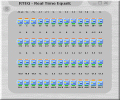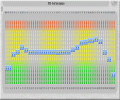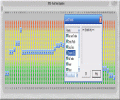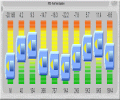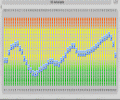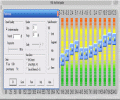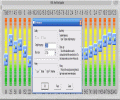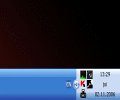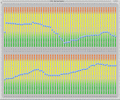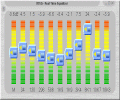To be honest, I was deadly-curious to see what an 128-bands EQ looked like and how it was working; I was even amazed to see that this EQ was the program made by one of my country fellows from Romania, but as I hope you have gotten to know me by now, this thing will not unbalance the review at all...but rather make me more exigent.
RTEQ means Real Time EQualizer and this is exactly what it is indeed: a standalone tool, even if more like a plugin, processing the sound streams on your PC in real time so you can achieve different types of settings for the various media you'll surely play.
The Looks
Unfortunately, the GUI is not at all professional-looking, even if it is obvious that attempts to make it look so have been made. Don't get me wrong: it doesn't look silly nor does it have a nasty appearance; it's just that maybe I was expecting something in the line of other notorious softwares. Nevertheless, we must take into account the fact that it is also freeware, so this might be a small excuse, just in case.
Such as it is, the GUI for RTEQ has one nice feature: it has not a fixed size. This means that you can make it look as big or small as you like or feel like it could be functional for your personal use; even more, it rescales itself according to two "coordinates" - first is the number of EQ-bands you decide to use and then comes the proper re-scaling you can make by click-and-dragging one of the interface's corners. Buttons will thus change size and rearrange themselves as you perform this action: low numbers of bands combined with large sizes of the main window will result in a very lousy sight as well as 52 or more bands in a small space will render each strip totally unusable and with a huge degree of imprecision.
Each sliding cursor moves along a strip which is gradually colored from green in the lower parts (with low level-values), yellow in the middle and fiery red for the "overdrive", clipping zone. The blue color of the cursors makes a very readable contrast, so you can get the "big picture" in just fractions of a second. Very handy are also the numbers at both ends of each strip: decibels in the upper end and frequency on which the cursor operates at the bottom end. Too bad that, on small screens, these numbers become very hard to read even for people with excellent eyesight as I am.
Finally, menus are very "Windows" and no "style" can be discussed there: just simple Windows-like appearance, easy to read and easy to maneuver.
The Works
I get the chills only as I think of a 128-band equalizer: this means 129 buttons on one desk (first is for the master level). I can hardly imagine how would such physical gear look like and how big would it have to be, considering that stereo 31-bands EQs (most commonly used in studios and sound reinforcement systems) are about 50 centimeters wide...
Well, RTEQ surely has some very strong abilities, since the amplification range is contained between minus infinite (-INF) and plus 90.2 Decibels (which means very loud). What's even better with these specs is that one can easily tweak them from the dedicated menu and actually make a very powerful preamp out of the RTEQ. To tweak the default settings of the RTEQ one must know some "deeper" things about what sound really means, but this does not mean that the inexperienced users can't work with RTEQ: a nice array of presets is available and of course you can easily create and save thousands of presets in a 1-2-3 process.
The "technical behavior" of the RTEQ can also be modified by custom-setting priority, sample frequency and block size of the processed audio. Dynamic EQ-ing is also available and the threshold and response time is user-definable as well; RTEQ even sports a very handy Stereo Field Widening module called "Spatial Resurrection" with 5 levels of stereo depth, which can really make the difference in the case of some dull recordings.
You must be very careful with both master and specific frequency levels, since the RTEQ will instantly make your ears bleed should you "work the buttons wrong". As well, a personal piece of advice: start your audio playback devices at LOW VOLUME! If you don't do so, you'll remember my words, ha-ha; watch out for the buffer feedback, as it is a natural born ear-wrecker!
The Good
The best thing is that one can actually work on 128 bands if s/he needs, wants or experiments: adding as many channels as you want and configuring Sum/Difference as well as classical EQ methods are the strongest points in RTEQ.
The Bad
Another GUI is dearly needed, it doesn't matter that now RTEQ has an alternative skin: it desperately needs a PROFESSIONAL LOOK! Ah, and a much better manual, updated for the new generations of soundcards, for I have terribly cursed as I fought with feedback...the producer knows what I am talking about...
The Truth
RTEQ is truly a piece of code which, correctly nursed, could easily make its way in the "upper" class of audio processing software and start making big money. Give it a try and let not the first "roars" set you aback...it's really good, believe me...
Take a look at the screenshots I made just for you...
 14 DAY TRIAL //
14 DAY TRIAL //