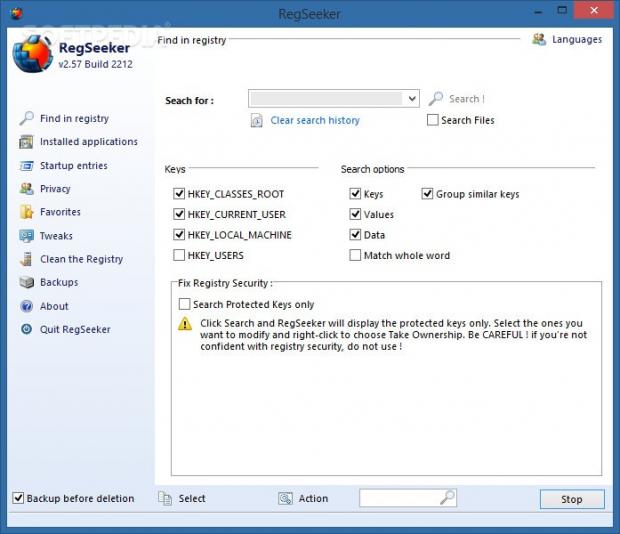An important part of any collection of maintenance and optimization tools for the operating system is represented by registry managers. The handy utilities give us the opportunity to administer, clean and back up the Windows registry, which is basically the core of the OS which holds all critical options and configuration settings.
One such software application is RegSeeker. It is wrapped in a tiny package, free for personal use, and features support for multiple languages to help users better understand what they are tinkering with. Messing with the Windows registry is ordinarily a job for advanced PC users because there is the risk of making damages and disturbing the Windows stability. Those inexperienced who want to venture into the registry are advised to firstly create backups and system restore points beforehand.
Installation and interface
Setting up RegSeeker is fast and easy, since there are no special settings that need configuration. As far as the interface is concerned, the utility is not that different from any other registry cleaner. It comprises a normal-looking window that contains all primary options neatly organized into separate categories.
Before proceeding with any modifications, users may study some technical information about their PCs, such as uptime, installed devices and Windows details (product key and ID, registered owner, PC name, workgroup and user name).
Browse the registry and customize the search mode
Specific entries can be looked up in the registry by using a search function which shows results quickly and it can be sped by indicating the exact keys to look into (if they are known) and by editing search options when it comes to keys, values, data, similar keys grouping and whole word matches. Plus, the tool can look only for protected keys in order to modify them by taking ownership.
There is another scan mode available, namely for files, where users may select a target drive or directory, include or exclude hidden and system files, restrict the file size, look for duplicates, and select the exact formats to verify. RegSeeker is capable of sending them to the Recycle Bin automatically on detection.
Registry cleanup and backups
The registry can be cleaned by identifying and eliminating invalid entries which unnecessarily take up space, such as unused extensions, missing files and bad references. Users may customize the keys to check, select the number of passes for the cleanup, as well as delete privacy-related items, such as Internet Explorer URLs and history cache cookies, open files, old Start menu entries and junk data. Worth mentioning is that it is possible to exclude selected entries from the current and future scans.
By default, RegSeeker automatically creates a copy of the current registry configuration and save it as a backup file, in order to restore settings to default if Windows starts experiencing stability issues after the new changes. This option may be deactivated, though. What's more, the app gives users the possibility to view the contents of a backup before actually restoring it.
Uninstall programs
All installed applications may be investigated in a separate area, along with the install date, size and path. A search function may be used to jump to specific programs, applications may be uninstalled and removed from the list, while service packs may be displayed too. There are other options listed in the right-click menu of this area (such as taking ownership and creating a favorites list), but they cannot be selected in the freeware version of RegSeeker.
Furthermore, users may inspect invalid Add/Remove entries and application settings, open their location in Registry Editor, export selected items to REG-formatted files, create an exclusion list, and remove entries from the list.
Manage autostart apps, services and drivers
RegSeeker integrates another useful feature that populates a list with all entries corresponding to apps part of the Windows autostart sequence. They can be disabled and enabled at a later time, excluded from the list and exported to file, while their location can be opened in Registry Editor or Windows Explorer.
The autostart plugins installed in the web browsers are shown as well. The same rules are applicable to services and drives after finding out important information such as full path, startup status (e.g. boot, auto, system, on demand).
Administer privacy-related information and tweak Windows
As previously mentioned, RegSeeker is able to delete Internet Explorer visited URLs, history cache cookies and junk files. In addition to this, it can further enhance the user's privacy by mapping network drives, finding files and computers, and cleaning StreamMru keys.
Several tweaks associated with Windows are available as well. For example, it is possible to disable font smoothing and window animations, save Explorer window settings, remove arrows from shortcuts, change the Start menu opening delay, set the mouse wheel scroll lines and icon size, disable the Outlook Express splash screen, rebuild the icon cache, and so on. All changes are applicable with the click of a button.
The Good
Helpful hints are spread across the interface.
All major components are neatly organized in separate areas and they contain intuitive settings. RegSeeker's functionality does not stop to the registry, as it also integrates options for tweaking Windows, uninstalling programs, as well as for managing drivers, services and autostart programs and browser plugins.
Those who want by bypass the installer and run the app directly from a pen drive may resort to its portable twin called RegSeeker Portable.
It is free to use.
 14 DAY TRIAL //
14 DAY TRIAL //