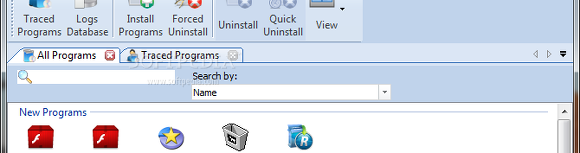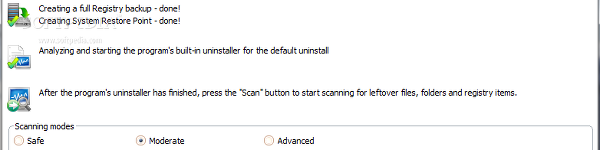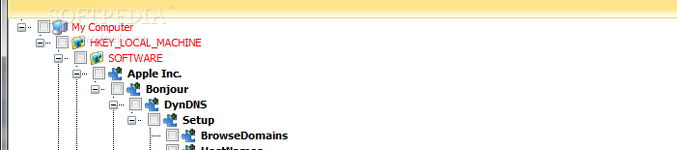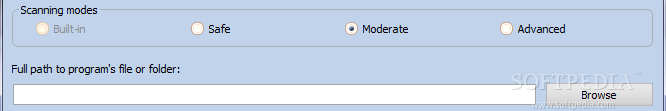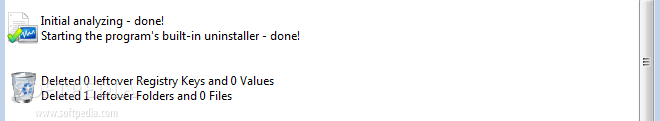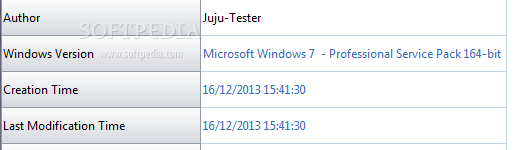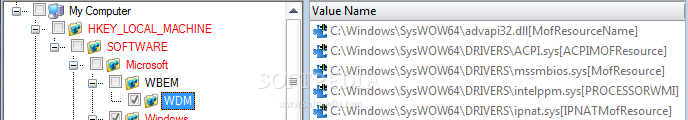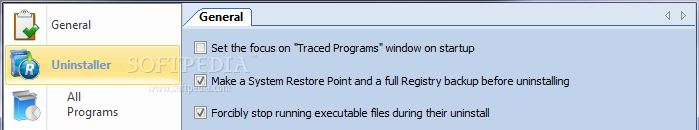Currently at its 3rd iteration, Revo Uninstaller Pro has been continuously improving itself to meet the standards of all users when it comes to completely removing software apps, including any leftovers.
The free edition of Revo Uninstaller is more than enough to satisfy the requirements of users looking to eliminate applications and potential leftovers. However, compared to it, the professional version includes mode advanced scanning algorithms for leftovers, a real-time monitor for system changes during app installations, forced uninstall (removes traces of already uninstalled programs), batch uninstall, and so on. Its trial edition runs for 30 days, at the end of which users may purchase the product for $39.25 / €30.56.
The setup operation takes place quickly and requires minimum effort. Revo's interface is pretty intuitive. The main window supports multiple tabs and it lists all installed programs at startup, broken down into two categories: new and other.
The viewing mode can be toggled between icons, list and details. Using a real-time search function comes in handy when having numerous programs installed, and they can be filtered by name, company or comment. Selecting an entry from the list shows the app's install date, size, version, and company.
More options are accessible from the context menu. For example, it is possible to look up a program's name or developer on Google, open links ("About," "Help," "Update"), view its location in Explorer, open corresponding registry keys, insert a comment, change the icon, as well as add the respective app to a group ("Internet," "Games," "Multimedia," or user-defined). Uninstalling a program is done in several steps, and it is possible to create a queue of multiple tools to remove immediately. Firstly, the utility creates a full registry backup in addition to a system restore point, thus enabling users to restore settings within working parameters if Windows starts experiencing issues afterward.Secondly, Revo runs the program's built-in uninstaller, after which it presents three scanning modes for the leftover files, directories and registry entries: safe, moderate, and advanced (depending on the scrutiny level).
Scan results show all identified traces neatly preserved with their original folder structure. One or multiple items can be selected for quick deletion or, alternatively, excluded from all future scans. It is also possible to view a key's position in Registry Editor and file's location in Windows Explorer, together with file content and properties, as well as to generate an HTML report with the selected items. Through the forced uninstallation module, programs can be eliminated by pointing out any file that belongs to them, or by writing their exact name. The rest of the process is carried out just as in the previously described steps, provided that the app's default uninstaller is identified. Quick uninstall operations can be performed on one or multiple applications. Unlike the normal method, this one automatically eliminates all leftovers without prompting the user, but shows total deleted entries.Installing new programs adds them to a monitoring schedule which tracks their impact on the system to find out the exact files and registry keys that are created. Once the setup is done, it is required to run the app, make the necessary configuration and close it, after which Revo's tracker can be closed from the upper part of the screen.
Logs are saved to files, accessible through the "Traced Programs" tab. Registered activity includes the author, creation time, last modification date, estimated size, registry keys and values, folders and files. The list of files, folders and registry items can be exported to HTML format, files and directories can be renamed or deleted, while keys can be excluded from leftover scans.A special database contains a list of logs of traced programs that are compatible with the current Windows system. These are created and maintained online by Revo's developers, providing users with fast access to removing programs with one click.
The logs database and traced programs areas permit custom uninstall, a feature that can restore system changes to default parameters, prior to the installation of a monitored tool. Hunter mode displays a small box on the screen that can be dropped onto any window, icon or taskbar item to uninstall the corresponding application, to kill its process (with or without deleting it), open the containing folder, and so on.Other tools of Revo Uninstaller Pro include a manager for entries which automatically run at system startup, evidence cleaner (wipes free space and focuses only on deleted data to make it unrecoverable), as well as cleaners for junk files (with preset and user-defined file formats), web browsers (Internet Explorer, Mozilla Firefox, Google Chrome, Opera) and Windows (registry and hard disk traces).
A backup manager, file shredder and quick access to some important Windows utilities are available too.
By default, Revo creates a system restore point and a full registry backup before attempting to remove programs, but this setting can be changed from the "Options" panel, along with the default backup folders.
Full registry backups can be automatically created daily, while files and folders can be sent to the backup folder or permanently removed, instead of moved to Recycle Bin.
Meanwhile, the time frame for the new programs category can set by establishing total days or taking into account the Revo's last startup. Apart from managing lists for excluded keys, included and excluded processes, it is possible to opt out of preset formats and include new ones for the junk files cleaner, create a folders exclusion list, as well as customize the interface theme, background and selection colors.The Good
Advanced users can tinker with the forced, custom and quick uninstall modes to suit their preferences. Monitoring system changes comes in handy for finding out the exact files and registry keys installed by an application, and even identifying potential compatibility OS issues.
Revo's activity can be consulted via log files. Tasks are carried out rapidly, while CPU and RAM consumption is kept to a minimal. A wide array of configuration parameters are available.
The Bad
The Truth
NOTE: We offer 20 free licenses for Revo Uninstaller Pro 3 (for one PC each). It includes free lifetime technical support and free updates of the program until the next major version.
In order to enter the contest and get your chance to win one of them, you are expected to come up with an interesting comment in the program's blog post. Please note that any comments you leave in this review page will be disregarded for the campaign. Remember to leave us valid email addresses to contact you if you won.
Deadline is tomorrow, December 21 at 16:00 UTC (8:00 PT), so hurry up!
The campaign has ended. Congratulations to the winners!
 14 DAY TRIAL //
14 DAY TRIAL //