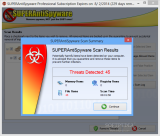As technology evolves, so do cyber threats, and many users appeal to multiple security solutions in order to keep their systems protected against a larger array of malware.
SUPERAntiSpyware has not been designed to be your only layer of protection against threats, but as a complementary solution that can increase the detection rate of cyber-attacks.
Recently, the developer rolled out a fresh revision of the application, one that integrates significant modifications in order to increase its functionality and the protection it offers.
It is still available free of charge, with limited features, and also as a paid product with increased functionality, such as the possibility to update itself automatically, scheduled scanning, and real-time protection. The price for the Professional version of the application has not changed ($29.95 / €21.73).
Getting the program on the system can be completed in no time and, for those already familiar with it, SUPERAntiSpyware 5.7 does not change too much as far as looks are concerned.
However, you should notice that accessing the configuration options is done from a different area in the main application window, called “System Tools & Program Settings.”
Other than this, the main screen has not been modified at all and provides details about the current version of the program and time of the last update and scan of the computer; it also shows if real-time protection and automatic updates are turned on.
The main screen is also the place to initiate a verification of the system. The choices at hand include a quick scan, a verification of the critical points, as well as a complete system check. There is also the possibility to assess only specific parts of the system through a custom scan.
Both usability and functionality in the latest version of SUPERAntiSpyware has increased through the addition of new tools and easier access of important areas such as quarantine or the task scheduler.
From the “System Tools & Program Settings” panel you’ll be able to deploy the file removal tool (also present in Explorer context menu), which is designed specifically to eliminate stubborn files that cannot be deleted right away.
Its purpose is the same as that of Unlocker utility, and if the item cannot be removed on the spot it will be marked for meeting its doom at the next reboot of the system.
Additionally, SUPERAntiSpyware can hold a list with detected items that should be actively removed from the system.
In case Windows registry has been affected by malware, the program offers the possibility to fix it for you.
One of the most important functions in this release is the ability to scan and eliminate potentially unwanted programs/applications (PUPs/PUAs). This type of software is generally bundled in freebies, whose developers receive payment for each successful installation.
In many cases, the PUPs are toolbars or search engines that are not beneficial to the user and whose purpose is generally to track their online behavior; but every now and then a legitimate developer appeals to this sort of promotion in order to increase market share for a specific product.
SUPERAntiSpyware does not seem to make the difference between these two and seems to rely on a whitelist maintained by its developer because, in our case, it detected some applications we installed intentionally, as standalone products, which are actually beneficial to the system (an uninstall utility and an unlock tool).
Just like in our previous review, we noticed that SUPERAntiSpyware does not perform admirably when faced with hoards of malware, but it can make a difference as a complementary protective solution.
Compared to other antivirus alternatives, its detection rate was quite low, but it did include pesky code that other solutions failed to catch. It can look for tracking cookies and boot them out of the system, thus increasing your privacy online.
Scanning did not take long in our case but we had to wait a while for the cleaning process.
Customizing the scan options of the product is not a job only for advanced users because all the choices are easy to understand. You can set it to start with the operating system and run a scan at convenient times, and resource usage is not high.
Furthermore, scanning can be tweaked to run faster by ignoring larger files and non-executable data, which is part of the default configuration. Additionally, the product can terminate memory threats before quarantining them and it can take into account a list of trusted items so that they are skipped during the verification routine.
An option available in the past revisions is automatic scanning of the computer at startup and shutdown (First Chance Prevention) in order to prevent potential threats from nesting in. Obviously, turning this feature on has an impact on the startup and shutdown times of the system.
The Good
It offers the possibility to learn about potential unwanted programs that reached the system while bundled with other, legitimate products; an uninstall option is also available.
 14 DAY TRIAL //
14 DAY TRIAL //