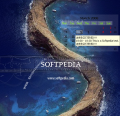How many times didn't you wish you had a huge board at the office where you could attach all the sticky notes and reminders related to your work? Or maybe you happened to get late to a meeting because you accidentally overlapped it with another one? In a nutshell, your organizational skills sometimes are simply not enough when you need to present numerous projects, attend scheduled appointments, meet deadlines, answer customer requests, write activity reports etc. etc. I know, it sounds freakingly familiar.
But it is time to take action: either hire a personal assistant (and be prepared to pay lots of money as a compensation for the stress), or start using Screen Calendar - an all-in-one software that will not only remind you of your tasks and help you efficiently schedule your meetings, but it will also display a simple calendar on your desktop and will rotate the background as often as you want it to (to make sure you don't get bored with seeing the same wallpaper day after day).
Let's proceed with the details. First of all, you will need to select the position of the calendar on your screen, depending on the way your desktop icons are arranged. However, if you are not satisfied with the 9 default locations, you can manually adjust the parameters to the spot you need. In addition, you can set Screen Calendar to automatically launch at startup and run in the background, without disturbing you from work.
In addition, you can effortlessly configure the type of calendar you will see on your desktop, meaning the names of the weekdays - full, brief (Mo, Tue, Wed, etc) or only first character (M, T, W, etc.), but also the weeks' numbering or the first day of a week. In other words, regardless of the type of calendar you are accustomed to, you will surely be able to replicate it on your desktop.
Also related to being familiar with certain ways of display, it is time to mention that the software provides 5 different skins that represent in fact 5 methods of integrating the calendar with your desktop. Thus, no matter if you prefer good old classical Windows style or if you go for the more sophisticated looks, you will be satisfied with the offer, especially since you have the liberty of customizing the skins according to your preferences and the Chameleon Skin allows you to basically create the appearance from scratch.
Now, let's move on to the background switcher function. First and foremost, I have to stress that if you are very fond of your desktop wallpaper and don't want to ever replace it with something else, you should better skip this fragment. For the other ones who reject monotony, even on their computers, Screen Calendar has a solution: simply specify the location of the image folder, then adjust the rotating frequency - my personal advice is to select the periods longer than 1 hour, otherwise you might get distracted from work if your desktop looks completely different every 5, 10 or 15 minutes (I know I would be a little bit confused at this high changing speed because I wouldn't even have time to get used to one image when another one appears).
Next feature on the list would be the notes' recording. In order to create an entry, you just need to double click a date on your desktop calendar (make sure the main window of the application is not open because it won't work). Within the emerged day scheduler, you can easily start putting down important events that you shouldn't forget about. Just set the reminder time and message text, and you can be sure you won't miss your appointment or deadline or project or whatever.
Another notable use of Screen Calendar is that you can save your desktop's appearance as a regular image, and it is up to you whether you want the calendar to be included as well. This can come in handy when you have to share your desktop layout or schedule with another person and you need to send it as a common file. Unfortunately, you can only settle for BMP or JPG image formats, so the output files will be quite large in terms of size. You will probably be required to convert the resulting pictures to PNG so that you can transfer them faster.
Now would be the time to emphasize again that Screen Calendar is not just a simplistic application that only places a calendar on your desktop. Besides all the features I have already listed, this software also enables you to change your icons' arrangement in an artistic manner that you can adjust to be functional as well. You can select one of the 8 layouts, depending on your tastes, on your wallpaper (you wouldn't want to cover up an interesting area, would you?) or on your necessities (if you have many icons, you will probably favor the spirals, whereas having fewer ones will result in preferring the two-sided arrangements). So, choose your destiny ...and layout.
The Good The program includes numerous functions: scheduler, reminder, notifier, wallpaper rotator, color picker, calendar, in other words, almost everything you need to easily and efficiently organize all the office work, and still have a smile on your face by the end of the day.
Moreover, this application is highly customizable, so that even though you and all your colleagues are using Screen Calendar, no computer desktop will look like the next one, as everyone will be able to adjust its appearance according to their tastes and necessities.
The Bad Once in a while, it could prove to be pretty tricky to manage all the settings, as their descriptions are short and ambiguous.
Another inconvenience would be the fact that you cannot move the calendar around the desktop - I know, it is a safety measure so that you don't accidentally drag it somewhere else, but occasionally you might need to change its location and you'll need to access the main window to achieve this.
The alarms are not functional, i.e. will not be displayed unless Screen Calendar is running, so make sure you enable it to launch at startup.
The Truth Frankly, the truth is that Screen Calendar does honor to its name and will surprise all users with the multitude of functions that will satisfy even the most exigent user demands in terms of customization and performance. Nothing is ever perfect, but this app does get quite close to it.
Here are some snapshots of the application in action:
 14 DAY TRIAL //
14 DAY TRIAL //