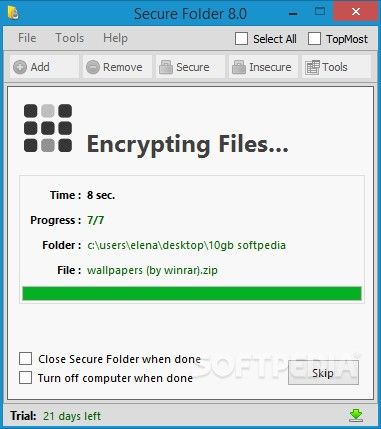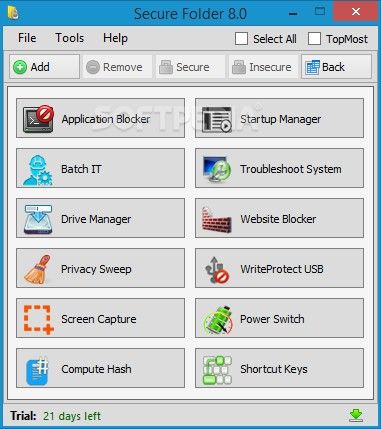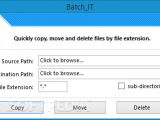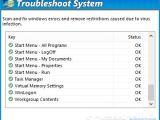Secure Folder is an approachable and straightforward piece of software designed to help PC administrators protect their directories from other people, whether they willingly share their computers with other users or not. It also boasts a versatile set of bonus security modules.
The trial edition can be tested for 21 days, and during this time only securing folders is possible. To unlock more features and be able to run Secure Folder for an unlimited timeframe, users may purchase the full package for €21.27 / $25 (excluding VAT).
The installation procedure is carried out rapidly and with minimal user intervention.
At the first app launch, it is necessary to indicate the master password that will be required at every attempt to encrypt and decrypt directories. This key may be accompanied by a hint and an email address to send a message to for recovery purposes, in case the password is forgotten.
Secure Folder's interface does not stand out from the visual perspective. The main application window is classical and has a well-structured layout that shows all program components.
Lock, hide and encrypt folders
There are three security methods available for folder encryption. Locking means that users will receive a notification when attempting to access the directory, which informs them that permission is denied, so they will be prevented from viewing, copying, moving or deleting contents. Hiding makes the folder invisible from Windows Explorer, while encryption enables Secure Folder to encrypt each containing file from the directory using the 256-bit AES algorithm.
It is possible to make any combination out of the three folder security options, as well as to pick one of the four icon colors available for the directory. During a time-consuming encryption job, users can ask Secure Folder to exit the program or turn off the computer on task completion, so they can leave their workstation unattended.
Apart from the fact that security properties for any selected folder can be edited at any time, the directory's contents can be accessed in Windows Explorer from the main frame without the need to decrypt the items beforehand.
Block apps and manage startup entries
Similar to restricting access to directories, Secure Folder is capable of blocking applications after indicating their executable launch file. Additional features are available to enhance the program's functionality. For example, it is possible to manage apps which automatically run at Windows startup. They can be removed to improve the system boot time, while new ones can be added for automatic launch.
Perform rapid file operations and troubleshoot Windows
Meanwhile, all files from a user-defined directory can be rapidly copied, moved or deleted by file extension to another place, with or without taking into account content in subfolders. The software utility also includes a scanner that verifies the OS for common issues to fix, such as Task Manager and virtual memory settings. It's not explicit concerning the types of problems it's looking for, though.
Manage drives and block websites
Frequently used folders can be accessed faster by associating them with drive letters, just like the hard disk volumes, and Secure Folder provides users with a special tool just for this job. Additionally, it can be asked to restrict access to drives and to assign a customized icon to each volume.
It is also possible to restrict access to websites, which is a great way of managing the productivity of employees or can be used as a parental control tool for children who need to be protected from inappropriate online content.
Delete privacy data and block USB drives
Privacy-related information can be protected from pry eyes by eliminating it. Thus, Secure Folder can be used to delete Windows and application files, such as the Internet Explorer cache, Run history, Recycle Bin contents, tray notification cache, along with Google Chrome saved passwords and Mozilla Firefox saved form data.
Other tools
PC security may be enhanced by denying file copying to removable storage units. Furthermore, users can capture the full screen or custom area and save the images to PNG, BMP, JPG or GIF files, as well as calculate the MD5, SHA1, SHA256, SHA384 or SHA512 of any file.
Custom shortcut keys can be mapped for launching an application or opening a file or folder. Last but not least, Secure Folder lets users manage power plans for notebook battery life.
The Good
The app also works on older Windows editions, back to XP. CPU and RAM consumption is minimal when it's not busy with a job (otherwise, the usage is significant).
Users can lock, hide and encrypt folders as well as secure drives and third-party applications. Security is enhanced through the bonus tools which permit users to manage autostart apps, quickly perform file operations, troubleshoot Windows for common issues, manage drives, block websites, delete privacy-related information, restrict access to USB devices, capture the screen, manage battery power profiles, calculate file checksums, as well as enable global keyboard shortcuts for launching a file, folder, website or program.
Those who want to bypass the installer and run the tool directly from a pen drive may resort to its portable counterpart, namely Portable Secure Folder.
The Bad
The system troubleshooting tool is not explicit concerning the types of problems that Secure Folder is looking for.
The Truth
NOTE: You can also read our previous reviews for Secure Folder 2.6 and Portable Secure Folder 4.7.
 14 DAY TRIAL //
14 DAY TRIAL //