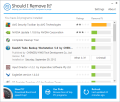Should I Remove It? from Reason Software is a simple application designed to help you get rid of the applications you do not need on your computer.
When you buy a new computer, chances are that it’s jam-packed with all sorts of applications you don’t need.
Such clutter generally accumulates on your PC especially if you tend to flip through the screens when installing a new program; some of them are accompanied by third-party code as part of a sponsorship agreement. One of the results is that various toolbars find residence in your browser without you ever needing their service.
Should I Remove It? relies on its community to offer answers regarding the usefulness of a program available on your system. It installs easily and does not try to push additional code.
The interface is straightforward and shows a list of the programs installed on your computer. Some basic details about each of them are also shown in order to allow you to make an informed decision about keeping or giving them the boot.
The information retrieved refers to the average rating of the community and the percentage of users choosing to remove it from the system.
During our testing, we noticed that plenty of the applications (some of them quite popular not only on Softpedia) had received no rating, but the recommendation about removing them seemed to be on the safe side.
Apart from viewing the opinion of the community on the software present on your computer, Should I Remove It? also offers the possibility to learn more about the entry. The information is not included in the application, but you are taken to its official website, which advertises a database of more than 350,000 rated programs.
Sometimes, there may be no info available on their servers, but the message received informs that it generally takes up to 48 hours to gain knowledge about it. The minimum amount of program details you can get refers to the uninstall file, estimated size, language, statistics about the Windows versions it runs on, and the countries it is encountered in most predominantly.
At the opposite end, you can get rich data that include the files installed by the program, distribution of versions among users, rating and popularity rank. All these can help you get a pretty good idea about the application in question.
Should I Remove It? can act as an uninstaller, too, by running the uninstall executable of the targeted app.
The removal percentage displayed for each entry is not aggregated from the users of Should I Remove It?; instead, the developer uses details from another program of theirs, called Boost. Those installing it have the possibility to opt-in for a service called Boost Connect, which gathers info on removal activity anonymously.
If you want to rate an app, you have to do it online because the option is not present in Should I Remove It?. Votes are screened by the staff before being published, so the rating is not in real-time. Some popular applications, such as Adobe Flash Player, have more than 1,000 votes online to rely on, while others, like WinRAR, barely pass the 100 mark.
However, we noticed that the online stats do not reflect in the application in all cases. In Should I Remove It?, Dropbox was listed with no rating whatsoever, although the product’s page showed that more than 200 users had cast their vote for it.
Configuring the application is as simple as working with it, especially since there is only one option available that enables it to pop up once a month and check for new programs installed.
The accuracy of the information presented in Should I Remove It? is pretty good, but the product has its faults. For one, the synchronization of the rating online with what is shown in the interface. Even more, we noticed the same program being rated in one instance of the app of a test machine and with no rating at all in another, on a different test machine.
But there are plenty of advantages, though. Among them is the huge knowledge base about what applications place on your computer, their popularity among the users in Boost Connect network, as well as distribution of a product around the globe and on OEM PCs (available online).
 14 DAY TRIAL //
14 DAY TRIAL //