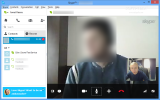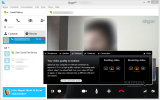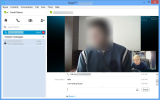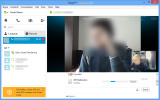Online communication services took off as broadband Internet connection kept expanding. Notorious among the programs delivering such benefits is the now Microsoft-owned Skype, for which the Redmond-based company paid $8.5 billion back in 2011.
Skype is an all-in-one solution for facilitating VoIP services, comprising voice and video calls along with data transfers and instant messaging.
Its advantages, however, extend to more than this as it offers calls and text messaging to both mobile and landlines at very low rates (http://www.skype.com/en/rates/). Moreover, Skype is compatible with Facebook as far as video calls and instant messages are concerned.
The application comes in two editions, one free and one paid (Premium, 8.04 EUR per month, VAT included), the latter bolstering features such as group video calling and screen sharing as well as unlimited calls to a country or region of your choice; also, unlike the freebie, it does not display advertisements.
Installing the program is no big deal, but unless you want the browser’s homepage and search engine switched to Bing, you should pay attention to the process. Furthermore, the operation allows enabling Skype Click to Call right off the bat; this feature enables initiating calls to phone numbers displayed on websites (these are marked with the Skype icon).
In lack of a Skype name or a Microsoft account to sign into the service, there is also the possibility to log with Facebook credentials.
Before launching for the first time, the program runs you through a bit of configuration to make sure that sound and video are working properly. There is also a predefined contact for performing a sound check before starting actual chatting through Skype.
The interface is simple and straightforward, with the main areas lodged in visible spots and instructions to making the first call. You can search for contacts in the online address book, but make sure to type in the Skype username of the one you’re looking for in order to get a relevant result.
Unless the search is focused on the available contacts, punching in a regular name will return tens of results and in most cases, there aren’t any good hints to zero in to the right person.
Contacts can be organized in groups and the application provides a log with the latest calls. History of the conversation is available for instant messages and data transfers. Another way to reach important contacts quickly is to create a list of favorites, which is visible at all times.
Initiating a call is as easy as selecting the desired contact that is currently online and choosing one of the communication methods at hand: call phone or send an SMS if you have the necessary credit and a phone number, call over the Internet or via the instant messaging function.
If video transmission is initiated, both the local and the remote streams are available in Skype’s window, with the possibility to check the quality of the communication and make further adjustments to the speakers and the microphone.
Even when leaving the Skype interface, the video of the caller is still visible on top of other application windows, in a smaller size, allowing you to continue with your tasks or dig on the Internet for information that might come in handy during the conversation.
Importing contacts is also part of the application. Outlook data can be displayed in the application, but data can be retrieved automatically from online resources such as Facebook, rediff, Yandex or FastMail.
However, the product supports VCF format (for backup and restore), so as long as there is such a contact backup file available, it can be added.
Apart from the settings specific to instant messenger utilities (alerts, status settings, notifications and alerts for incoming messages or contact status, blacklisting), Skype offers plenty of options for customizing the experience.
There is a wide selection of ringtones to pick from and more audio files can be imported if they are in WAV or SKYPE format that uses SILK codec. Privacy-related options help impose restrictions for incoming calls or IMs.
Support for call forwarding ensures that you never miss a call. Of course, the feature works only in the case of active subscription or if credit is available for the service. On the same note, the application sports voice messaging functionality, which can be configured to send an email alert at incoming messages.
Underneath its apparent complexity, Skype is a straightforward application that can be easily configured in no time.
Microsoft advertises that Skype traffic is encrypted with standard algorithms, so information is protected against eavesdroppers. This implementation, however, is designed to keep only hackers and criminals away as the company offers access to user accounts to law enforcement in response to legal processes.
Skype is available across a large variety of computer devices (Windows, Mac and Linux), including smartphones (Windows Phone, Android, iPhone and Blackberry), tablets (Windows 8, iPad, Android, Kindle Fire HD), TVs (Skype-ready) or other (PlayStation Vita, iPod touch).
Furthermore, there are Skype-ready phones that have Internet connection specifically for facilitating VoIP services.
The Good
It offers free video/audio communication over the Internet and features sharing capabilities not just for the screen, but for files too.
 14 DAY TRIAL //
14 DAY TRIAL //