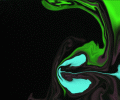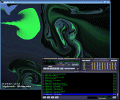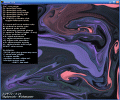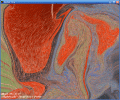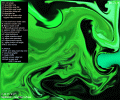Now, I guess this is going to be an interesting review; not that I want it like this but simply there isn't much to write about a Winamp visualization plugin. A work colleague of mine, a Senior Windows Editor even, slightly laughed at me as he saw me screenshooting for Smoke: ?Are you by any chance planning to write something on THAT?? he asked. ?Well, why not? I know it could sound silly but I really love this one: it's almost realistic and you must admit it looks fine! And that's the reason behind this article!? said I. And as you can see, I actually did this!
I am sure there are a lot of people for whom this kind of software represents almost nothing; yet I know that there is a large and strong community of individuals who are totally into modding and tweaking Winamp. Not that this would be some sort of ?heroic? preoccupation but I?d actually do this rather for fun. And when, simply out of fun, one happens to find a piece of code that's really cool, well...this is one nice thing, at least in my humble opinion.
For those who have lesser knowledge about what a plugin actually is, I'll just say that plugins are softwares which normally don't work by themselves (are not standalone programs) but will interact with the main software they attach to (usually called the host program) and provide very specific capabilities that this (main) application could not do by itself. It's the case of photo plugins in image editing softwares and very numerous audio applications; speaking of which you should get a picture as I remember you of DX/DXi or VST/VSTi plugins.
The Looks
I was first tempted to say that the most there is to be written about when thinking of Smoke for Winamp is the way it looks. Well, of course this is the most important component of what a visual plugin actually means but unlike many others, you can control the way it behaves. Well, we'll discuss controlling in the chapter dedicated to the functionality issues so for now, let's actually see how is Smoke like.
Those who are familiarized with Winamp visuals know that double-clicking the spectrum analyzer will open the visualization window; Smoke makes no difference and its main window is a rather large one in which all the action will soon take place. A very nice thing is that the Smoke?s window is fully scalable with a simple mouse action so you can make it no matter how large or how small would you like it to be; obviously this option will allow you to shape the Smoke the way you want, without the compulsory square display ? any type of rectangle is attainable therefore you can ?customize? your desktop. For example, so far, as I was writing this review, I gave up my fav online radios and listened to some rock in Winamp with the player in the system tray and a very thin Smoke window tall as my monitor was in the rightmost part of my screen. Somehow like some sort of cool desktop enhancement... As well, fullscreening Smoke is an instantaneous task solved by double-clicking anywhere inside the main window or simply pressing the traditional Win key combination Alt+Enter.
Smoke has impressed me quite much with the way its designer has managed to simulate so well the actual dynamic of fluid matter: thus what you get is definitely one of the nicest and closest to perfection kinds of smoke-like digital rendering (except games and so on) you can think of. While running Smoke on a good graphics adapter, you will surely experience one of the most beautiful ?smokes? available on your desktop. The plumes of fume burst from time to time (depending on how often you have decided they should appear) from any of the 4 sides of the window and believe me there aren't two alike or behaving in the same way. Colors will vary randomly but you can settle for any of those available should you want to ?theme? your visual.
Further on, Smoke for Winamp is still ahead of most visualization plugins because of its many features regarding both visual and functional aspects. For example, Smoke allows the user to configure other ?inside? graphic elements such as tracer particles, adjustable turbulences, animation speed, color saturation, opacity or trail lengths. Even a ?clear screen? command is available in order to make your ?smoking? experience as good as possible! Having begun to mention commands, let's pass on to the functional part of the present review!
The Works
There isn't much to write about Smoke whatsoever since the main things have been already written, nevertheless, this more technical second part will focus on what makes Smoke better and more convenient than other similar visualization plugins for Winamp. It is all in the commands!
So far, Smoke has been the first Winamp visual to sport ?front commands? - meaning that in order to tweak the way it works, you don't have to open the host program (which in our case is Winamp) and browse its menus until you reach the one you need and only then try to get used to the things you must do, the checkboxes you should tick, sliders to push or values to edit in some fields you don't know crap about.
Smoke is way easier: pressing F1 will display an extremely easy to understand ?help? list; there aren't zounds of things to either read or memorize but the simple basics of the Smoke. Handy and intuitive keys have been assigned to the most common things you could wanna do in Smoke: from F for freezing colors to T for tracer particles and from u/U for turbulence adjustment to +/- for animation speed! You can easily choose to toggle a series of features on or off using the F keys, such as song title, length or FPS.
Smoke is an almost natural extension of the command board of the Winamp player: Z,X,C,V and B (for previous, play, pause, stop and next) are the keys supported by Smoke for letting you administer the playback of your fav songs without the need to open/ bring forth Winamp. I must also add the excellent options you can benefit from directly ?from the smoke?: playlist display, shuffle mode on/off, volume adjustment and even rewind and forward seek/fast seek. Technically, you can start Winamp, load in its playlist the amount of songs you consider at a certain time and then send it to tray while keeping on the desktop the Smoke window (at a size you decide) ? then you could administer the player with it. Handy, isn't it?
There are some other things to the Smoke for Winamp but as I am confident I have stirred you up with this review, you'll surely try out this freeware piece of code.
The Good
The absolute best thing about the Smoke is that you can directly tweak it from its own quick-access interface and can also gain access to the Winamp's commands.
The Bad
The only bad thing is that it devours a whole lot of system resources!
The Truth
Truth is that Smoke is so far one of the nicest visualization plugins for Winamp that I have seen this year and definitely the best smoke-type one ever.
Take a look at the snapshots below... even if I guess you'll want to see Smoke with your own eyes:
 14 DAY TRIAL //
14 DAY TRIAL //