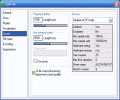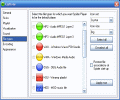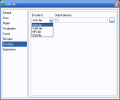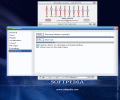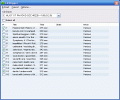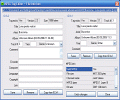It's no news that Winamp is the world's most downloaded and used music playback software, exceeding by far the usage of other popular programs. It's no news also that, lately, some newcomers are challenging the "king". Following the path opened by Winamp, lots of software developers are giving their best shots to reduce the huge gap between them and where Winamp stands proud or where the "next best things" are trying to reach.
Some of them are emulating the looks of Winamp, while others desperately try to replicate the "feel"; very few programs dream of reaching the point where Winamp is now, if not in popularity then at least in features. Even fewer are actually worthy of being compared to Winamp: the Spider Player is definitely one adversary that Winamp should watch closely, as the potential is huge.
The Looks
Spider Player really knows what the look is all about: a very, very classy GUI, far better than everything I have seen the last year; more stylish and neat than most players, with a perfect equilibrium between looks, functionality and simplicity.
Even if skinnable, the Spider Player offers from the start an excellent skin, and I really mean excellent: light-grey background with nice, small and easily-readable buttons; the really cool thing about the GUI is that the user can "tune" the coloring of Spider Player according to the mood he/she's in, or to the occasion, by using the hue-bar which allows the active and colored content in the player's window to range between all colors available in Windows. The buttons and bars are very carefully drawn, shaded and with a little polished metallic appearance, which really makes them look awesome.
Another very interesting and useful thing in the Spider Player concerns the way the three main areas behave when separated. As I guess you've expected, the Spider Player has the above mentioned three screens: main playback, EQ and Playlist. Well, at the beginning, they are all bound together in a very orderly manner: EQ in the upper part, main in the middle and playlist at the bottom. You can break them apart and even scatter them on your desktop if necessary; but as you click and move the main playback window, all the separated parts come instantly back to the original state. Really neat and effortless!
The main window displays a scrolling bar with info on the currently playing track and type of encoding (bitrate, samplerate and so on), the elapsed and remaining time, a small line/oscilloscope visualization, shuffle and repeat commands and very pretty volume and seekbar. The playlist has the same neat and tidy look and features classic administration commands. The EQ looks just the same, 10 bands and sports 2 large buttons: one for on/off status and one which opens the nice presets. Each of these windows has its name in the titlebar, so it's more than easy to understand what for they are there.
The Works
First of all, I must say that Spider Player is based on the same Winamp-proven shortcuts and this makes the general operation very easy: if you knew what to do in Winamp, then Spider Player is no problem at all. It responds awesomely fast to the commands it is given, but yet, it does not fade tracks.
The EQ hasn't got the ability to visually preview the selected preset yet, nor to play the audio via the selected filter...hopefully it will, once the next version is out! The playback is really very good, especially since you can control both volume and seekbar by means of the arrow keys when you're working in the active main window; when the playlist is active, the up/down arrows will move the selection. One thing which is not often seen - except in Winamp of course - is the fact that dragging a song in the playlist will alter its position, thus allowing you to quickly edit the setlist.
The Spider Player also has a built-in ID3 tag editor, which is extremely easy to use and a CD ripper even easier to handle. It will produce digital audio for "the 4 horsemen": MP3, WAV, OGG and WMA. You can edit lyrics for your fav songs with just a few clicks; this is a really nice feature offered by Spider Player, along with the pitchshifter/stretcher, echo and reverb module; besides, you also have the system tray option, which really integrates the player in your OS.
As for setting up the Spider Player, the user has a nice extent of features from playlist look to the 32-bit processing, visualization, buffering and file associations; and since we're speaking about these associations, I can't help noting the multitude of file formats the Spider Player can (and will) handle.
The Good
It keeps shortcuts "at hand", plus the EQ, the fabulous default skin, the windows' autogroup and generally speaking? everything.
The Bad
No bad things, rather some recommendations: - Some Global Shortcuts could be used - Don't let crappy skins be applied, rather develop better ones yourselves;
The Truth
Overall, I hereby proclaim Spider Player as the best newcomer I have seen in the last 6 months, and I also foresee a bright future - should things go the way they're set on going now. Congrats for the Spider Player team for offering such a good and free program! So here's another software I warmly recommend to everybody!
Now, enjoy the screenshots of this excellent software:
 14 DAY TRIAL //
14 DAY TRIAL //