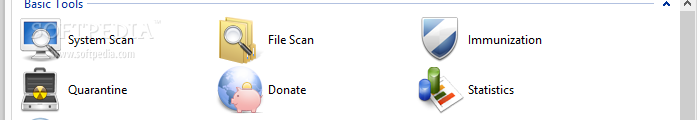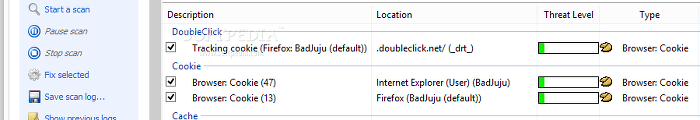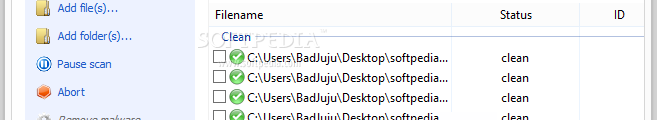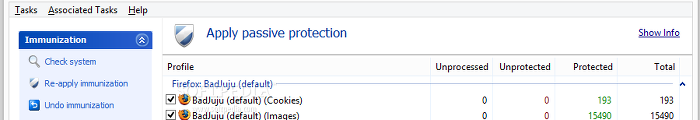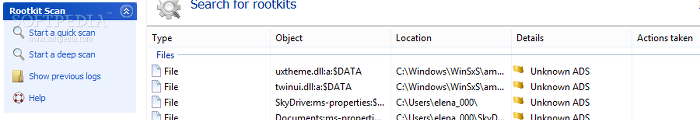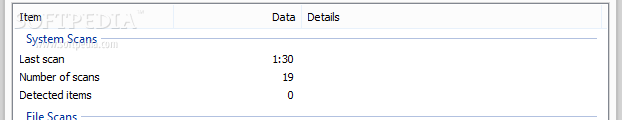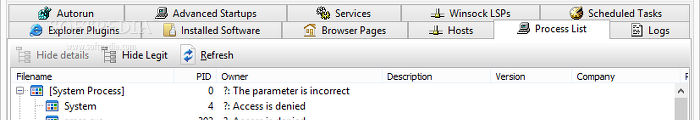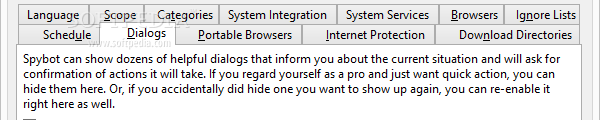Internet users are vulnerable to data exploits due to spyware agents developed to gather information on browsing habits and other critical information, usually for personal gain.
Taking the appropriate measures means accompanying a powerful antivirus application with an anti-spyware tool, such as Spybot – Search & Destroy.
Designed to eliminate all types of spyware threats, this utility features numerous handy modules, such as a rootkit scanner, file immunization, and quarantine.
During the rapid installation, users may choose their mode of interaction with Spybot: minimum intervention or additional flexibility.
The full package includes live protection against spyware agents, plugins for installed browsers, translations, professional functions, runtime packages and redistributables, antivirus files, analyst tools for creating own detection patterns, background update service, Windows Security Center integration, and a utility for creating bootable scans and repairing CDs.
Some of these components may be excluded in custom setup mode. Additional tasks focus on scheduling (regular system scans, immunization refreshes and updates) and Explorer context menu integration (files and folders, AutoPlay for new devices).
As far as the interface is concerned, the Start Center looks a bit like Microsoft Security Essentials, in the sense that it is not particularly attractive but has a neatly organized structure. Depending on the user's skill set, the main frame shows advanced tools or just basic ones.
The standard functions focus on system and file scans, immunization, the quarantine, statistics and program updates, while the advanced components contain a report creator, settings configuration, startup tools, rootkit scan and OpenSBI editor. The remaining ones (system repair, secure shredder, boot CD creator, phone scan, scripting, repair environment) require a valid license to run. Clicking each module brings up a separate window to work in. A system scan can be run for the installed web browsers to check for any spyware agents, as well as for usage tracks. Results show the description, location, threat level, type and category for each identified item. Apart from resolving an issue, it is possible to ignore items from the current and future scans, open their location in Explorer, as well as to disable tracking cookies from creating a profile based on the user's online behavior. The same rule applies to scanning custom files and folders. Supported formats are EXE, SCR, DLL and SYS. It is possible to reduce the list to positive results, copy log details to the Clipboard or save the log file to LOG or TXT format for closer inspection. Immunization is a Spybot feature that prevents browser entries from being attacked by some spyware agents. It allows the use of native browser settings to block cookies and other threats via ActiveX. Results reveal the browser profile (e.g. cookies, images, installations, pop-ups), total items, along with the total unprocessed, unprotected and protected objects. Immunization can be undone or re-applied. The rootkit scanner runs in either quick or deep mode; the first one looks into the Windows and system directories, global run and Winlogon entries, as well as invisible processes from handles and threads. Deep mode permits the selection of preferred drives, optical discs as well as registry hives. Identified files can be scanned for malware or deleted. Items sent to the quarantine can be purged, while repair logs can be opened in Windows Explorer. In matter of statistics, Spybot shows scan data regarding the system (last scan, total scans, detected items), files (e.g. detected malware and heuristic items), rootkits (e.g. last quick and deep scan), photo app, immunization, Spybot proxy, quarantine, and updates. As the name implies, “Startup tools” enables users to manage the entries which automatically run at Windows boot. These include Internet Explorer plugins, installed software, browser pages, hosts, processes, advanced startups (e.g. screen saver, user shell policy), Winsock LSPs, and scheduled tasks. It is mainly geared toward power users, letting them view a key's path in the registry, save lists to XML files, and so on.Numerous settings can be configured for Spybot. For example, the program can scan the running system and all its users (including those not logged in), scan any external systems too, remove Explorer integration or the tray icon, as well as stop the security center, scanner and updating services.
The ignore lists can be managed when it comes to products, items, domains and URLs, while Spybot can become less intrusive by deactivating confirmations for various dialogs (e.g. launcher, Start Center). These are just a small part of the options that can be tweaked.The Good
The Bad
CPU and RAM usage is low in idle state, but Spybot tends to hog resources after a while. During our evaluation, the tool reported a spyware agent but failed to display it in the results list.
 14 DAY TRIAL //
14 DAY TRIAL //