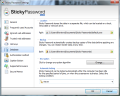If you have more passwords than you can remember for various online accounts or application logins the best way to keep them all together and within easy reach is to settle for a password manager. Sticky Password is in the better half of this category of software, both in terms of functionality as well as flexibility.
The price for the full-fledged application is $29.99, but if this seems like too much to pay you can use the limited-feature free solution from Lamantine Software. There are almost no differences between the two editions as far as features are concerned, since the paid product brings in support for Bluetooth authorization, iPhone and account grouping.
As far as the freebie is concerned, apart from lacking the above mentioned features it won’t be able to store more than 15 logins for websites and applications; another drawback would be the limitation for only one set of identity details.
Even if it is touted as a password manager, Sticky Password PRO comes with more attributes, as it has been designed to meet the demands of exigent users as well as less experienced ones who need a simple way to fill the login fields of various online services.
As such, the application provides an easy way to organize the credentials in the database, access them straight from your favorite web browser or create new, strong passwords to protect new online accounts.
Sticky Password’s functionality is not limited to online forms alone, as it can also fill in the username and password for programs requiring one to function properly. These include instant messengers, FTP clients, desktop clients for online storage services or other sort of programs requiring you to log in.
Besides passphrases Sticky Password can also hold sensitive information for you, such as personal details for online forms or memos. The latter can be anything you want, from software licenses to hardware serial numbers or any other string of text you deem important enough not to be viewed by others.
As for identities, Sticky Password makes available an extensive range of fields, covering everything from name, birthday, birthplace or online handles to security question/answer, full address, credit card info and bank account numbers. All of this, and more, can be automatically submitted into an online form.
Given its purpose to store highly sensitive information, the application shows an impressive array of encryption algorithms, no less than 8, to keep the database protected. Among them there is Rijndael, Blowfish, Twofish, Gost, Sapphire II, Diamond II and FROG, all offering encryption keys up to 8192-bit.
Database protection features also cover automatic locking after a specific period of computer inactivity, which goes as low as one minute. The virtual keyboard component is another security measure to make sure that sensitive keyboard input is not captured by spyware. This comes in handy especially if you are using the portable version of the application, which is provided in Sticky Password PRO as well as the free edition.
Working with the application is not a difficult thing, regardless of the web browser you’re using, because it offers integration with all major ones (IE, Firefox, Opera and Chrome). One of the best parts is that you have total control over Sticky Password browser extension, as you can install and uninstall it from the program whenever you want.
During our tests we noticed that the caption button (browser extension) does not fit well with all browsers, Firefox in particular, since it overlaps with “tab groups” button. However, there is one way to mitigate the issue, by moving the password manager button to a more convenient position.
As for logging you into the desired account, Sticky Password does an excellent job in most cases. We tried it with more than 50 accounts and it managed to punch in the credentials for us with no exception.
This does not mean that everything was flawless, though. With some pages we had to give Sticky Password a slight jolt in order to initiate the form filling, and select the account username from the its caption button. Although this may appear as an issue, it is not entirely the fault of the password manager since the form fields differ from one website to another.
Luckily the app makes available the possibility to manually edit the login forms. Sticky Password can load up a given webpage and detect the username and countersign fields in it, allowing you to specify the correct one if the program fails to detect them, which never happened during our tests.
The only trouble with the program was that in plenty of cases and especially in Chrome, it would not activate the login button after entering all credentials.
Importing and exporting the database is a simple task. The app can load account details from any of the supported web browsers as well as from other password managers (KeePass, AI RoboForm and LastPass). To make things clearer, it can import PWS, CSV, XML, TXT, HTML information and export to XML, PWS, TXT or PWX (for iPhone). That’s enough to migrate from/to any other password manager.
iOS users can synchronize their copy of Sticky Password (PRO version only, including the trial) to with their iPhone device. The entire procedure seems to be pretty seamless as long as you have the desktop version installed. The app will keep all passwords at hand and automatically log you in, just like the caption button in the web browsers.
You can create a portable version of the application, which can be carried on a removable storage device and used on any computer. Editing function comes in extremely handy when you want to enable more auto-fill fields than username and password. Comments can be attached for each login entry in the database. All information stored in Sticky Password database is encrypted. The app can be set to lock the database after a specific period of computer inactivity. Working with it is extremely easy especially because it integrates in all popular web browsers and installed applications. The issues we experienced during our tests were minor and did not require outstanding interference from our part in order to achieve automatic login. The exception is the one time Google Chrome crash because of the caption button.
The Good
The Bad
The Truth
 14 DAY TRIAL //
14 DAY TRIAL //