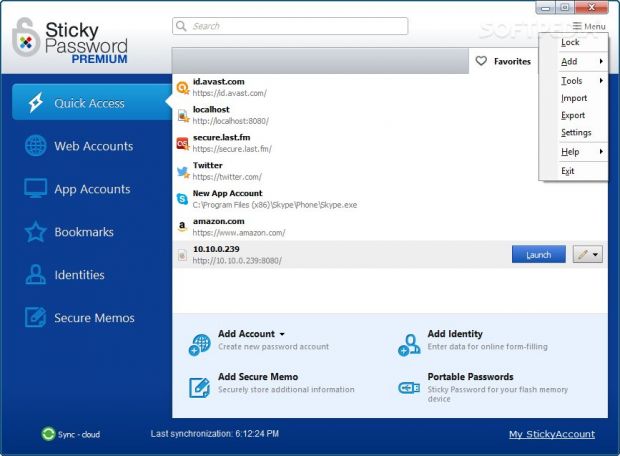Sticky Password Premium is a password manager specialized in storing multiple passwords in a single and encrypted database. It comes with support for automatic login to websites and applications, data importing options from browsers and other password managers, automatic recognition and saving mode of new web accounts, password generator, as well as a dashboard with all your weak passwords so that you know where you need to increase security.
Sticky Password Premium can also act as a form filler and automatically completes registration forms and online shopping cart data. It is able to automatically create identities based on the form data that you type in, such as name, address and payment. Once you create multiple identities, you are just one click away from using them to fill in forms automatically.
Its key features are strong security with AES-256 encryption algorithm, one password to remember, and password synchronization across all your devices. In addition, you may create secure memos and store all your bookmarks from your favorite web browsers in a single place. The utility supports all platforms, namely Windows, Mac, Android and iOS, while allowing you to use biometric authentication on mobile devices equipped with fingerprint scanning capabilities.
The Premium edition of the tool can be tested for 30 days. At the end of the trial version, you can continue using the free version or opt for an annual subscription for $19.99/€16.08. However, you should know that the free version doesn’t come with support for secure cloud backup and synchronization, local Wi-Fi or LAN sync mode, and priority tech support.
Wizard-like setup
Sticky Password Premium employs a wizard for helping you configure several initial settings. You may sign in using an existing Sticky account or create a new one. A brand-new account can be set up by providing details about the email address and password. In addition, you can reveal the password, use an onscreen keyboard and enable the ‘Anti spy’ feature so that other users cannot view your password.
Furthermore, you may enable cloud sync and have your encrypted data synchronized via Sticky Password’s secure cloud servers. A master password is needed for locking for your password database. This is the password that you need to remember because, if you forget it, there’s no way to recover your data.
You can activate the browser integration function for importing any passwords stored in web browsers (e.g. Chrome, Internet Explorer, Firefox, Thunderbird) into your Sticky Password Premium database. The add-ons are revealed as soon as you restart your browser.
System tray running mode and browser integration
Novices may learn how to use Sticky Password Premium with the aid of a startup tutorial that highlights the main functionalities of the utility.
You can find Sticky Password Premium residing in the system tray area and access its main user interface by clicking its icon. In addition, if you install the browser extension, you can also found the program integrated in your browser.
The system tray icon is fully colored when Sticky Password Premium is unlocked and gray when the locking mode is activated. In order to unlock the tool, you need to provide the master password.
The updated interface sports a sleek and smart design that gives you quick access to a list with your favorite accounts, secure memos and identities. Plus, you may create a portable version of the tool and store it on a USB flash drive or other devices and perform searches throughout the entire database.
In the new version, the application includes a button, also known as the ‘hamburger’ one, that gives you access to locking, importing, exporting and restoring options, and configuration settings.
You may launch app and web accounts with just one click, edit them, copy login, password, URL or all authentication data to the clipboard. The tool is also able to display warnings in case your passwords are detected as being weak.
A Quick Launch Box panel gives you the possibility of performing searches and directly opening the target websites or application.
Web and app accounts
When using a web browser and entering login credentials (username and password), Sticky Password Premium prompts you to save the login. You may review the information and save it to a new account. In case you enter the wrong password, you are allowed to edit it later.
The best part about storing web accounts is that the application automatically fills in the username and password, and logs you in upon subsequent visits. In addition, you may use the button embedded in your browser for opening and logging into your accounts directly.
You can add an app account by opening the target software program, clicking on the target caption button, entering the authentication parameters (username and password) that you normally use, and adding a new account. As soon as you save data, Sticky Password Premium automatically logs you in.
Sticky Password Premium keeps tracks of all your web and app accounts with the aid of preset and custom groups (e.g. Social Network, Subscriptions, Travel), and lets you enable the automatic mode for individual entries, mark items as favorites, send them to a group, and delete entries.
A new web account can be added manually to the list by providing information about the name, link, username and password, and picking the expiration date for the password. You can make the utility show advanced settings that help you choose the default browser and define settings manually. In a similar manner, you may manually add a new app account.
Identity and synchronization
Identities are used for storing information about registration forms on any websites and automatically filling in web forms for you. You may add multiple identities and easily select the target one right from your web browser.
An identity may include details about personal information (e.g. title, first and last name, gender, language), contact (e.g. mobile phone, email address, country, city), Internet (e.g. preferred login, Yahoo! ID, Skype name, ICQ number), business (e.g. company name, department, job title), and finance (add credit card and bank account, pick the payment method and currency).
Synchronization is used for backing up your passwords and data on all your devices (PC, smartphone, tablet). In addition, you are given the freedom to disable the sync mode or choose between cloud and local sync options. The cloud one allows you to back up data to Sticky Password’s cloud servers while the local is used for syncing your devices over your Wi-Fi or other local network.
The sync process is done automatically and backs up passwords, identities, secure memos and bookmarks. For extra security, you can activate the ‘One-time PIN’ validation feature, so as to authorize access to your Sticky account on every new computer using the PIN received via email.
Bookmarks and secure memos
The application lets you store bookmarks and organize them in different categories (e.g. Email, Finance, Gaming, Shopping, Travel). You may choose between several preset memos, such as bank account, credit card, software license, and Internet settings, or generate new ones by pasting text from other third-party utilities or writing it directly in the main panel. The text can be customized in terms of font, size, alignment and color.
Password generator, history and online settings
The built-in password generator offers a straightforward software solution for creating strong passwords that are hard to break. You may specify the password length, include different types of characters, and exclude similar characters. A progress bar also shows the strength percentage of your password while a history panel displays all your generated passwords.
As soon as you set up a Sticky Password Premium account, you may view, add and modify your personal settings and control what devices and browsers have access to your personal information.
Restoring database and importing/exporting database
You can use the restoring function in order to roll back the changes made to the database. You may import data from other password managers (RoboForm, KeePass, LastPass, Dashlane, Kaspersky Password Manager) and web browsers.
When it comes to exporting options, you may save all database content or only the selected items to an encrypted format (SPDB, PWS) or unencrypted one (XML, HTML or plain text).
Configuration settings
You can run the tool at Windows startup and open it minimized, open the tool or lock/unlock when clicking on the system tray icon, ask for confirmation before pasting the password from the clipboard, and automatically delete the password from the clipboard after a certain time.
Security settings enable you to automatically lock the application upon screensaver activation or after a certain time of inactivity, change the master password, select the authorization method (password protection, no authorization, removable device, Bluetooth device), and open the Master Password dialog upon program startup.
Other configuration parameters enable you to create lists with ignored and trusted websites, ignored applications, and assign hotkeys for locking/unlocking the program, entering the password, using the virtual keyboard and showing or hiding the Quick Launch Box.
Last but not least, you may pick the database path and backup folder, store only a custom number of backups, specify the maximum size of the backup, and send notifications when an account is launched, a problem has occurred, the program automatically locks itself, password has been copied or deleted to/from the clipboard.
 14 DAY TRIAL //
14 DAY TRIAL //