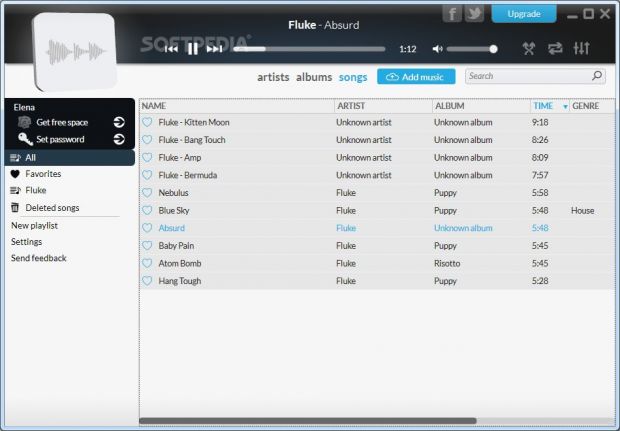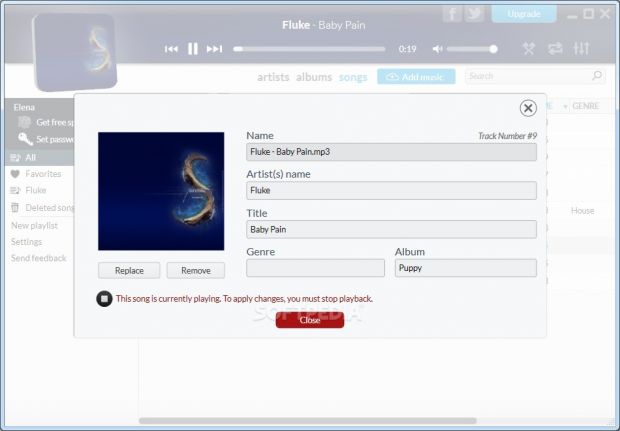Style Jukebox is an audio player that sports some special features. In addition to playing songs from the hard disk, it automatically uploads them to a cloud service, making it possible to play and download the tracks from mobile devices (iPhone, iPod, Android, Windows Phone).
The tool is wrapped in a comfortable-looking and approachable interface, contains intuitive options and configuration settings for first-time and advanced users alike, and it can store up to 3,000 songs (free edition). Music can be streamed or downloaded for offline playback in the mobile devices. The supported file extensions for music are MP3, AAC, WMA, APE and OGG.
Free vs. premium features
The free edition of Style Jukebox permits users to store 250 songs for free, and additional storage can be earned for up to 3,000 songs. It facilitates Hi-Fi sound quality, supports data synchronization across two devices, and limits a track's size to 30MB.
The premium edition adds storage for 20,000 songs, extends file type support to FLAC, M4A and ALAC, enables data synchronization for 10 devices, and restricts a file's size to 1GB (e.g. music mixes, audiobooks). Users can upgrade to premium mode for $2.99/ €2.40 per month or $24.99/ €20.06 per year.
Installation and interface
The setup procedure is a fast and uncomplicated job that needs minimal attention. After launching it, users are required to select the UI language and sign up for an account through the traditional method of filling out contact information, or by using a Facebook account. The difference between the two modes is that the first one allows users to start with 250 songs, while the second with 350 songs.
The main application window is pleasant in appearance and easy to navigate. To get started, it is necessary to add music to the Style Jukebox account, whether it's imported from the local disk or a Dropbox account. New tracks from local disk directories can be automatically uploaded.
Manage, filter and sort audio tracks
As soon as the tracks are uploaded, they are immediately synced across all linked devices. Additional music can be imported from file, directory, drive or a Dropbox account. Shown information includes the name, artist, album, time, genre, last play time, and date of addition for each track. These fields can be edited, the cover art can be replaced with a local image file, while the columns displayed in the list can be customized.
It is possible to filter music by artists, albums and songs, and at the same time sort the tracks by name, recently played or date of addition, as well as to resort to a search function that shows real-time results for tracking down a particular song. Files can be opened in Windows Explorer, removed from the Style Jukebox list or computer, as well as added to a queue. Songs removed from the list can be later revisited in a separate area ("Deleted songs") in order to delete them permanently or restore them (similar to Recycle Bin).
Ticking the heart-shaped box next to each track name sends the song to the favorites list for quick access, and it can be just as easily removed from that area. Users can put together as many playlists as they want.
Standard audio player controls
The audio bar is placed on top of the primary panel, integrating buttons for playing, pausing, resuming and stopping the track, playing the previous or next one, adjusting the volume level, as well as for shuffling and repeating the songs. There's also an equalizer with several presets available, but it also lets users tweak its levels.
When Style Jukebox is not the active app, it shows small notifications from the system tray when new songs start playing.
Program preferences
It is possible to change the default folder for downloading music, disconnect linked devices, modify account information, follow some easy steps to obtain additional free space (similar to Dropbox), connect/disconnect from Facebook and Twitter, assign a folder whose contents to continuously watch for changes to automatically add new songs to the music library, disable the crossfading effect between songs and the volume ambiance, make the Style Jukebox frame stay on top of other windows, disable notifications, or switch to a different UI language.
The Good
The notable features of this audio player are its abilities to import music from a Dropbox account, synchronize the music library across multiple devices, edit tags and insert artwork, create favorites, playlists and a play queue, as well as to monitor a folder to add new tracks to the library.
Style Jukebox adds a little touch to the audio player bar by automatically synchronizing the background color to the dominant color in the artwork.
It automatically pauses the currently playing track if the computer starts playing audio from another source, whether it's voice via microphone, another audio player, or even web browser. The track is resumed as soon as the other audio source stops.
The Bad
Once installed, the app automatically integrates an entry in the Windows autostart sequence without notifying the users, let alone give them the option to disable this during setup, which contributes to the system slow boot.
It does not permit users to edit tags for currently playing tracks.
It does not implement a feature for automatically obtain missing tag information from an online database.
Playlists can be filled with songs by importing music, but it's not possible to directly send tracks from the general library to a playlist (similar to labeling favorites).
The Truth
NOTE: You can also read our previous review for Style Jukebox Beta (it used to be an audio and video player back then).
 14 DAY TRIAL //
14 DAY TRIAL //