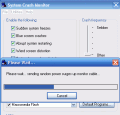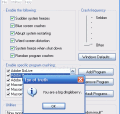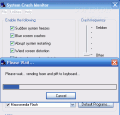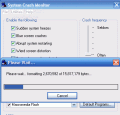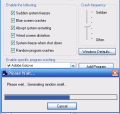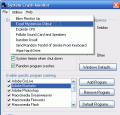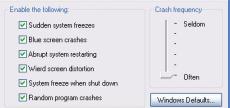The blue screen, and system crashes might as well replace the Windows traditional logo. No disrespect to its functionality and popularity, but I don't think there's anyone out there that has not experienced a system crash. The most fortunate of us can brag about the how long it's passed since the last OS reinstall, but unless these are the first few weeks when you're using your computer, we've all been through some tough times.
The bottom line is that if there were a program that would be able to reduce the number of times your computer crashes, it would be the most popular one on the Internet, right after, or even above Windows.
Don't get your hopes up: there is no such miracle worker. But, as the "if you can't fight it, join it!" saying goes, might as well have some fun at this situation.
Spoof system crashing!
I've found a program that simulates operating system hazards, such as blowing up the monitor, exploding the CPU, or formatting the entire hard drive.
The program has a simple look, and no functionality whatsoever (all its "features" are prank ones, and only simulate real actions, without further action). Its sole purpose is to amuse you when your computer really crashes, and gives you a feeling of control over the system's unpredictable behavior.
The main window allows you to activate the following: sudden system freezes, blue screen crashes, abrupt system restarting, weird screen distortion, system freeze when shutdown, and random program crashes. There's a crash meter, which lets you set the frequency at which your Windows will stop responding.
Also, you can enable specific program crashing and, for this, there's a list with some of the most popular applications. You can also add your own application to the list. Remember, of course, that this is only a list, and will not affect any programs from working properly.
You can also launch one of the available utilities: blow monitor up, expel mysterious odor, explode CPU, pollute sound card and speakers, random insult, and send random tendril of smoke from the keyboard.
I especially like the random insult feature, not because I like to be insulted by people, but because it brings some mild fun into the program, with innocent statements (such as "you're a stale one") that you can use with your friends at a ball game, or other recreational activities.
Along with the "Default program values", this is the only feature that actually works; the "Windows defaults" button doesn't really set the default values for your Windows installation, but it does revert the program's general settings to the original ones (and, of course, the crashing frequency will be set to the "often" value).
The first time I've used this program, I tried the "blow monitor up" action; it's fun to use, and even fool a friend, because it has a progress bar with a disabled cancel button that leaves you hopeless, expecting the monitor to start fuming.
Seeing a progress bar with the "generating random smell" title advance from 0% to 100% certainly is amusing.
Believe it or not, the program also comes with a help menu. The options that you can use aren't so many, but they're all explained in here, and you'll learn more about each one (it even has screenshot support, so that you can completely understand how it works).
The Good
System Crash Monitor is really fun, and just looking at the options that you can "enable" will bring a smile on your face, mainly because you've probably went through pretty much all the cases that are mentioned. The dialog boxes, along with the progress bars make it look like a real hazard is really about to happen.
The Bad
The program doesn't really do any harm to the computer, which is good, but actions such as fake blue screens, shutting down the monitor for a few seconds, or some visual effect after the "blow up monitor" action is selected would give it a more realistic effect.
The Truth
It's really fun to work with the program; you'll always laugh when you think about all the times you've fallen with your bike as a child, and the same applies here: when remembering all the rough situations you had to go through, and see that they're "available" to activate in a program you'll be smiling and eager to see what happens if you use it. The actions and confirmations that the program uses make it look like an action really is to be performed. Just as the producer states, this is a program that does nothing; I would add "but entertain you" to the statement. Try it!
Check out the screenshots below to get a glance at the program in action:
 14 DAY TRIAL //
14 DAY TRIAL //