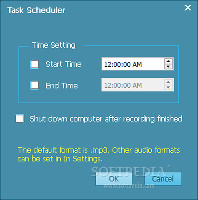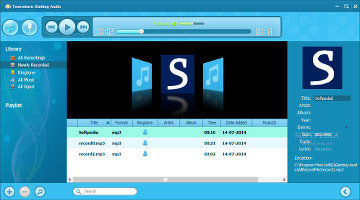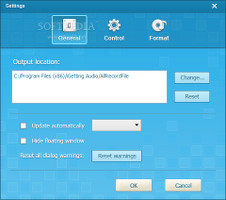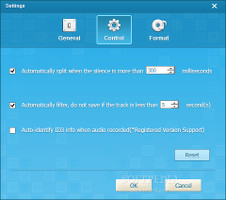Recently released from developer Tenorshare, iGetting Audio is a simple-to-use software application that specializes in audio recording. It can capture stream from any source, whether it is online or offline (microphone included), thus enabling users to record narrations, fetch audio from online websites like YouTube, keep track of Skype conferences, do not miss out on their favorite radio shows, and so on.
Accessible to first-time and experienced users alike, Tenorshare iGetting Audio comes packed with a handy set of bonus tools, such as a ringtone creator, track identifier to automatically assign tags, tag editor, and iTunes transfers. What's more, it can save the captured audio in various file formats and with customized audio settings.
The trial version lasts for seven days only, during which the app is able to identify a maximum of 10 tracks. In order to continue using Tenorshare iGetting Audio and to lift this limitation, the full package may be purchased for $24.95 / €21.00.
The installation procedure is carried out rapidly and without any issues. At startup, the program creates an icon in the system tray area that enables users to show and hide the main window, as well as to exit.
Choose a recording mode, schedule tasks and select the mic deviceA small frame is shown at startup, giving users the possibility to immediately start a task when it comes to the recording mode. Sound card recordings can be scheduled to run on a regular basis by specifying the start and end time, while the device used from the microphone or input type can be selected. Plus, the PC can be asked to immediately power off on job completion.Once audio stream is recorded, users may resort to iGetting Audio to automatically identify the track and assign tags, as well as to preview all captured files in the main frame. This area is attractive and simple to navigate, thanks to intuitive options spread across the interface. A list shows the title, format, artist, duration, date of addition and music ID of each track, allowing users to sort them by taking into account any of these fields.
Manage the library in the main window and quickly record audio via the floating windowThe audio player is familiar and includes only basic options: pause, seek position, adjust volume, play next or previous track. Moreover, iGetting Audio shows a floating window on the desktop, which lets users quickly record audio, view ongoing tasks, and bring up the main window with the library. The ringtone maker is extremely easy to use. It has an adjustable length and permits users to preview the track piece before saving it, as well as to apply a fade in and out effect.The main window can be expanded to show details for each audio track as well as to add a custom cover image (PNG, XPM or JPG format), edit tags (title, artist, album, year, genre), view the track size, insert lyrics, and open the file's location in Windows Explorer. Audio files can be immediately added to the iTunes library or user-defined playlists, as well as managed in the library; a real-time search function is available for the library.
Edit tags and configure general settingsAs far as general settings are concerned, it is possible to modify the default output location for saving files, ask the tool to look for software updates automatically, hide the floating window, and reset all warning dialogs. Settings may be restored to default.iGetting Audio automatically splits recordings when silence occurs and lasts more than 300 milliseconds. This value can be raised or lowered, or the option can be disabled. Likewise, the tool does not save tracks less than five seconds long, but the time can be modified or the setting can be deactivated. iGetting Audio can also be set to automatically identify all recordings to import tag information.
Configure control and format settingsLast but not least, Tenorshare supports multiple file formats. By default, it saved audio to MP3 and it can be exchanged for WMA, AAC, M4A, OGG, WAV, APE or FLAC. Each file type comes with its own configuration set when it comes to the sample rate, channel mode and bit rate.The Good
The interface is eye-catching and very simple to work with, even by users with minimal experience in audio recording software. They may also consult the help manual to clarify any problem.
The quality of the recorded audio tracks is very good, while the size of the output files is reasonable when taking into account the track duration (e.g. 2.78MB for an MP3 of 3 minutes and 2 seconds, default audio settings).
The Bad
Some elements of the interface are glitchy. For example, we assume that users are supposed to be able to specify the frequency for automatic software updates, but the respective drop-down menu does not contain any entries. However, these are mostly minor issues which can be easily fixed in future builds.
The complete package is a little expensive.
The Truth
NOTE: Softpedia and Tenorshare are giving away unlimited license keys for Tenorshare iGetting Audio. Normally, one key costs $24.95 / €21.00. Each one has a lifetime availability (for version 1.0.0.0 only, does not apply to software upgrades), can be activated anytime and works for 1-3 PCs. All you have to do is access this landing page to claim your reward.
The deadline for this giveaway promo is Friday, July 18 at 15:00 UTC (8:00 a.m. PDT/PST).
Follow us on Twitter @spgiveaways to find out the latest Softpedia giveaway offers.
UPDATE: Giveaway over
 14 DAY TRIAL //
14 DAY TRIAL //