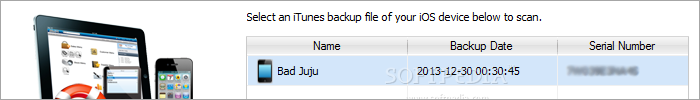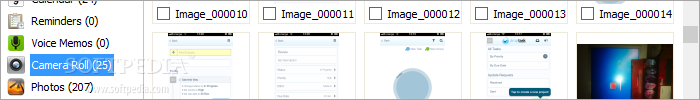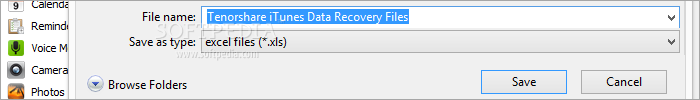All iOS users have probably learned by now the importance of regular backups to ensure they can be later restored in case of data loss, damaged devices, and other such tricky scenarios.
While Apple provides this backup-and-restore service free of charge via iTunes, the application lacks a friendlier approach that would permit users to scan an entire backup file and select only particular items for extraction to the hard drive.
A utility dedicated to performing such a task is iTunes Data Recovery from developer Tenorshare. The beauty of this software app is that it works independently from iTunes, so the installation of the Apple product is not mandatory when overseeing extraction jobs.
iTunes Data Recovery's trial does not have an expiration date. However, users are limited to extracting only three items. Those interested in unlocking this feature may purchase the full version for $39.95 / €32.
Setting up the application is over in just a few simple steps. Its highly intuitive interface with a clean appearance can be used by anyone, regardless of previous experience with such software.
The first step of the data extraction procedure is selecting an iTunes backup file belonging to an iOS device. If its whereabouts are unknown, it is possible to point out the entire primary drive (where the iTunes backup files are created by default), and Tenorshare will scan it. A list is populated with all identified backup files along with information like backup date and serial number. Password-protected files can be easily decrypted. Scanning iTunes backup files for call history, contacts, messages, photos, the calendar, notes, SMS attachments, saved webpages and other data types is done almost instantly. Information is broken down into categories containing details such as name, phone number, date and time, call type, and duration (in case of call history). All entries are sorted by date (oldest first). Unfortunately, it is not possible to re-arrange items in the list by columns (e.g. name, call type). On top of that, there is no search function available for handling large amounts of data, so looking for specific files may become time-consuming. Luckily, messages can be previewed within the main frame, and thumbnails are shown for SMS attachments, photos, and the camera roll.Extracting data is extremely simple. Tenorshare enables users to select one, multiple or all items from a specific category (select-all and deselect-all options are available), as well as to establish an output destination and file name. Text can be saved to Microsoft Excel format (XLS), XML or TXT, while pictures are exported to JPEG.
Multiple text entries are merged in the same file, and the output directory is automatically opened when the task is finished. Users should pay attention to the file names, though, because the application overwrites existing items without asking for permission.The Good
The clean interface makes the entire data extraction procedure accessible to all types of users, thanks to three easy stages: scanning, previewing and recovering. It automatically locates backup files on the hard drive.
Scanning and extraction tasks are carried out rapidly and without error (at least in our tests). CPU and RAM usage is minimal. iTunes installation is not a prerequisite.
The Bad
Multilingual support and program settings are not integrated. For example, the app does not make room for skin customization. Although iTunes Data Recovery is pretty straightforward, its price is not justified by the limited features.
Contrary to what its name and description on the developer's website might imply, the program is not built for recovering lost or deleted data from iOS devices. Part of its description indicates this, which can be considered misleading by some users. Therefore, it strictly extracts data from previously created iTunes backups.
The Truth
NOTE: For giveaway information, visit Tenorshare iTunes Data Recovery's giveaway page.
 14 DAY TRIAL //
14 DAY TRIAL //