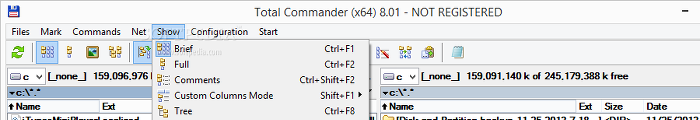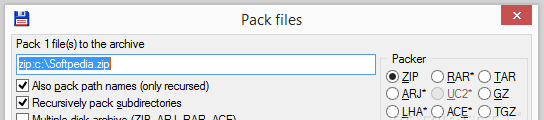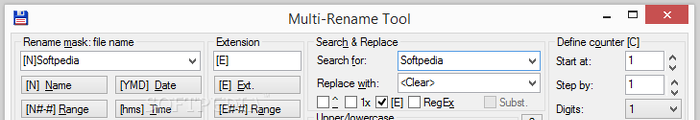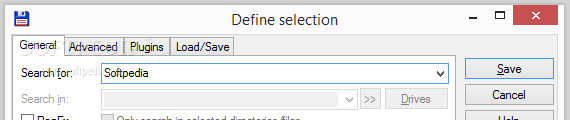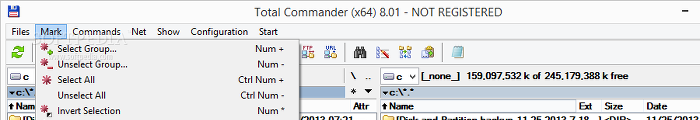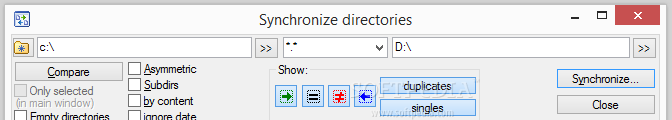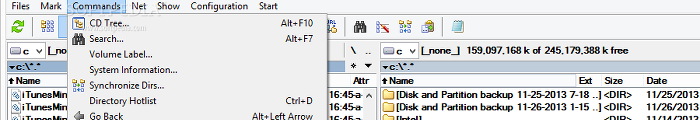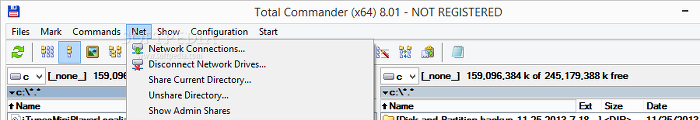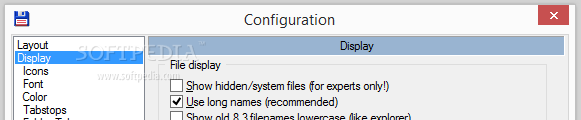When heavy computer users realize that Windows Explorer does not bring sufficient features to the table for a full-blown file management tool (although Windows 8.1 has some new and welcomed functions), they turn to third parties to meet their requirements.
Longtime users recall the simplicity brought by Norton Commander (NC) in the '90s, relying on two panes, keyboard shortcuts, and a text interface for proceeding with file operations. Previously known as Windows Commander, Total Commander resembles the old NC through its tabbed GUI and hotkeys, while providing users with numerous file commands.
Commander's trial allows full functionality for 30 days, after which a single user license (home or business) may be purchased for $44 / €34.33.
Installation is carried out rapidly, while advanced users may change the default location for INI configuration files.
As far as the interface's appearance is concerned, the program has not suffered major modifications, keeping the same old look that loyal users are accustomed to. Dual panes permit seamless navigation and file operations while viewing two different directories at the same time. The viewing mode can be toggled between brief, full, comments, custom columns, tree, separate tree mode, and others, while files can be sorted by name, extension, time, or size.
Total Commander shares standard file operations with Windows Explorer, such as copying, moving, pasting, deleting, and creating new folders. Editing files is done by pointing out an external viewer (default is Notepad), while file properties are subject to modifications when it comes to attributes (read only, archive, hidden, system), time and date, and plugin attributes.The application integrates its own compression tool for quickly packing files, featuring support for ZIP, TAR, and TGZ archive formats. It is capable of creating RAR, ARJ, UC2, LHA, and ACE too, provided that a third-party app with support for these extensions is installed on the computer and associated with Total Commander. Encryption, self-extracting archives, separate archive creation for each file or directory, along recursion toward packing subdirectories are some of the compression settings put at users' disposal via Commander. The packer is backed by a decompression function and errors checker.
Comparing files by content lets users spot duplicates and remove redundant items to declutter the hard drive and free up some space. It is also possible to compare the directories currently opened in the two panes to identify files with the same name. Any selected drive or directory can be calculated for total occupied space, while multiple files can be renamed in batch mode based on a user-defined set of rules which focus on character start and end position, extension, uppercase/lowercase, and other attributes. Apart from assigning or editing file comments, it is possible to print a list with directories, directories and subdirectories, or file contents. Large files can be split into smaller pieces with preset sizes and prepared for various devices (e.g. CD), only to be later put back together by the “Combine” function. Additionally, one or more selected files can be encoded as MIME (Base64), UUEncode, or XXEncode, as well as decoded. Total Commander is also capable of calculating MD5, SHA1, and CRC32 signatures and save them to file, and of verifying checksums from files. There are plenty of filters to be applied when selecting a group with files, regardless of whether they focus on extensions, date limits, age, size, attributes, duplicates, plugins, and so on. Meanwhile, selected names with or without full paths can be copied to the Clipboard, as well as files with all details, or with full paths and details. A tree with files that originate from the current directory can be printed, in order to help users keep track of a music or photo collection, for instance. A search function can be filled with advanced filters to browse for files, such as regular expressions, case sensitive mode, ASCII charset, hexadecimal code, and Unicode, among others. Other functions of Total Commander enable users to edit volume labels, synchronize two directories with the same file contents, create a hotlist with favorite locations for quick access, open a Command Prompt window in the current location, enable branch viewing mode (with subdirectories), as well as switch directories in the two panes. Network-related options could not have missed from a self-respectable file manager, and Total Commander delivers. Aside from mapping network drives, it is possible to share the current selected directory with other computers via LAN, connect to an FTP server to upload a website, as well as create a port connection to another PC. As far as program configuration goes, the layout can have a minimalistic look by hiding all elements from the interface, such as button bar, drive buttons, drive combo box, folder tabs, status bar, function key buttons, command line, and so on. It is also possible to change the font for the file list, main window, and dialog box, as well as to modify font, background, mark, and cursor colors. The external viewer can also be turned into something else than Notepad, while log files can be created for FTP connections and general file operations (e.g. copy, move, delete, create shortcut, pack archives). Moreover, thumbnails may be removed for no longer existing files, currently ejected CDs, or inaccessible disks. Users can also create an ignore list with files and folders.The Good
As far as operating system compatibility is concerned, the utility performs smoothly on Windows 8/8.1. It offers multilingual support and, thanks to the side-by-side panels, directory navigation and file operations are greatly simplified. CPU and RAM usage is low.
The program offers support for file encryption, checksum creation, file and directory comparison, file renamer in batch mode, content preview, selection filters, and logs for keeping track of most file operations, in addition to command lines.
Total Commander can be turned into a portable utility to be run directly from a USB or U3 disk by copying an existing installation via Portable Total Commander Utility.
The Bad
Although the help documentation put at users' disposal is thorough, figuring out all commands is still difficult to the untrained eye.
 14 DAY TRIAL //
14 DAY TRIAL //