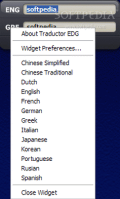Interesting the world of widgets. I don't think there is one small issue this kind of contraption would not approach. Everything from weather cast, mail checking, analog clocks display, digital post its, direct links to certain websites, small RSS readers, sheep counting, computer resources usage and much more, they can all be found under the form of a nifty looking little widget.
Their popularity has grown considerably and adorning the desktop with their little windows is very spread among teenagers. I am usually reluctant to reviewing such digital gadgets, but every once in a while I bump into an interesting application that is also of great use and I can't help checking it out.
Traductor EDG is an easy to use application designed to translate single words as well as phrases. The number of languages it can translate to and from is pretty amazing if you take a look at the size of the application. There are 12 languages available and the most used on Earth could not be excluded from the list: Chinese Traditional and Simplified, Japanese, English, French, Dutch, German, Greek, Italian, Spanish, Portuguese, Russian and Korean.
The secret of this linguistic diversity is that the widget is actually using Altavista Babelfish Web translation service. Unplug your Internet connection and the application will no longer be able to retrieve the information. The downfall is that the message displayed when the Internet connection is down is "There was a problem accessing the translation. Please try again". I guess it would have been much better if there was a message alerting the user about the lack of Internet connection.
Clicking on one of the languages will enable the context menu which allows you to choose the desired language. The operation has to be repeated for both of the language bars available. Once the speech has been selected you can easily translate from one language to another. If you want to see the equivalent of the word in the upper language bar then press the down arrow. If you want exactly the opposite then after typing in the word press the up arrow in the widget window.
I must confess that besides a scrap of Italian, some Spanish a "cup" of French and a little English all the other languages are useless for me. But you never know when you need a word or two in Japanese or Korean. The only thing is to have installed the languages otherwise all the Asian characters will be little squares.
The options of Traductor EDG are mostly the same as in any other widget. The General tab is a bit different because it offers you the chance to select the target and source languages. Window tab on the other hand is exactly the same as in all the other widget out there. You get to set the level of window (floating, topmost, below, normal and Show only in Heads Up Display), lock the window position and set the transparency of the widget window.
To tell you the truth this translator does a pretty good job. During our testing there was a word or two and a phrase that did not sound too good in the target language, but the equivalents were quite accurate. Of course, if you type a longer phrase the translator will serve you equivalents of the words and put them together. There is no doubt that the translation is pretty rough, but you will get your job done with it and even learn some new words in a foreign language.
The requirements you have to meet for using this tool involve installing Yahoo! Widget Engine and having an Internet connection. The speed of the result depends entirely on how fast your Internet is.
The Good
As any other widget this too is very easy to use. The same good looks as in similar applications are applied here as well.
It is a free pretty good translation tool.
The Bad
Sometimes the translation will not be as accurate as it should. While testing we encountered a word that was not yet available in the database. These are normal glitches when it comes to automatic translation from one foreign language to another.
I wish there were a message that when the translation could not be carried out successfully would inform the user if it was because the Internet connection is down.
The Truth
It is a free contraption that helps you roughly translate words in twelve different languages. Use it, but do not attempt literary translations as it won't work. There are too many language "hues" out there and an automated translation would only fail.
Here are some snapshots of the application in action:
 14 DAY TRIAL //
14 DAY TRIAL //