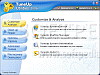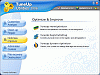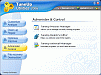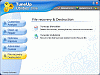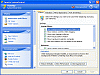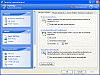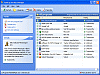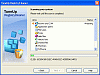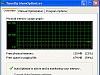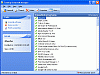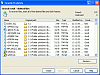Finally, a great optimizer
TuneUp Utilities 2006 may be the optimizer you've been looking for. It's powerful, easy to use and most of all you can make Windows look the way you want it. Yes, I know it already says that on the product description, but this time it's actually true. There's a reason why this program received the 'Softpedia Pick' Award.
I know I haven't been too fond of tweaking programs lately and there's been good reason (I haven't found any that are actually really good), but I think I may have just found my diamond in the rough with TuneUp Utilities.
What's inside
I had absolutely no problem navigating through the program since everything is laid out intuitively. Your basic menus consist of a "customize & analyze, clean up & repair, optimize & improve, administer & control and finally you get a file recovery & destruction tool." These different categories offer a few options within themselves (between two and four). However, you shouldn't think that this implies a lack of options. Each of these mini groups are power-tools themselves.
All these utilities have their own built in tools that can further help you go in and tweak what's necessary. What's great about the program is that it includes a Resource center that enables you to undo all the things you've changed.
TuneUp Utilities gives users the chance to fully manipulate and tweak your system starting with Customize & Analyze. Here you can basically check out your system info and set up how you want it to look. You can tweak animation settings, change file types or folder options, input options, your start menu and taskbar, your network and even some IE or Firefox settings. I thought the most useful option was the 'privacy' setting which lets you cover your tracks or delete history when you logoff.
Along with your TuneUp System Control, you get a startup manager, a system information tool and a personalized Styler which can customize your Windows. From icon changes to full theme changes, you can use the Styler for almost anything related to theme manipulation.
The Cleanup & Repair allows you to take care of basic maintenance and registry problems (I was rather impressed with the registry cleaner, I didn't get any wrong files identified). It shows you all the problems it finds and then lets you go in and delete what you want.
Optimize & Improve includes your basic memory optimizer, registry defragger and an overall system optimizer. The Administer & Control is somewhat tied in when it comes to functionality since it offers a TuneUp process manager, registry editor and an uninstall manager. The Uninstall Manager works like a charm as well, everything's laid out accordingly. It has a good option of letting you remove programs from your list without removing their registry counterparts (yes this can help clear up your program's list, but you might forget what you've gotten rid of. I guess you needn't worry about it too much since you have a great registry cleaner included).
The last useful tool TuneUp had was the File Recovery & Destruction which offers two useful tools: a file shredder and an undelete feature. Both tools are easy to use since you just follow the steps.
The Good
This optimizer has some good options. The tools that it offers are actually useful and do in fact work like they're supposed to. It's a good overall system tool when you want to tweak it how you want it.
The Bad
It lacks the support usually found in most programs. Yes it has an online site and a built in manual, but one would expect a little more from such a powerful tool. I guess I can't complain too much since this is definitely a good product.
The Truth
I have to say that this is one of the nicest laid out programs that I've used today for overall system tweaking. The interface is clean and looks good, it's easy to use and it has a lot of features that, unlike other products, work like they're supposed to. TuneUp Utilities is nicely intertwined and separated by logical categories and has an overall nice feel to it that you don't typically get with optimizers. You should definitely try out this little program.
Check out the pictures below.
 14 DAY TRIAL //
14 DAY TRIAL //