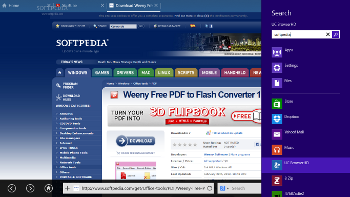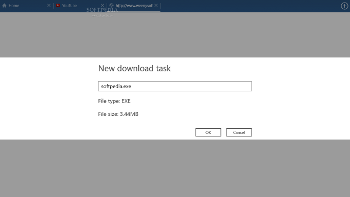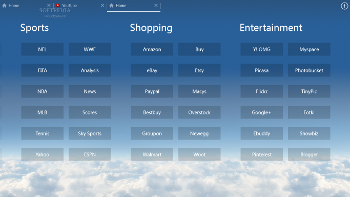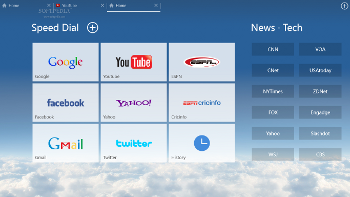UC Browser is clearly one of the most popular mobile browsers out there, along with Opera Mini and a few other applications that easily dominate this particular market.
When it comes to Windows 8 and RT tablets, on the other hand, users' options are pretty limited, as Microsoft is struggling to promote the touch-optimized version of Internet Explorer.
Truth is, the Metro/Modern flavor of Internet Explorer works like a charm, but there's no doubt that users need alternatives. While Mozilla and Google are currently working on Windows 8 versions of Firefox and Chrome, respectively, UCWeb moved a lot faster and published its very own app in the Windows Store.
So UC Browser, the famous mobile browser, finally completed the transition to the PC world and is now available with a freeware license for the first adopters of Microsoft's new operating system.
Just like all the other Metro apps aimed at the Windows 8 platform, UC Browser HD looks great, that's for sure. It's not as refined as Internet Explorer, but it still boasts a very appealing interface that makes browsing a real breeze.
Once you launch the app, you're greeted by the speed dial screen that gives you the option to load a specific website with just one tap. In addition, you can access some pre-configured bookmarks in a wide variety of categories, including news, life style, video and music, sports, shopping, and entertainment.
Sadly, there's absolutely no option to edit these bookmarks, so you can't insert new entries in the aforementioned categories. Selecting any pre-defined site brings up a few choices, letting you launch it in the background, add to bookmarks or add to speed dial.
At the same time, the top of the screen provides access to the tab bar which, as compared to Internet Explorer Metro, is a bit smaller and stays on top all the time. This means that you can't hide it and there's no option to do this in the settings menu.
Obviously, you can add any website to the Speed Dial, but it only supports a maximum of 9 different entries.
The so-called tool bar, the one holding the address bar, the search box and the back/forward and home buttons, is placed at the bottom of the screen and can be easily accessed by swiping up from the bottom of the window. It's pretty similar with the one available in Internet Explorer, so nothing new here.
The settings dialog, on the other hand, is the one that could convince you that it's time to dump Internet Explorer and go for UC Browser HD. You can enable or disable bookmark sync (in case you have an UC Browser account), webpage preload and incognito browsing, which has the same purpose as “InPrivate” tabs in IE: to let you browse the web without storing any cookies and history files.
In addition, the settings panel serves as a very quick way to access history and change the browser’s background. Last but not least, you can configure the way the app handles forms and the language.
As compared to Internet Explorer, UC Browser HD comes with a basic download manager that's divided into two different sections: downloading and downloaded. It doesn't provide such a great amount of information, but at least it's there and it works like a charm.
Unfortunately, UC Browser HD can't be used to share links, so it lacks share charm integration, but instead it comes with support for the search charm, which is a bit awkward given the fact that it has its own search box. You can use the search charm to quickly search the web, although it seems a lot easier and faster to simply type in the dedicated box in the main window of the browser.
UC Browser HD uses the same Flash whitelist as Internet Explorer, so you can't load Flash websites unless they're approved by Microsoft. Fortunately, there are some workarounds for this, but this implies editing some system files stored in the Windows folder.
Even though it eats up a little space on your screen, the always on top tab bar is pretty helpful and boasts the standard buttons to close and open a new tab. You can't reorder or move tabs around, so basic functionality is all you get.
Adding a website to favorites is as easy as tapping on the small star near the search box, so it's all just a matter of seconds.
UC Browser HD provides website suggestions as you type based on history so, in case you haven't cleaned the loaded websites for a while, the app tends to become a bit unresponsive.
As for speed, it works absolutely great. While Internet Explorer 10 works pretty smoothly in the Metro mode, UC Browser HD is even better. It's less than 1 second faster than Microsoft's application, but on large and complex websites it really makes a difference. On average, it needs approximately 1.5 seconds to load Google on a standard broadband connection.
While no touch gestures are provided, UC Browser still tries to make the most of the Windows RT support, offering a very fast way to save images. Simply keep your finger on a photo a bit longer to automatically save it to your local folders.
In the unfortunate event that the browser crashes (it never happened during our testing), UC Browser HD comprises a dedicated feature to automatically reopen websites, in a similar way to the powerful desktop browsers, so you’ll never lose your loaded pages.
It relies on a simple, clean and appealing interface, while also featuring an always-on-top tab bar to easily get around your loaded websites. A basic download manager is also available and so is a settings screen that gives you the option to configure the essential features of the browser and clear history. There's no option to hide the tab bar and, even if it comes in very handy to many users, an option to get rid of it when only one website is loaded would be quite helpful. The Truth
UC Browser HD is a nice browser, that's for sure, but it still needs to receive specific improvements to make sure that it has what it takes to face competition from giants such as Google Chrome and Firefox. It packs a good-looking interface, a fast browsing engine, essential configuration settings and a couple of features that aren't available in Internet Explorer, so it's a helpful replacement for the built-in Microsoft browser. Overall, UC Browser HD seems to be a bit faster than Internet Explorer and this is quite an important thing for many users out there, but it remains to be seen whether future improvements could make it a long-time rival for the other world-renowned browsers.
The Good
The Bad
 14 DAY TRIAL //
14 DAY TRIAL //