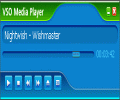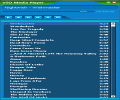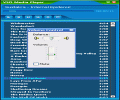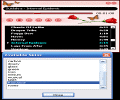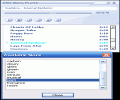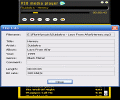Usually MP3 players tend to have skins; some of them come by default with few skins out of which (sometimes) you can't pick some eye-comforting things while others simply look "best" and it also feels "natural" doing so. I've met almost all possible combinations between features, functionality, looks and price and I guess there still are mixtures in different amounts between these criteria; one thing is sure - as I saw the tiny player, I'm about to tell you about why I simply said to myself that it had to be good. So I downloaded it and it really was good: working very fine, with a good sound output, excellent array of skins and "very,very free" :).
The Looks
Well, I guess this time the title of this section really means what it says: the VSO Media Player has indeed the look. This player does not come with exceptional design-ideas and neither is it one player to bring extreme novelty in this world; but in my humble opinion, what it does means far more as it proves that you don't need to create a hell of a player over-burdened with all sorts of exquisite features to justify creating awesome skins.
Indeed this is the greatest thing about VSO Media Player: right from the default skin and until the last one in the embedded skins-list, they all look great! The default skin is one of the best Windows XP-themed GUI I have seen so far anywhere and besides actually working with official XP colors and shapes, the graphic designer has managed to stylize all elements so the whole appearance has its own fashion and looks really distinct.
The VSO Media Player is a welded 2-windows software, the "head" contains the seekbar , playback control buttons, counters and scrolling text while the other (dockable) window is the playlist, as I hope you've already imagined. I said "welded" because you won't be able to split it from the main window as you'd do in Winamp; you can make it visible or hide it and run the VSO Media Player in the minimal mode.
Everything is very visible in VSO Media Player, from the highlighted currently playing song in the playlist to the buttons and time counter. The only thing which upset me in what the GUI is concerned is the fact that there is no volume bar in it; to access the volume settings, you need to right-click the main window and then choose "Volume" in the popping menu and only then a Win-like slider appears in a small, cozy window you'll have to close. Skins are chosen by opening the appropriate menu and then browsing the list; a very nice visual feature is the one which allows you to see how the other skins look without actually loading them, thus making your choosing-task easier. And as the VSO Media Player comes with a lot of skins, I guess you'll spend some time looking at each and trying to determine which one you like best or which goes better with either your mood or current OS-theme.
The Works
From the very beginning I'll say that VSO Media Player is no "media center" so if you expect to see something totally out of the ordinary, your expectation is in vain. Actually, it is technically distributed as a component of a DVD software package but also exists as a standalone application. Its main purpose (very well attained, I'd say) is to offer the possibility to play audio media in a cool-looking player with easy to use and learn commands.
No fancy settings are available whatsoever, not even the EQ (I really thought VSO Media Player had an EQ): just plain code which will play your MPEG, WMA, OGG, APE, AC3, M3U and MPC files and play them well - the VSO Media Player is the living (and audible) proof that no EQ does not necessarily mean bad sound in a music player!
Full drag and drop support for multiple files AND for folders makes the playlist a very handy item in VSO Media Player; you can even drag-and-reorder files in this list exactly like you do in Winamp so things are becoming more and more easy and convenient. Double-clicking an item triggers playback while pressing different letters on your keyboard will jump the selection cursor at the track whose name begins with that letter; too bad there are no playback shortcuts or hotkeys...
As a matter of fact, this is one of the few things which lower the final mark from excellent to very good: no shortcuts, no volume bar/control and no repeat mode. This has rather annoyed me as the VSO Media Player would not play files over and over again because it doesn't have a repeat-mode, none whatsoever! Finally, I'll add that you can read the tags of files (when available) by right-clicking the tracks and selecting "File info" in the menus which appear. Overall - a very lovely software even if I would have added the minimize to tray option as well :).
The Good
The visual appearance of VSO Media Player is by far the best thing in the whole software and only then, things like the sound quality and ease of use will follow. Truly, a very good-looking piece of code!
The Bad
The worst thing is that VSO Media Player does not have a volume bar and/or proper volume Up/Down hotkeys and it also lacks a repeat mode.
The Truth
Truth is that once you see VSO Media Player on your desktop, it is very likely to love it. In the proper end, one question for the developers of the VSO Media Player: why have you denied this nice software the capability to play WAV files?!?
See the screenshots below and enjoy the cool VSO Media Player:
 14 DAY TRIAL //
14 DAY TRIAL //