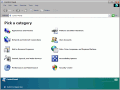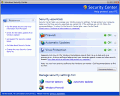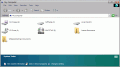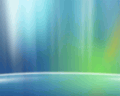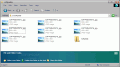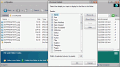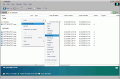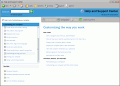Aren't we all afraid of monotony? I, for one, am doing everything I can so that my activities are diversified. Now, for instance, I'm going to talk about a way you can take your Windows XP to the next level, and give it a Vista look and feel. I have come across the Vista Customization Package developed by VCP team. This is a shell replacement utility that will transform the way your operating system looks.
Ride the winds of change
Since it's not just a "skin", but a shell utility, the pack not only improves your desktop's look, but it adds a few goodies too.
As you'll be replacing important DLL files that the computer constantly uses, you have to read the installation instructions presented in the first window when you start the install kit. Once you're done setting up the program, all you have to do is enjoy the new look.
The logon and logoff screens have the aurora design that Windows Vista features. Then, you'll clearly see a difference in the way all system icons look. Your new Windows now has a more professional touch.
The package features an icon cache rebuild and DLL patching, and is language independent, making it both safe to mount and fun to use.
The Aero visual style is extremely nice, with smooth edges and rounded corners. One might consider it pessimistic, since it's all based on dark colors, but once you get used to its feel, you'll clearly see that it's more of a business look.
The network connection and the system volume icons are changed too and, along with the fonts that blend in with the colors and the theme, complete the whole set.
The Start menu has a compact style, making you believe that it's been changed completely.
Right under "All programs" there's a Search feature. I was intrigued about this, since the old one was still there. But, to my surprise, the new function does? nothing.
Also, I have noticed that if you apply the Vista Startmenu ** OB color schemes, the log off and turn off buttons are not enabled, and there are two other buttons hidden in the new Search field. Since all the color schemes are strikingly similar, you can easily fix this minor bug by applying another one.
A new feature for Windows XP (but not for Vista) is the Folder task placement. You now get it at the bottom of the window, rather than on the left part, like in the "old XP days".
The default view doesn't bring anything else new, and to be honest I liked it better how XP originally designed it.
You also get to choose from a few new wallpapers and screensavers that will bring you close to the Vista experience.
If you haven't downloaded Windows Media Player 11 yet, you can use the featured WMP 11 skin, and take your old installation closer to the edge too.
The Good
The package performs many improvements to your Windows XP installation. The new icons, theme, color schemes and fonts blend in and give your system an awesome look. If, after you've installed it you'll want to get back to the XP style, you can simply uninstall the pack, and it will undo the modifications.
The Bad
There are some bugs with the themes, and in order for the change to be complete, absolutely all design modifications should me made. The pack does a great job, don't get me wrong, but if you navigate a little further through the system's properties you'll bump into some old XP features that remained the same.
The Truth
If you want the complete Vista look and feel, go ahead and install it because nothing compares to the original. But the closest thing to that is the Vista Customization package. Since it offers instructions for the installation so that nothing goes wrong, backs up your XP settings so you can revert whenever you want and it's free, why not try it?
Check out the screenshot below:
 14 DAY TRIAL //
14 DAY TRIAL //