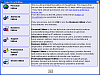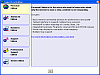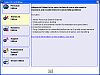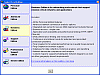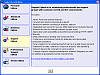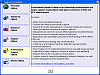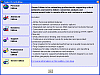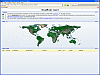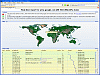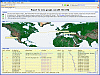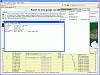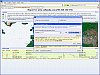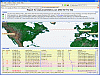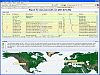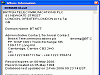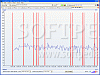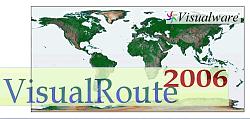What's my Internet doing?
When you're trying to pinpoint or see what the cause of bad Internet connectivity is, one typically uses the built-in utilities like "Tracert, Ping, and NSlookup." While these tools are helpful, they ultimately lack the functionality and depth that you're looking for, maybe it's because they're just primarily command-line programs.
If you have had Internet connectivity problems and just found it downright frustrating that you can't resolve them, Visualware's Visual Route 2006 might just be what you're looking for. It can make identifying connectivity issues significantly faster and more convenient by giving you access to more powerful and practical tools, along with charts, visualizations and mappings of what your Internet traffic is doing at a given time. All the built-in Windows IP utilities are put into a single GUI while giving you access to WHOIS and ARIN (American Registry of Internet Numbers) database lookups for good measure.
What's Inside
The cool thing about this program is that it gives you a bunch of practical options. If you're hesitant about trying it out, the demo version has a bunch of different settings that will catch your interest. You're able to choose from Personal Edition, Advanced Edition, Support Edition, Professional Support Edition, Business Edition, or Server Edition. Each with a specific advantage:
-Personal Edition is for non-technical users that want to perform connectivity testing of their Internet connection or get more information about an IP address or website.
-Advanced Edition is for more technical users; provides additional trace analysis options; helps resolve network connectivity and performance problems.
-Support Edition is for technical support groups; provides forward and reverse tracing options (single-user); helps resolve connectivity and performance problems at remote user locations.
-Professional Support Edition is for technical support groups; provides forward and reverse tracing options (multi-user); helps resolve connectivity and performance problems at remote datacenters and user locations.
-Business Edition is for networking professionals; provides more diagnostics of network and application performance plus remote single-user access via the browser.
-Server Edition is for businesses that want to provide network connectivity and performance testing to users anywhere via the browser; supports a secure DMZ deployment.
The program's main function is its trace route capability. Opposite from being clunky and packed with information, it takes the simplistic approach of telling you where your connection is going, what it's doing and how long it takes it to get there.
When launching VisualRoute, you just need to type in a URL or IP address, the utility begins performing a complete trace route to the location, recording information from each hop needed to reach the destination. The extra advantages that VR provides you are truly beneficial in tracing (such as being able to set your Protocol - None, http, ftp, smtp, citrix, or port).
The traces that you receive come with a bulk of information that's separated into three windows. An Analysis window, a Route Table and a visual map. The trace will be more in depth than what you're probably used to. It outlines the number of hops needed to reach the target destination, as well as an overview of any notable network problems encountered.
The Route table gives you a plethora (I love that word, anyone see the movie "Three Amigos"?) of information. It tells you how many 'hops' it took to reach the final destination, the percentage lost at certain points, IP Addresses, Node Names, Location, Tzones, timing (in milliseconds), what Network it's on and even a graph. If any packet loss is encountered at a particular hop, the percentage of data lost is reported as well, which makes it easy to see where bottlenecks or excessive latency may be occurring. The table itself is interactive and you can adjust, resize and even get rid of anything you don't want.
By default, VisualRoute will attempt to initiate traceroutes in the customary fashion by using the ICMP protocol. However, since many sites automatically discard ICMP packets for security reasons, the utility will switch to the UDP protocol when necessary, since it typically has a better chance of traversing firewalls. When VisualRoute reports the location for each hop, the info might not be 100% accurate. The geolocation of an IP address is hardly an exact science, so VisualRoute must often make "guesses" when trying to pinpoint the physical location of a particular hop.
With VisualRoute, you can also trace an e-mail address, which can help identify sources of spam and other e-mail abuse. You can enter an e-mail address into VisualRoute, and the utility will return the IP address and FQDN of the relevant e-mail server (or in some cases, multiple servers).
The Good
The good part of VisualRoute 2006 is that it's a practical utility to have. It combines a lot of useful features into one main program. Features like Whois, Ping, Tracert, and NSlookup are easily accessible and not too tough to understand. You get an interactive map (with the option of downloading more) and an email tracker.
The Bad
The bad part of it is that nothing's free. It's a bit pricey for what it does, a detractor to a lot of people out there. It would also be good if they extended the trial period a bit for users to get used to all the options and compare it on a monthly basis to another program.
The Truth
The truth of the matter is that the best things in life should be free, but most aren't. This isn't one of the best things in life, but it's pretty darn good. Combining a lot of useful tracing features into one main program is something many users and professional businesses are interested in, but only if Bob Parker says the price is right. I'd recommend the demo because you can check most of the goodies from the different versions of the program. On a side note, the Playboy server is located in Chicago? Thanks VisualRoute ;)
Check out the screenshots below.
 14 DAY TRIAL //
14 DAY TRIAL //