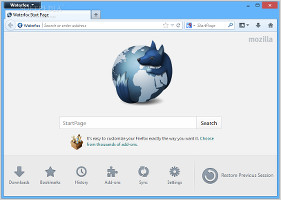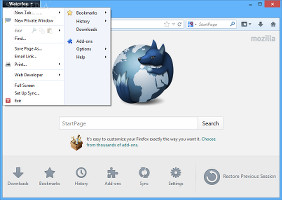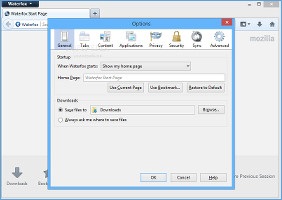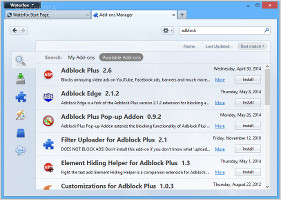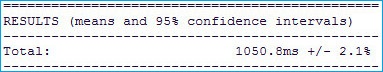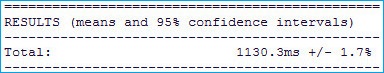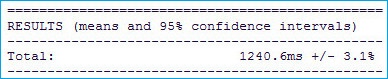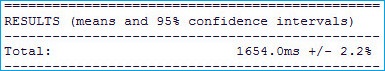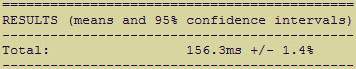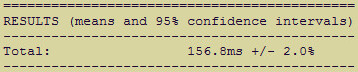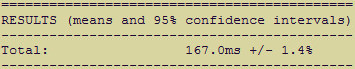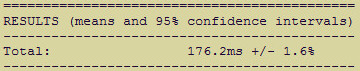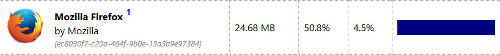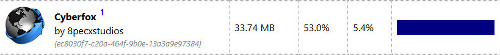Firefox users who also happen to be 64-bit Windows users have been waiting for an official release for the web browser on 64-bit architectures for too long.
The Nightly build of Firefox does feature a 64-bit version, but it has been in testing stage for a long time, meaning that it does not ensure any guarantees regarding stable runtimes. On top of that, there has not been word from Mozilla about an official release for 64-bit Nightly.
The 32-bit edition of Firefox does a very good job on 64-bit Windows versions, but some may argue that it is simply not enough, preferring to resort to third-party web browsers that have been built specifically to take advantage of memory resources on 64-bit architectures.
Among several popular names out there is Waterfox. As its name suggests, this browser takes cue from the Mozilla Firefox open source code. Based on the Gecko engine and compiled with Intel C++ Compiler, it basically copies Firefox and strives to improve it in order to gain speed, which represents the main goal of this project: more power on 64-bit Windows.
The current release, Waterfox 28, emulates Firefox 28 and works only for Windows XP, Vista, 7 and 8/8.1. Since Firefox is already covering the 32-bit systems, the Waterfox developers wisely decided to stick to 64 bits only.
The installer is quickly and effortlessly unwrapped. Worth mentioning is the fact that administrative rights must be applied, and that the Firefox preferences are automatically imported into Waterfox at startup.
The interface and menu are similar to FirefoxAs far as looks are concerned, Waterfox 28 is basically Firefox 28 with a dark blue theme instead of orange. It keeps the same structure regarding the main menu and buttons on the bottom part of the screen: downloads, bookmarks, history, add-ons, synchronization, settings, and restoring the previous session. Familiar options and add-ons managerAutomatic software updates are available as well, along with Firefox's synchronization features across multiple devices and web developer tools – inspector, debugger, style editor, profiler, network, web console, toggle tools, and so on.The only difference is that the default search engine in Waterfox is something else. In addition, the browser performance data is enabled via Waterfox Health Reports instead of Firefox's.
Evaluating Waterfox's performance
We put Waterfox 28 to the test against 32-bit Firefox 29.0.1, Pale Moon 24.5 and Cyberfox 29.0.1, in order to measure JavaScript performance, startup time and memory usage. The machine was an Intel Core i5-3470 @ CPU 3.20GHz with 12GB RAM on Windows 8.1 Pro, and all four browsers had default settings applied.
Although Nightly has a 64-bit version of Firefox, we excluded it due to the unreliability of unofficial releases. Other web browsers such as Chrome and Opera were also excluded from the performance comparisons, since we are focusing on Firefox-based browsers.
For the JavaScript part, we resorted to a few well-known benchmarking tools available online, namely Mozilla's Kraken, Google's Octane, Webkit's SunSpider and Futuremark's Peacekeeper. In order to interpret results, users should note that lower is better for Kraken and SunSpider, while higher is better for Octane and Peacekeeper.
In Kraken, Waterfox came in first with 1050.8ms, followed by Cyberfox with 1130.3ms, Firefox with 1240.6ms, and Pale Moon with 1654.0ms.
In SunSpider, Firefox won with 156.3ms, closely followed by Waterfox with 156.8ms, Cyberfox with 167.0ms, and Pale Moon with 176.2ms. In Octane, Firefox scored 20127, Cyberfox 19284, Waterfox 19217, and Pale Moon 15834. In Peacekeeper, Waterfox was first with 3646 points, followed by Cyberfox with 3366, Firefox with 3225, and Pale Moon with 2329. For the second part of the test, we evaluated the web browsers in terms of startup time and memory usage. To be more realistic, we asked them to load 10 pages and 5 add-ons at startup in two modes: cold and warm startup. Cold startup means that a Windows restart is performed before launching a web browser instance, since it takes the PC a longer time to load all resources. On the other hand, warm startup is a basic launch that can be executed immediately after closing the browser, since the RAM is already cached after the initial startup.The 10 links to load were the homepages of Feedly, YouTube, SoundCloud, Facebook, Twitter, iMDB, Reddit, eBay, Wikipedia and Softpedia, while the five add-ons were Adblock Plus, LastPass Password Manager, Tab Mix Plus, Video DownloadHelper and Thumbnail Zoom.
Three test cases were run for each startup mode for each browser. Relying on our own perception, we used a simple online stopwatch to determine the startup time, triggering it when clicking the browser executable file, and stopping it once all tabs were loaded.
As for the memory usage test, we used the about:addons-memory Firefox extension, applying it to the same loaded 10 web pages and 5 add-ons. To make it fair, the RAM usage of this extension was subtracted from the total memory of the web browser. However, since memory usage varies within a browser, we measured it a few seconds after startup only.
After three cold system startups, Waterfox loaded everything in 26 seconds the first time, 25 afterward, and 23 the third time. In warm startup mode, it took 11 seconds in all three cases. RAM was used 48.8% / 29,78MB.
Firefox loaded all pages and add-ons in 16, 18 and 17 seconds, respectively in cold startup, as well as 10, 9 and 9 seconds in warm startup. RAM was used 47.1% / 22.87MB. Cyberfox took 17, 18 and 18 seconds for the three cold startup modes, along with 11, 11 and 12 seconds for the warm startup cases. RAM usage was 51.1% / 32.52MB. Last but not least, Pale Moon needed 24, 24 and 21 seconds, respectively, for the three runs on cold startup, as well as 10 seconds in all three cases in warm startup. RAM usage was 44.5% / 27.1MB. In conclusion, 32-bit Firefox was better than everyone else in cold startup mode. Cyberfox quickly followed it, while Waterfox and Pale Moon lagged behind. All four of them were almost equal in warm startups, though, as well as regarding RAM usage.The Good
The browser feels light when navigating the Internet. Those looking to bypass the installer and run Waterfox directly from a pen drive may resort to Waterfox Portable.
 14 DAY TRIAL //
14 DAY TRIAL //