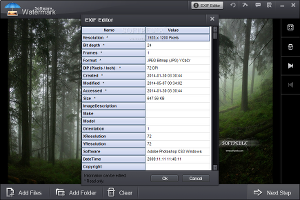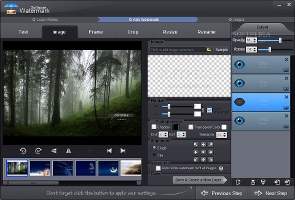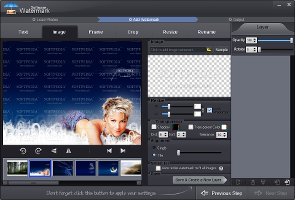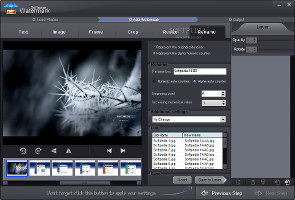Nowadays anyone can easily grab photographs from the Internet, use them as they see fit, and go as far as to assume ownership of their copyrights. Luckily, there are software utilities which can prevent that by applying digital signatures to images, otherwise known as watermarks.
Watermark Software lets users add text and image watermarks to their favorite photographs, customize their settings in detail, crop and resize them, and specify naming rules for the output files, among other features. Since batch processing is supported, the tool is put to best use when applying watermarks to numerous images at the same time.
The demo version does not have an expiration date. However, the application adds a "demo" watermark on all processed images. The full version of Watermark Software can be purchased for $24.90 / €19.71. It installs very quickly and does not require configuration during this time.
As far as the interface is concerned, Watermark Software is comfortable to work with. Three main stages of the entire process (load photos, add watermark, edit output settings) are broken down in three separate areas, similar to following the steps of a wizard.
The application offers support for many popular photo formats, including JPG, PNG, BMP, TIF, PCX, TGA, PSD and RAW images. They can be opened via the file browser, dropped into the main frame while navigating Windows Explorer, or inserted in batch mode by pointing out entire directories.
Load batch photos and edit EXIF dataAll photos are displayed in thumbnails, and each one can be previewed in enlarged form. Before proceeding to the watermark adding and editing stage, users should know they can edit EXIF information wherever it is possible.It is possible to add either text or image watermarks (or both). They both share some very useful features that ease the user's job overall. One of the most important ones is the possibility to save and create multiple layers (an option commonly found in advanced photo editors), re-arrange them in any order, disable any layer with one click, remove the ones which are no longer useful, as well as adjust the opacity and rotation for the watermark existing in the current layer. It comes with many advantages. The most obvious one is that users may create multiple layers with various effects, and compare them to figure out the best version of the soon-to-export project. The layer panel may also be viewed as a Clipboard history, which basically allows users to jump back to any editing step.
Set tiled watermarks and create layersWatermarks can be quickly embedded in a fixed position in the image (e.g. upper right corner, center, lower left corner), as well as dragged to any spot with the help of the mouse cursor. Those who want to fill images with tiled watermarks can opt for the "Tile" alignment mode (as opposed to "Single"). Enabling the "Smart Fit" feature automatically resizes the watermark to fit all images. Speaking of the base photos, it is possible to easily navigate through all loaded images without going back to the previously described step, in order to preview changes, since all watermark settings applied to the current photo will be applied to all remaining ones. Plus, the base photo can be rotated or flipped.The most commonly used text formatting options are available in this application. It is possible to set its alignment (in case of text written in two rows, for instance), make it vertical, or change the font type, size and color. Furthermore, users may insert symbols (copyright, trademark, registered trademark), apply shadows and adjust the softness and distance to text, modify the background color, accurately tweak the text's height and width (regardless of the font type applied), as well as insert EXIF data or general file information (e.g. original date and time, file size).
Add text and image watermarksWhen it comes to adding image watermarks, the tool can open extra file types (compared to the ones supported when adding base pictures). They can be resized while keeping the height and width locked or unlocked, made transparent with customizable transparency color, as well as accompanied by a shadow with an adjustable color, softness and distance to shape.The software program also implements a feature for framing the pictures with preset or custom textures and patterns. It provides several samples in this matter while letting users add their own files from external sources. The texture type can be selected between rectangle, ellipse and diamond, as well as customized in size, width, color and inner line. In case of patterns, it is possible to change the image's position within the frame, along with background fill color, quality (low or high) and outer line (line width and distance, background color).
Add frames and crop photographsIn the following step, it is possible to crop pictures by using the mouse cursor to make a selection, and fine-tune settings by defining the top, bottom, left and right margins. The pictures can be resized by pixel or percentage, and users may compare the original and new dimensions before applying the changes. In addition, the interpolation mode can be selected between smooth, sharpen and sawtooth. Resize photographs and set file renaming rulesLast but not least, Watermark Software supplies users with multiple file renaming options which are a tremendous help when applying watermarks to pictures in batch mode. It is possible to specify a base name and opt for either a numeric or alpha automatic counter, together with the starting point and incremental value. Additional options let users convert the file name, just the extensions, or both to uppercase or lowercase. The current settings can be saved and used at a later time.The application may either keep the original photo format or turn the files into JPEG, BMP, GIF, TGA, TIF, PCX, PNG or ICO, as well as adjust settings related to quality (JPG), transparency color and color type (GIF), black and white filter and color type (BMP), compression mode and color type (TGA and GIF), transparency color, color type and size (ICO), along with the new DPI. Additionally, image previews may be hidden during the task to speed up its duration, and Watermark Software can be asked to immediately open the output folder on job completion.
Configure output and program settingsAs far as program settings are concerned, users may add EXIF information in batch mode to all processed photos and enter an image description, optimize images to a smaller resolution if the original one surpasses 800x800 pixels, change the default sound on task completion or disable it instead, pick the adaptive palette, palette optimization or color jitter when creating GIF animations, as well as change the display size for text in boxes (e.g. when adding text watermarks).The Good
It supports numerous photo formats, multiple customization options for text and image watermarks alike, framing, cropping and resizing, creating and managing layers with different settings and undoing any mistakes, configurable rules for renaming files in batch mode, together with several file type conversion options for the output.
Watermark operations were carried out rapidly during our evaluation, while CPU and RAM consumption was low.
The Bad
The program does not give users the possibility to integrate a shell extension into Windows Explorer, in order to quickly assign images to batch projects.
The Truth
Follow us on Twitter
@spgiveaways to find out the latest Softpedia giveaway offers.UPDATE: Giveaway over.
 14 DAY TRIAL //
14 DAY TRIAL //