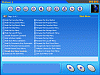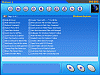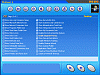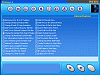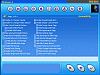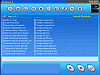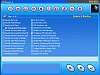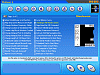Just a Little more
Are you tired of having your computer lag on you at the most inopportune times? Are you getting restless waiting for your PC to boot? Are you getting annoyed that this review is sounding like an infomercial that's only aired at one in the morning? Well so am I, so let's start reviewing.
WinBoost 4 is a good program for most users to have if you need to add that extra 'oomph' to your system. It's a nice little program that gets rid of the little additions which tend to slow your system down. Whether it's a startup program or one that just drains your system, no one wants to go slow. There's always something you can do to decrease the drag that these applications bring to your machine.
I was curious to see how many options WinBoost actually offers. It's separated into ten main sections: Start Menu, Windows Explorer, Desktop, Internet Explorer, Accessibility, Icons and Shortcuts, System & Booting, Miscellaneous, WinBoost preferences and finally Tips&Tricks.
For each one of the categories, WinBoost offers numerous ways to give you a little more horsepower and a lot more speed.
So much information?
You have so many options to choose from that it's a little disorienting. The Start Menu functions offer you to rename nearly everything you can see; renaming your Start button, or Programs Menu, or Settings Menu, if you can see it, you can alter it any way you want.
In the Windows Explorer tab, some of the options that it gives you are sometimes practical? and sometimes a little weird. You can customize your Web View Line Background, or make it so folders open with DOS Prompt.
For the Internet Explorer, you can add a 'Quick New Email' to the Start Menu, put 'Subscriptions' in your folder menu?.
I can go on for days with all the options that are featured on here.
The thing I liked the most about WinBoost was its Tips & Tricks tab. This was split into many subcategories, which included from 'Basic Operations' to 'Multimedia' and even some 'Printing' tips. This feature even gives you ways to cheat on the standard games that are included in your system, like Hearts and FreeCell.
These guys have come with a whole lot of little tricks that lets you tweak, twist, arrange, abbreviate, bypass, alter, move, get rid of, inverse and maybe even speed up your system.
The Good
For those users who have constantly complained of why something wasn't like this, or why something wasn't like that? Complain no more. You can change nearly any and every setting imaginable. There is a lot to keep you busy. Along with doing the work for you, I like it that it teaches you exactly how to do some of those tricks.
The Bad
There's really a lot of worthless things on here that you will never use. There's a lot of information you need to sift through in order to arrange a system the way you want it.
The Truth
It's worth the download. If you get rid of a lot of little things that slow you down, they add up to a hefty amount of extra speed. Check it out for yourselves.
Screenshots are below.
 14 DAY TRIAL //
14 DAY TRIAL //