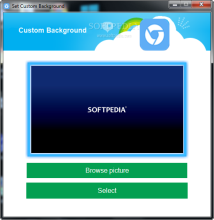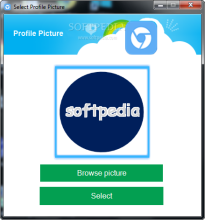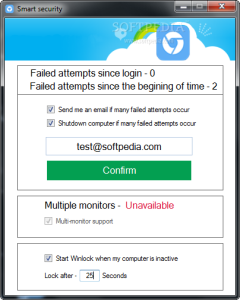Windows 8.1 has been out for enough time to start gaining some traction and Windows 9 concepts are already making the headlines, but most users are still working on machines equipped with Windows 7 and try to emulate or implement features of the next OS edition.
Winlock Pro is an easy solution designed to apply a more feature-rich lock screen to protect the desktop, only it looks like the one available in Windows 8. The application, at version 14 at the time of the review, is free of charge but promotes third-party software through the installation procedure.
Getting this lock screen to protect your desktop is not a tough job but you have to take a good look at the screen unless you want third-party code on the computer. In our case, we were served two applications and declined installation on both accounts.
At the end of the process you have to provide a username, password, and a valid email address. The first two are necessary for unlocking the system, while email is used as a backup solution in case you forget the protective password.
WinLock Pro incorporates a basic password generator that can create the countersign for you if all you manage to come up with are weak strings – assessment is provided as you type.
The application stats doing its job immediately after installation, so the lock screen is automatically applied right from the beginning. It is a similar screen to the one in Windows 8, with a custom wallpaper in the background and the date and time present in the lower left-hand corner.
Information about the current state of the network connection is shown in the same spot, along with the possibility to increase or decrease volume level. This comes in handy when using the computer for listening to music and it locks.
Another option is leaving a note; the message can’t be missed because it is displayed in plain sight on the screen. As such, if someone tries to contact you while you’re away, they can easily relay the message.
Furthermore, the developer integrated text-to-speech support so, when clicking on the speaker button available on the note, the machine will read the message.
Configuring the application touches on changing the name of the user, and customizing the profile picture as well as the background image and the color scheme.
Apart from simply providing a new way to lock the system, WinLock Pro can prove quite useful if the machine is tested against unauthorized access.
By tapping into the Smart Security section of the configuration panel you can define an email address for the application to deliver notifications about failed attempts to unlock the system. In order to reduce the number of emails, the option takes effect when numerous attempts are registered.
Another way to protect access to the computer is to set WinLock Pro to initiate the shutdown procedure if a wrong password is punched in repeatedly.
Unlike the previously reviewed version of the application, this one no longer offers the possibility to unlock the computer using a USB key. By removing this choice, the program gained in stability and increased its security, because at our last evaluation USB-based locking and unlocking proved to be buggy.
While testing WinLock Pro 14, we noticed plenty of stability improvements, but it still crashed on us once. At one point we were successful in crashing it by continuously forcing the display of the Task Manager while in lock mode.
We were successful in repeating the behavior several times, although the trick did not always work.
It is not yet completely free of issues, and it happened on more than one occasion to glimpse at the desktop when switching to the password screen; but for the most part it shows that it can carry out the task.
WinLock Pro functions separately from the native feature in Windows, so it can act as a second lock screen. However, the operating system will apply its security on top of third-party apps, thus eliminating the possibility to leave a note.
The Good
The note-leaving function is a nice touch as it allows you to check messages left by people while you’re away from the computer. It can send an email notification upon multiple failed attempts to unlock the system.
 14 DAY TRIAL //
14 DAY TRIAL //