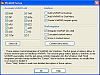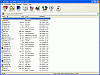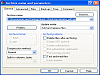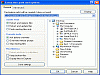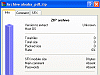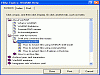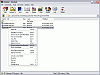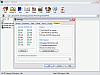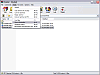For those of you who haven't heard of WinRAR, I don't know where you've been this whole time, but hopefully this review will set you straight. WinRAR is one of the most powerful archivers on the net. For an avid user of the net, this is a tool that is desperately sought, continuously used and usually never farther than a mouse-click away.
I originally used WinZip for most of my archiving. That was until I gave WinRAR a test drive. When I first laid eyes on WinRAR, I couldn't really say I was impressed with anything. It had three little tri colored books for its icon, where was that WinZip lightning bolt I was used to? What can this measly looking program do that WinZip can't? Prepare to learn.
The Basics
WinRAR supports the most important ZIP formats that are on the net. This includes RAR and ZIP files. Now I ask myself why doesn't WinZip perform this common courtesy? WinRAR also unpacks 7Z, ACE, ARJ, BZ2, CAB, GZ, ISO, JAR, LZH, TAR, UUE, Z file types. For users who are wondering 'why is WinRAR better?'
It might have something to do with the fact that its compression ratio is usually ten to fifty percent better than most common methods. It's also eight to fifteen percent better than ZIP formatting.
Yes, it's slightly slower, but in the long haul you'll come to realize that slightly longer formatting time is definitely worth it compared to the amount of extra space you save. It's a little give and take.
It's freeware for the first forty days, so it gives you lots of time to accommodate yourself with the program.
As for its lackluster looks.. the looks which gave me the impression that this program was meant for simpletons, well, if they really bother you, you can change them by downloading various skins from WinRAR's site.
Simpletons can work this application because of its clarity and easy-to-use interface. If you have a RAR file type, all you need to do is double click, or right-click for the drop down menu, to open with WinRAR. Click on the 'Extract To' button, choose a location and BAM, it's done.
If you think that process is painstakingly long, you can also just double click on the file you wish to unzip, let WinRAR start, then drag-and-drop the files that are within that file anywhere on your system.
Other Benefits
I appreciate using WinRAR because of its encrypting and password protection capability. I don't have to worry about security issues. It has a command line interface for users who type faster than they click. WinRAR is definitely faster at unzipping than most available archiving applications.
It also offers recovery methods different than other archiving programs. These methods are only selectable within WinRAR. So if you ever get a damaged RAR file over the net, you don't have to find another one, or wait for someone to send it to you again. Instead fix it yourself and go on about your business.
The Good
The Bad
The Truth
Check out some screenshots below.
 14 DAY TRIAL //
14 DAY TRIAL //