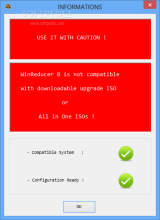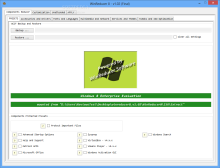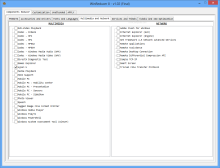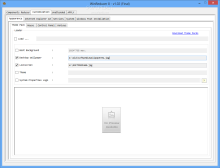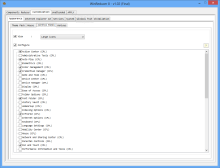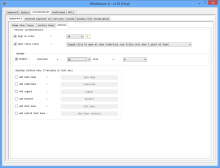Long gone are the days when the beginner user required professional assistance to install the Windows operating system, as Microsoft simplified the process to the extreme with the latest iterations.
However, customizing the entire experience by automating it altogether and even having a say about the files that get copied is enticing enough for developers to produce a tool that serves the purpose.
WinReducer 8 is for Windows 8 and 8.1 exactly what nLite and vLite were for XP and Vista: a utility that allows speeding up the installation of the operating system by cutting off the deadweight.
Another effect of this is a smaller installation folder, hence more free space, which is a real benefit especially on SSDs (Solid State Drives).
The application (freeware) works only on Windows 8 and 8.1 and does not require installation. However, it is intended only for seasoned users who are familiar with the various components of Windows and are aware of the effect of eliminating them from installation.
Also, the program relies on external tools to achieve its goal. These are not readily available, but in one of the initial screens the resources required are clearly indicated and a download link is provided for those missing.
Apart from these resources (7-Zip 9.30 or above, ImageX, oscdimg, SetACL, and Resource Hacker), in order to begin the customization process you also need an ISO with either Windows 8 or 8.1.
Once all the tools and resources are ready, the ISO extraction process can begin and then the mounting of the file.
We did not go fast through these two steps, as the process required a considerable amount of time and there were moments when we thought it was stuck.
Despite the occasional stagnations, the application completed the operation with no unwanted events and proceeded to displaying all the features, utilities, and services it can exempt from installation.
Out of the four main menus in the application window, only the first one is for slimming down the installation of the operating system. The rest of them are for preparing Windows with custom settings, making the changes for an unattended installation process and applying all the modifications, and building the custom installation file.
Eliminating some of the components can be a tricky aspect even if you know what you are doing. However, WinReducer 8 offers the means to protect important files right in the Presets menu of the Components Reducer tab. It can maintain the proper functionality for running the modern apps or for the Microsoft Office suite.
Despite all these precautions, I would advise against taking out too many components in order to avoid the risk of coming up with a faulty operating system.
WinReducer 8 can remove plenty of the accessories and drivers Microsoft includes in the Windows package for compatibility with various hardware configurations. There is no need to allow features designed for a tablet PC if your device is not compatible, or include built-in apps you do not normally use.
Additionally, all the modern apps Windows 8 is delivered with can be removed for a cleaner modern Start Menu. This includes Bing apps, Reader, Windows Photos, Xbox LIVE Games, and even SkyDrive, which is quite useful, or the Store.
Nevertheless, you cannot remove all the accessories because Windows is an ecosystem with interdependent components and some of the entries you do not need are required for proper functioning of the useful ones.
Fortunately, the product is peppered with useful tips for the most sensitive of them and information on the effect they have on other components. For instance, Windows Recovery Environment (WinRE) can cause BitLocker to not function.
Even a more advanced user will have to spend a lot of time going through all the entries and learn how one influences the functionality of another in order to come up with a Windows image that works exactly as they intend.
With fonts, things may seem pretty simple, although some of them are required for the Microsoft Office suite and even the operating system, so treading lightly is advisable. In the case of languages, customization is easier, though.
Another area WinReducer 8 can trim some of the fat off is Multimedia and Network. For most of the average users these are not to be removed because they help play media files and are responsible for remote connection and assistance.
Taking out some services can also be quite tricky, since they can disrupt other functionality in the operating system; but more advanced users can find a few unnecessary entries.
As far as themes are concerned, if you do not mind having less options for visual customization (multiple cursors, icon sets, screensavers, sounds, wallpapers, and themes) you can easily discard them from installation. There aren’t many conflicts that may appear from this and WinReducer marks those that do present such risks.
WinReducer 8 can pre-configure the copy of the operating system with some tweaks, such as disabling certain functions for Windows Explorer or the taskbar; furthermore, there is the possibility to reduce the delay for the launch of startup applications, disable UAC (User Account Control), paging file, hibernation, the lock screen, or even the superfetch feature, which is not recommended.
One important aspect is that the system can be set up to boot straight into the regular desktop mode and skip the modern UI stage altogether.
Additional customization options present in WinReducer 8 touch on pre-packing specific images for the boot background, desktop wallpaper, theme, and lock screen; it can also set up mouse sensitivity and cursors as well as slim down the Control Panel section.
When you’re done with all the customization, you can start creating the new image. Mind that applying the changes and making the new file can take a while. During our tests WinReducer 8 required well over one hour to complete the task.
During this time, system resources were not spared one bit, as CPU usage would be above 70% for long periods. RAM used by the ImageX tool was a little under 100MB.
The unattended install feature, as appealing as it is, did not work in our case. The developer warns that this is still in an experimental stage, and we would recommend skipping this section altogether to avoid any change of heart and enabling the functionality.
With unattended installation enabled, everything went smooth up until the actual installation of the operating system began. All the files were copied in no time, and after the required restart, the OS reported that it could not parse the XML with the “unattended” options.
On the other hand, choosing the less comfortable method we had no trouble getting everything in place. Obviously, it would have been great to have Windows set up automatically but, in the end (after some tweaking up and re-packaging the ISO), our copy of Windows came up the way we wanted and the installation folder was 9.5GB in size.
Before reaching the desired result we started almost from scratch, but later on we found that simply deleting the file with the “unattended” protocol from the booting media (USB in our case) solved the problem quite nicely.
The Good
The Bad
Extra resources are required for the application to be able to do its job.
The Truth
However, less advanced users can also engage in the customization process thanks to the warnings issued by the application in case of conflicts.
 14 DAY TRIAL //
14 DAY TRIAL //