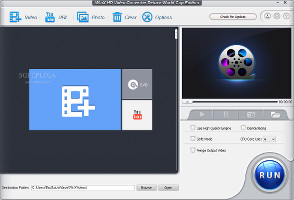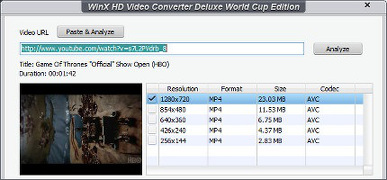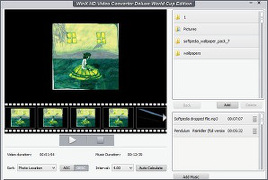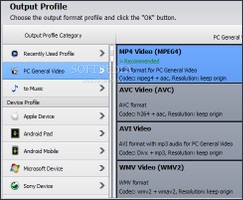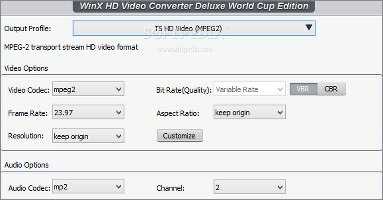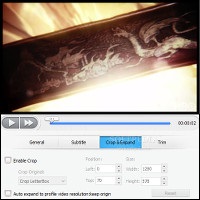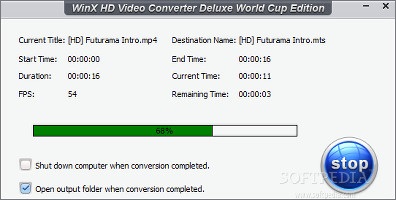We have already reviewed several applications from Digiarty Software in the past, a developer that specializes in video conversion applications, and this time we're evaluating and reviewing version 5 of WinX HD Video Converter Deluxe.
As the name implies, this program is primarily designed to create HD videos. It features an attractive and user-friendly interface and supports a wide range of output profiles apart from HD video, including for media devices and publishing on social networking websites. The utility comes with standard and advanced settings alike to meet the requirements of users from both groups, along with intuitive video editing features, a downloader for YouTube clips and a photo-to-video converter.
NOTE: The version provided for the giveaway promo is called WinX HD Video Converter Deluxe World Cup Edition. Since this is a limited edition and has the identical feature-set as WinX HD Video Converter Deluxe, we are using the latter name in this review.
The trial runs for 15 days and the only limitation is that a watermark is automatically embedded in the output videos. After this period, users may purchase the full package for $31.95 / €23.74 (temporarily discounted from $49.95 / €36.95, VAT not included).
The installer is unwrapped quickly. When it comes to the interface, HD Video Converter preserves the same look, structure and most options that we have previously seen in our review for WinX DVD Ripper Platinum, as well as most applications developed by Digiarty Software.
Select video files with commonly used formatsIt is capable of reading video files with the ASF, AVI, WMV, RM, RMVB, MPG, MPEG and numerous other formats. Batch processing is supported, which means that users may encode multiple videos simultaneously by creating a queue. This particularly comes in handy when leaving the workstation unattended for a longer period of time.The app also integrates a feature for downloading YouTube clips from any URL and with a preferred profile. They can be either saved to the original format or converted into something else immediately afterwards. Photos may also be put together and transformed into videos with music (i.e. slideshow).
Download YouTube clips and turn photos into videosAs far as output profiles are concerned, the program is very generous. It is able to create video files with common formats such as MP4 (MPEG4), AVI, WMV (WMV2), MKV, WEBM (VP8) and FLV, as well as prepare them for playback on popular media devices like iPhone, iPad, iPod, HTC Pad and Mobile, Samsung Mobile, Xbox, Zune, PSP, BlackBerry and Nokia. Select from numerous output profilesIt can also ready the clips for publishing on YouTube, Facebook, Vimeo or other websites, and for turning them into DVDs (NTSC or PAL), HD video (e.g. TS - MPEG2, MTS - MPEG2, MOV - H264) or Mac General video (e.g. MP4 - MPEG4/H264, MOV - MPEG4/H264). Lastly, the tool can extract the audio stream and save it to widely used extensions like MP3, M4R, AC3, WMA, OGG, WAV and FLAC.It is possible to consult video information to find out the total duration, file path, format, number of audio, video and subtitle tracks, along with audio and video properties, preview clips in a built-in media player and capture frames, use a high-quality engine when converting, activate safe mode and deinterlacing, as well as select the number of CPU cores to use.
Configure output audio and video settingsFirst-time users may adjust the quality level by simply moving a slider, while those more experienced may tinker with the output settings when it comes to the audio (codec, sample rate, channel mode and bit rate) and video (codec, frame rate, resolution, quality and aspect ratio). Settings can be applied to just the current video or everything in the list, as well as reset to default. Worth mentioning is that users may either assign the same format and settings to all clips, or select something different for each one. Too bad it does not integrate a feature for creating new output profiles with customized settings. Crop or expand videos and include, replace or add extra subtitlesAs mentioned earlier, WinX comes packed with several editing functions to enhance videos. It is possible to adjust the volume level, include, replace or add an extra subtitle, crop and expand the clip (e.g. remove black borders), convert just a part of the video by indicating the start and end time to trim, as well as merge all videos into a single file instead of creating separate files for them. Once again, settings may be applied to all clips or just to the current one, as well as reverted to their factory configuration. A conversion job exampleDuring conversion, users may inspect the currently processed title, destination name, start and end time, duration, current and remaining time, together with the frames per second, as well as ask WinX to either open the saving directory or turn off the computer right after task completion. The latter two options may be set as default from the program's configuration panel, while the default audio language, output folder for downloaded and converted videos, and snapshot directory may be changed as well.The Good
Casual users may apply default settings when converting videos, while power users may customize the audio and video parameters, as well as edit the video (e.g. trimming, cropping, add subtitle).
WinX can download YouTube clips and (optionally) convert them automatically, and turn photos into videos with music.
We tested the tool on an Intel Core i5-3470 with CPU @3.20GHz and 12GB RAM, running on Windows 8.1 Pro. A 4.37 MKV movie with a duration of 1 hour, 34 minutes and 48 seconds was converted to TS HD video (MPEG2) in 29 minutes and 48 seconds. Default settings were applied. The conversion time was reasonable and the output quality was fair, while CPU and RAM consumption was minimal.
The Bad
It does not integrate an option for creating new output profiles with customized settings. The remaining time shown during conversion is inaccurate.
Although the first screen at startup suggests that the app is capable of reading movies from DVD discs, this is in fact inaccurate (clicking the button does not trigger anything).
The Truth
NOTE: Softpedia and Digiarty Software are giving away unlimited license keys for WinX HD Video Converter Deluxe World Cup Edition. Each key has a lifetime availability (does not apply to software upgrades), works for unlimited PCs, and must be activated before July 22, 2014. All you have to do is access this landing page to claim your reward. The deadline for this giveaway promo is Tuesday, Jun 24 at 15:00 UTC (8:00 a.m. PDT/PST).
Follow us on Twitter @spgiveaways to find out the latest Softpedia giveaway offers.
UPDATE: Giveaway over.
 14 DAY TRIAL //
14 DAY TRIAL //