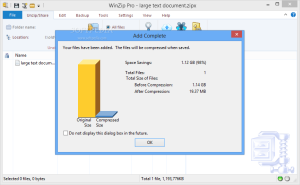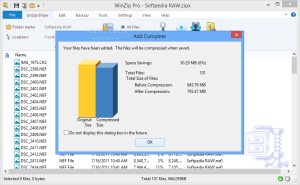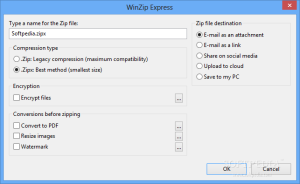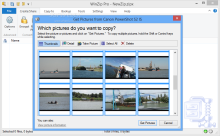The previous major stable release of the application set the bricks for cloud service support and with WinZip 18 the company continues to extend these capabilities and to increase functionality through add-ons and new features.
WinZip is no longer just a compression and encryption utility as it can now be easily used as a file sharing tool that can overcome email attachment limitations or a means of increasing productivity with data stored online.
The price for the two editions of the application has not changed, the Standard being available for $29.95 / €29.95 and the Pro, which we tested for this review, for $49.95 / €49.95.
However, this time around a set of four add-ons are at the disposal of Pro users to make working with the program more efficient: Express for Explorer, Express for Photo, Express for Outlook and Express for SharePoint. Each of them costs $9.95 / €9.95, except for Explorer, which is currently free.
The developer also announced that another edition, Enterprise, will become available in early December. It comes with support for SharePoint and Amazon S3 platforms and integrates all the plug-ins for the Pro edition as well as the benefits of WinZip Courier.
The installation process does not take long to complete, but you have to be careful unless you want third-party tools to be pushed onto the system.
Compared to the previous release, the interface has been improved and now the Create and Share menus are grouped together for increased usability and productivity. This panel features the encryption function.Any files added to this panel can be easily sent as attachments with the default email client or, uploaded to one of the supported cloud storage services or shared on social media channel as ZIP archives.
Additional options permit encrypting the information, as well as resizing photos and watermarking them and converting documents to PDF.
WinZip works not just with local files but with data stored in the cloud, too. The application supports six of the most popular such services: Box, CloudMe, Dropbox, Google Drive, SkyDrive and the newly added SugarSync. ZipSend, WinZip’s sharing service, is also on the list.
Basically, WinZip can get data from the cloud or send it there in a compressed form. This saves not only time by skipping the log in, but the free space as well.
You can comfortably navigate through all data stored online since all the services are accessible in a single, explorer-like window. Moreover, details about the total amount of free space are present for each service.The options at hand include renaming files and folders, deleting content and creating new folders.
Sharing any files to social media (Facebook, LinkedIn or Twitter) is also achieved through cloud services and public links. It’s a smooth process that requires little effort and it works with data stored online.
The backup feature has grown in functionality by adding the possibility to create safe copies for files in the cloud and storing them to a different online service. The entire procedure requires more time to complete, though, because the data needs to be downloaded and archived first.
WinZip 18 preserves its abilities to create split and self-extracting archives. Both options are present under the Tools menu, where you can find choices for adding comments to archives, encrypt and convert documents (DOC, DOCX, XLS, XLSX, PPT and PPTX) to PDF, scale down or watermark images (BMP, JPG, PNG, GIF, DIB and EXIF).Just like the earlier major version, it can scan for possible performance bottlenecks, but solving the issues requires a paid product from the company, WinZip System Utilities.
Even if WinZip 18 is more focused on cloud and sharing support, its archiving skills did not dull.
During our tests, it managed to outperform WinRAR 5 as far as compression and resource usage are concerned; both applications had the default configuration. On the other hand, WinRAR finished all the tasks faster.We used the newest archive type, namely ZIPX and RAR5, with a 1.13GB text file and a set of 101 RAW images weighing 845MB.
WinZip 18 compressed the text document to 19.3MB while WinRAR shrunk it to 29.1MB using the 32MB dictionary. Increasing the dictionary size to 128MB, the file size dropped to 28.2, but processing speed and system resources received a heavy blow.
In the case of RAW images, WinZip took a tad longer to complete the job (5’28) but did a better compression, the result being a 795MB archive (almost 6% less than the original). WinRAR required 5’13’’ to reach the finish line and the result was an 808MB archive (about 4.4% smaller than the original); both programs used fairly similar resources.
One of the most important advances in terms of functionality and productivity in the current release is the WinZip Express Add-on for Explorer, free of charge at the moment.It provides fast access to the key features in WinZip: compression, encryption, file conversion and watermarking, sharing via social media or email and uploading to a cloud service. All these options are present in a single window and achieving the task involves just a few clicks.
Processing is carried out in the background so you won’t go through unnecessary, complicated menus to complete the task.
The plugin for Outlook integrates nicely in Microsoft’s email client and kicks in when you try to attach files larger than the supported size. You can set a cloud service of your preference to upload to and provide the share link, and there is the possibility to secure the file through encryption.
WinZip Express for Photos is designed to save time when you want to import and process data from the camera. Upon connecting the device the WinZip wizard deploys, guiding you through an easy list of choices, from picking the archive type (ZIP or ZIPX) to rotating the images, importing videos, audio or any other type of files encountered.Moreover, you can select the items yourself and even snap a picture or preview the files stored on the camera.
The Good
ZIPX archive format showed it is up for soliciting tasks and balances compression rate, resource used and time required for delivering the result very well.
The Bad
The Truth
NOTE: We have 25 licenses to give away for WinZip 18 Pro. In order to win one of them, you are expected to come up with a smart post, positive or negative, about the application in the comments section below.
The campaign ends on Thursday, November 7. Winners will be notified by the end of the next week; needless to say that we need valid email addresses in order to contact you.
Winners:
 14 DAY TRIAL //
14 DAY TRIAL //